How to not obfuscate specific Android files or folder

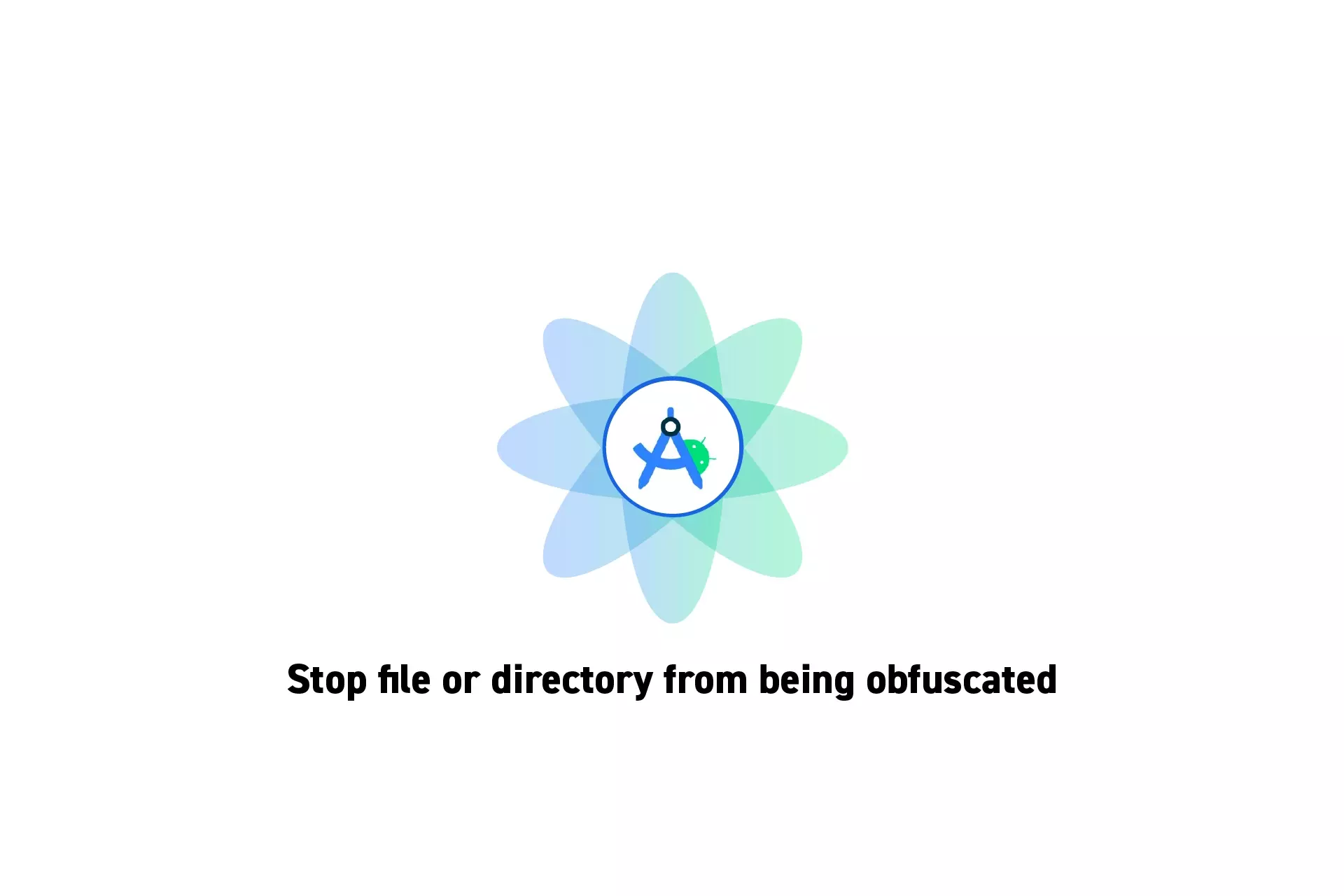
To stop specific files or directories from being obfuscated, add them to the proguard-rules.pro file associated with your project.
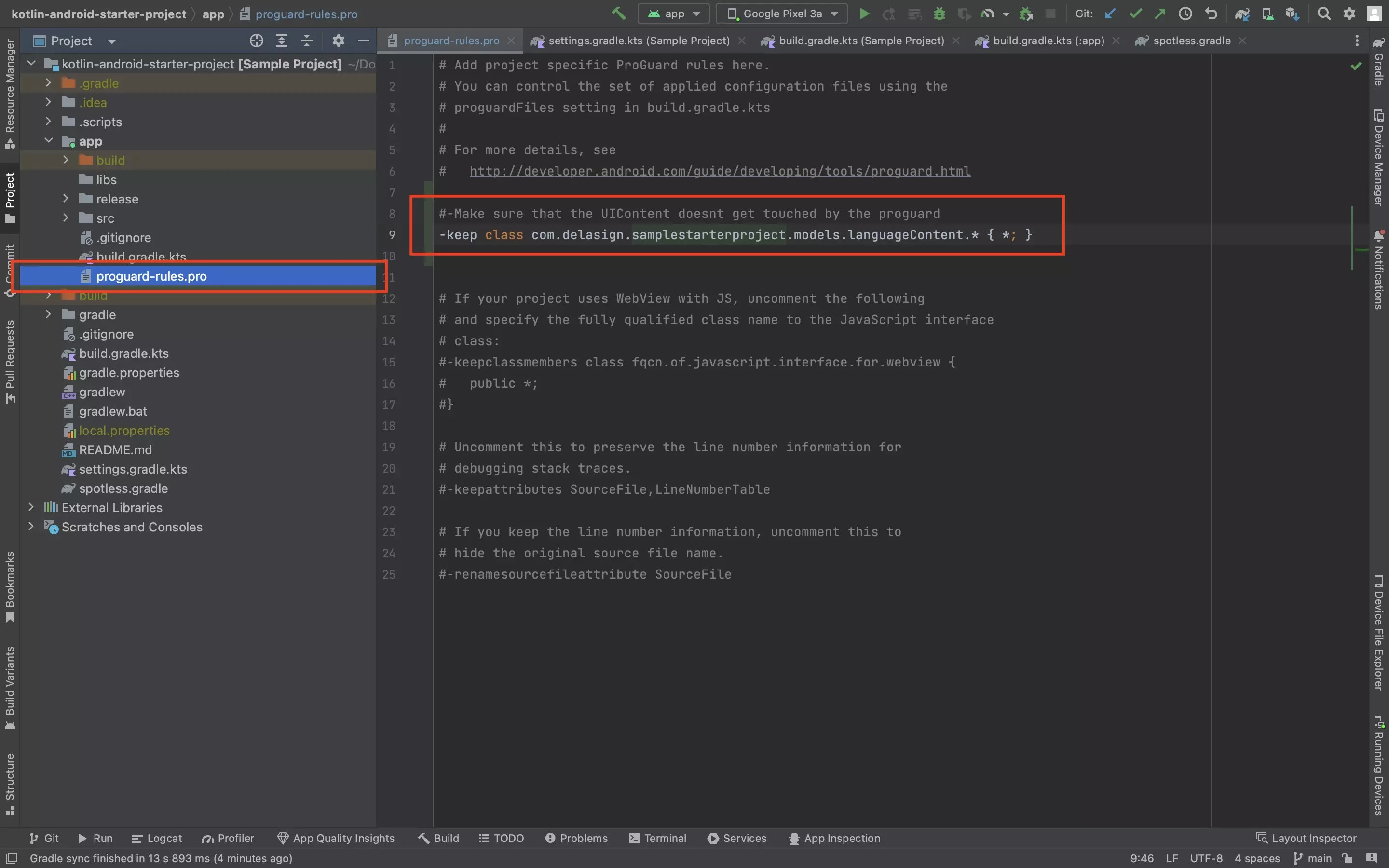
Add paths to your app level pro guard-rules.pro to stop files or directories from being obfuscated.
Any Questions?
We are actively looking for feedback on how to improve this resource. Please send us a note to inquiries@delasign.com with any thoughts or feedback you may have.
