How to fix installation did not succeed due to calling service package

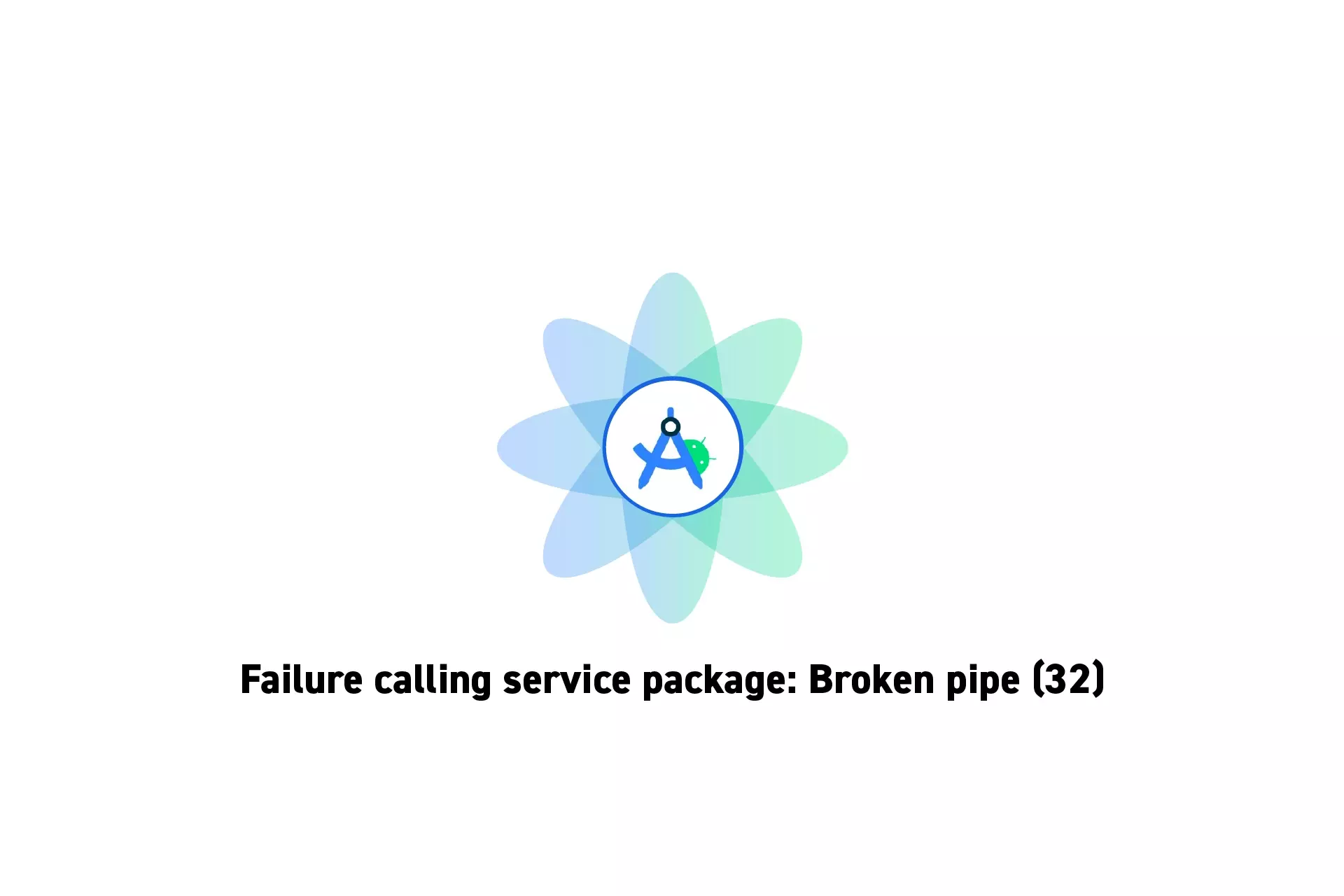
A step by step guide on resolving the error 'Unknown failure: cmd: Failure calling service package: Broken pipe (32)' in Android Studio.
The following tutorial walks you through how to resolve the error stated below which occurs when trying to run an app in the simulator within Android Studio.
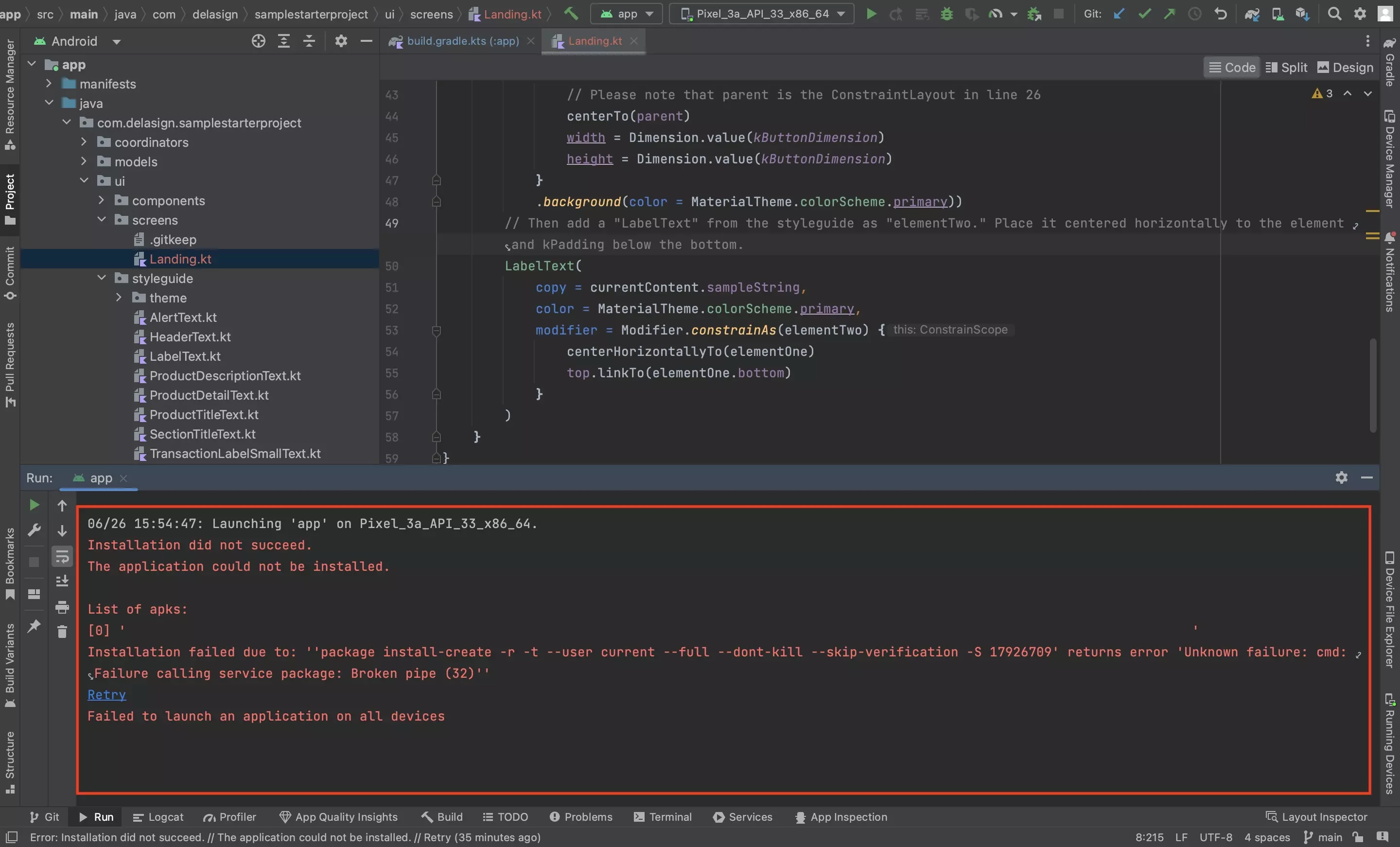
Option A | Clean and Rebuild
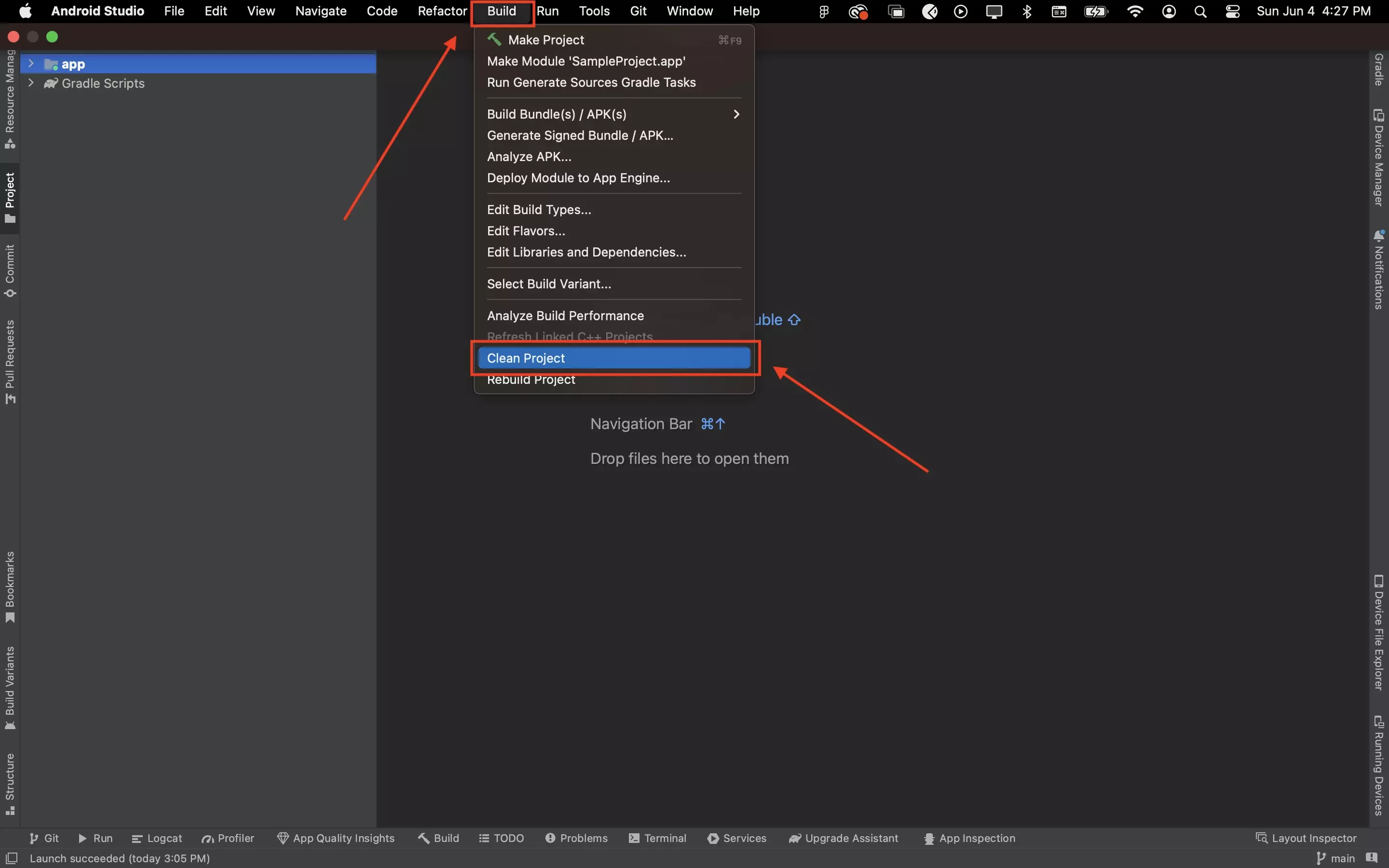
First thing you should try is cleaning and rebuilding your project.
This did it for us.
Option B | Produce a detailed Bug Report
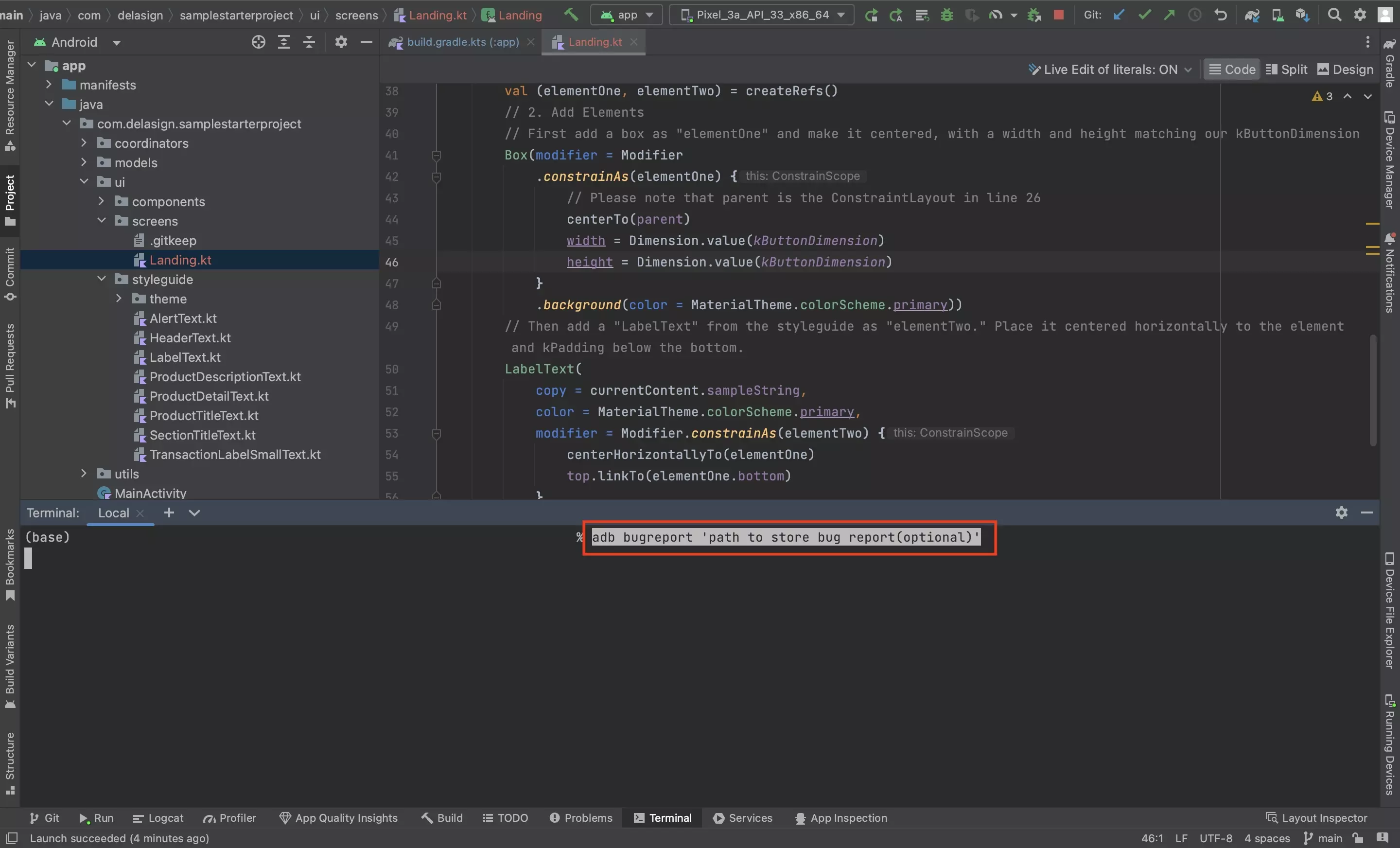
In the Android Studio terminal, run the following line to get an in-depth bug report:
adb bugreport
If you wish to add a specific path for where you wish the bug report to be saved, use this line:
adb bugreport 'path to store bug report(optional)'
Any Questions?
We are actively looking for feedback on how to improve this resource. Please send us a note to inquiries@delasign.com with any thoughts or feedback you may have.
