How to build a test APK in Android Studio

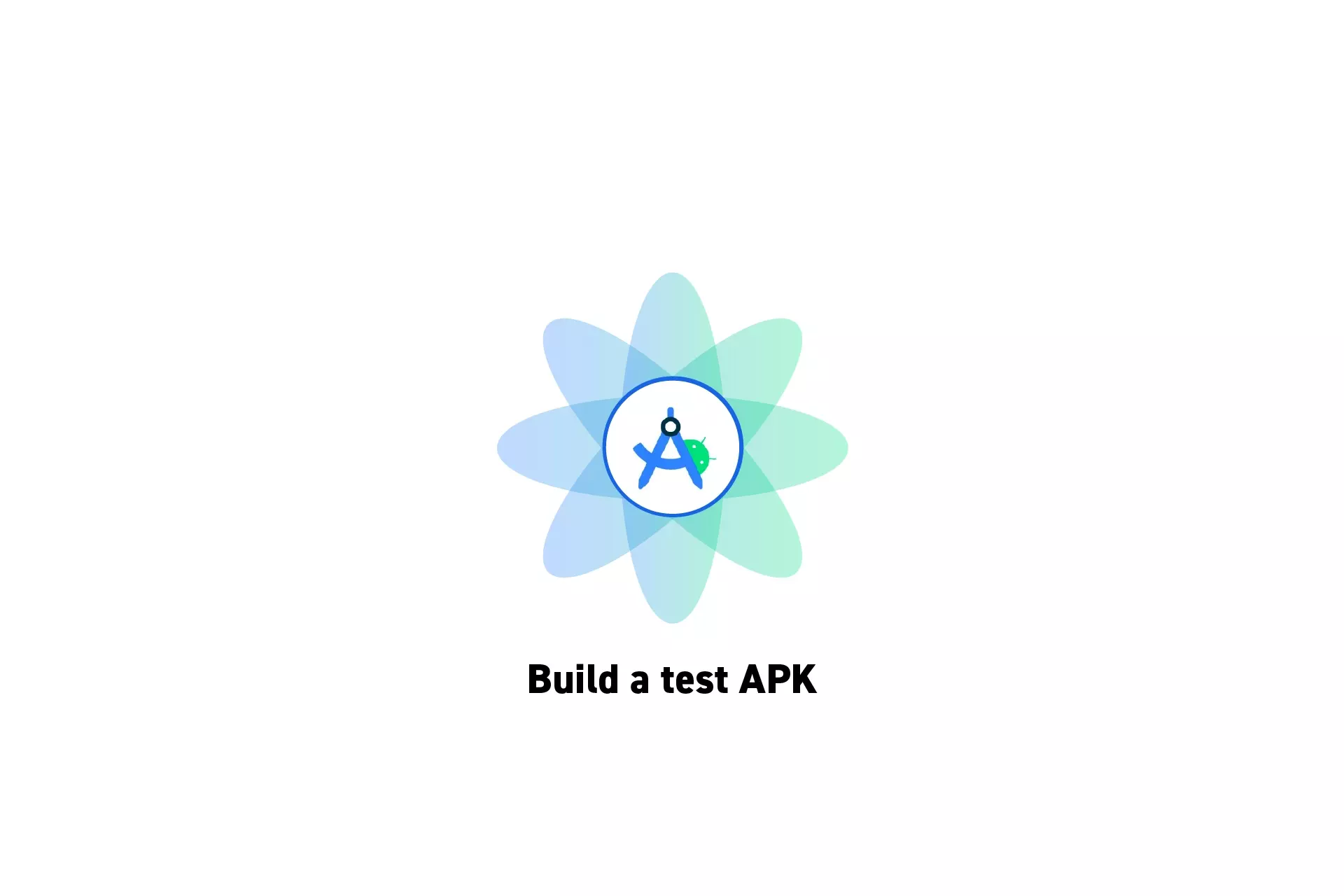
A step by step guide on building a test APK in Android Studio and finding its location in your system.
Step One: Build the APK
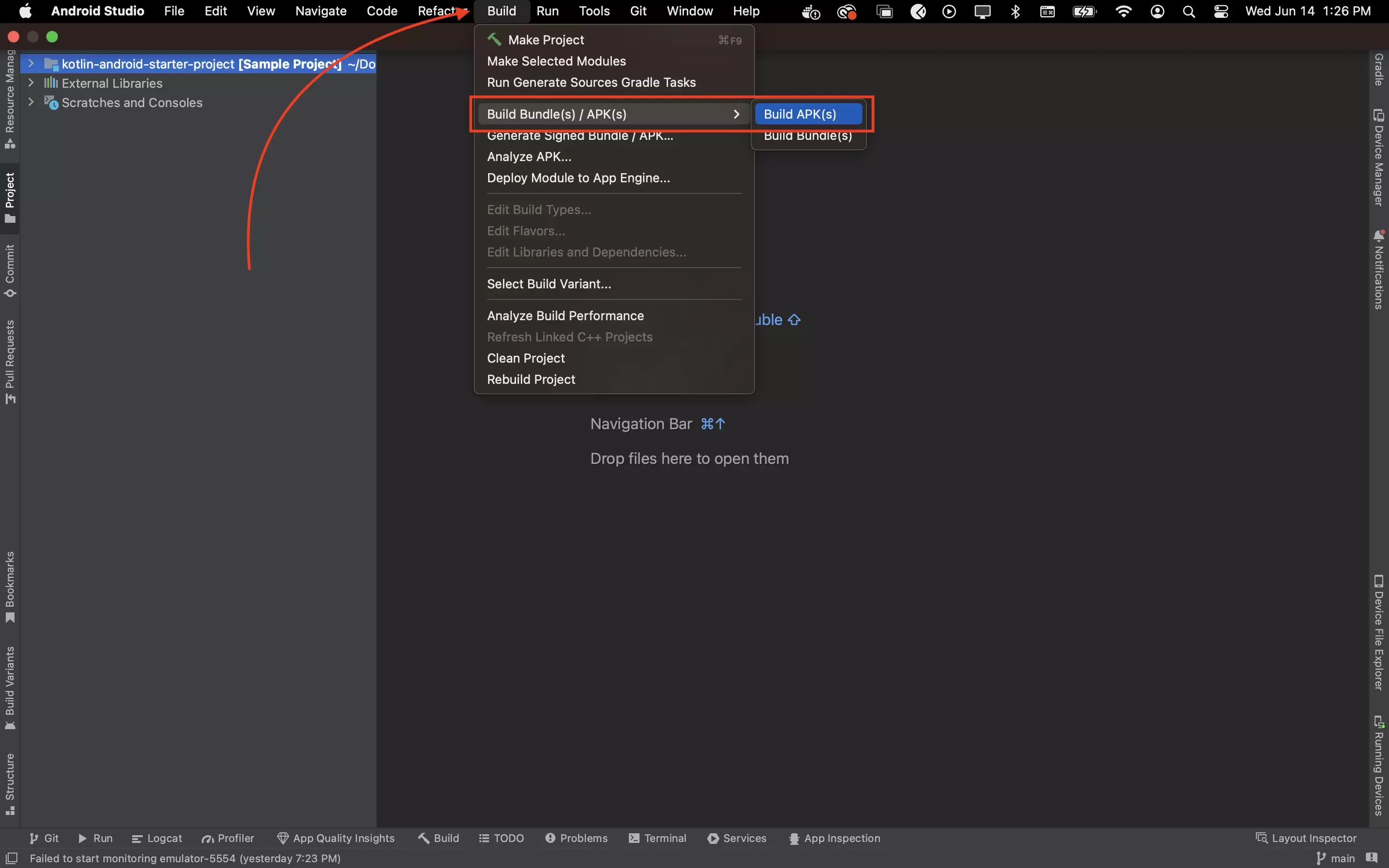
Open your project in Android Studio, and using the application menu bar at the top select Build > Build Bundle(s) / APK > Build APK(s).
Step Two: Press Locate
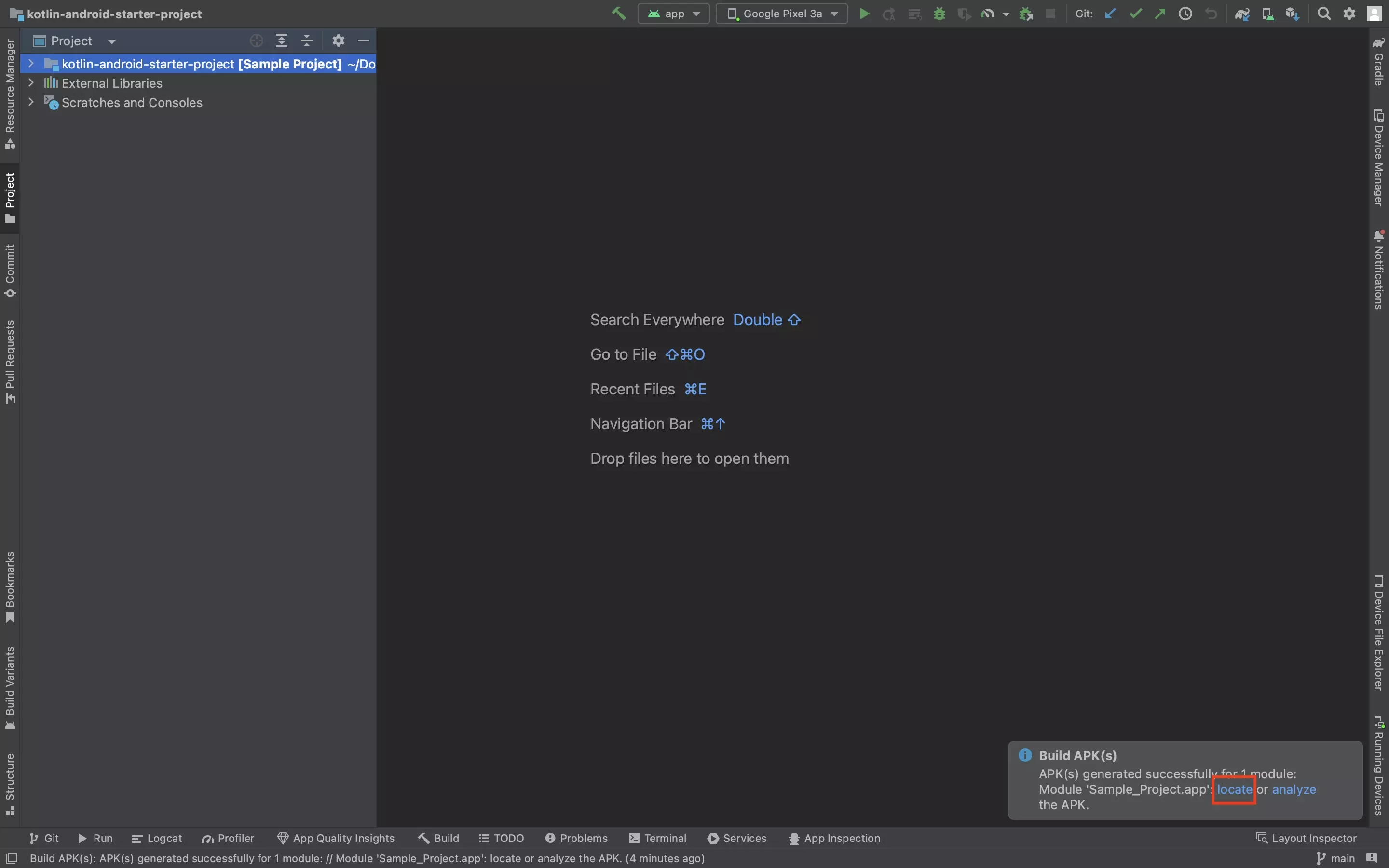
In the pop up that appears after the build is successful, press Locate.
This will open up a Finder window that shows you the location of the APK.
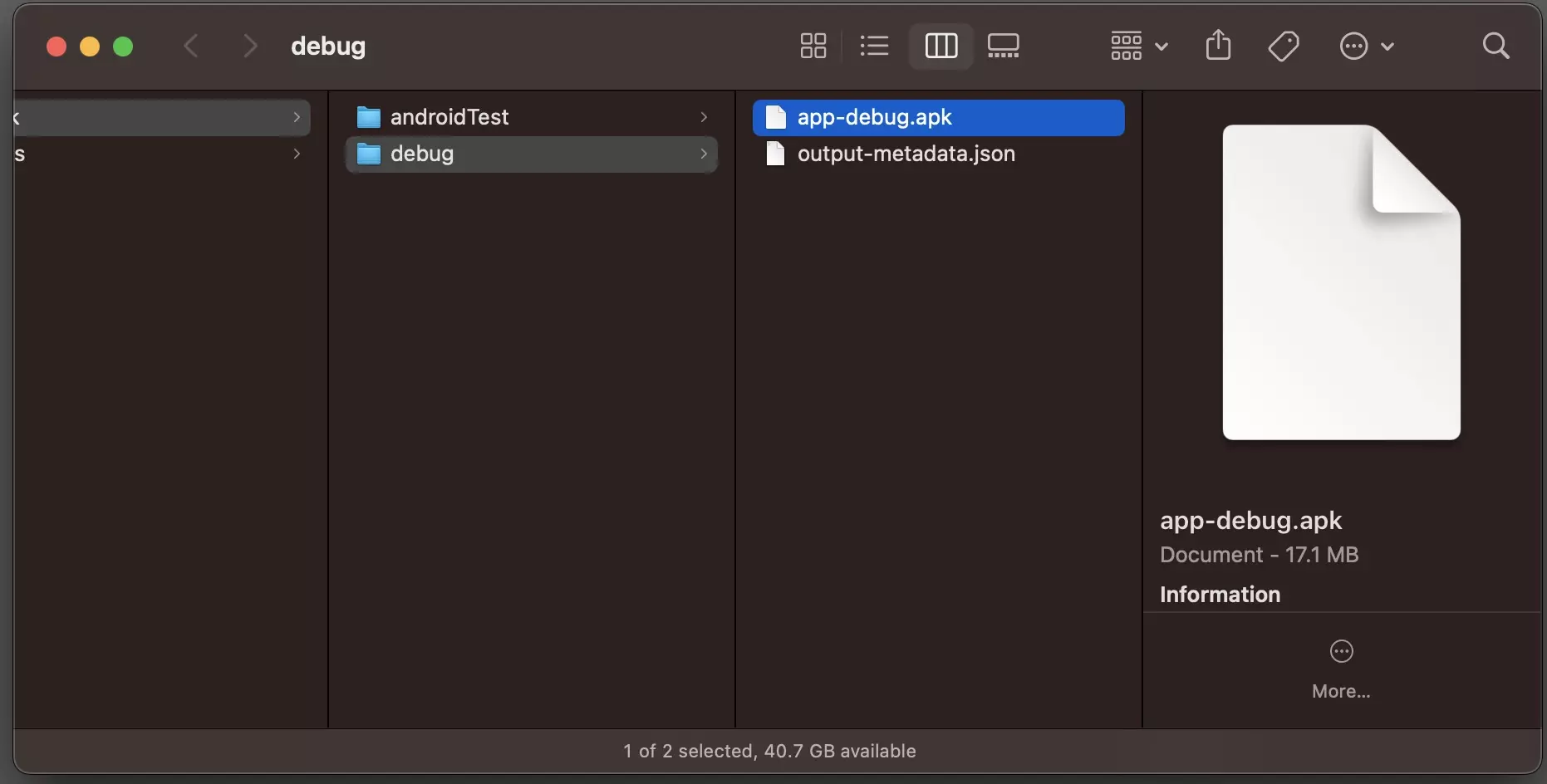
Any Questions?
We are actively looking for feedback on how to improve this resource. Please send us a note to inquiries@delasign.com with any thoughts or feedback you may have.
