How to create a family sharing In-App Purchase on App Store Connect


A step by step guide on creating an In-App Purchase Non Consumable that uses Family sharing on Apple's App Store Connect.
Family sharing is only available in non-consumable In-App Purchases. Consumables (i.e. products that can be bought multiple times) do not allow In-App Purchases.
Please note that once you turn on Family Sharing you cannot turn it off.
Once you press confirm to "Undo" the change, you would have to delete the In-App Purchase and create a new one to undo this change.
Step One: Create the Non-Consumable
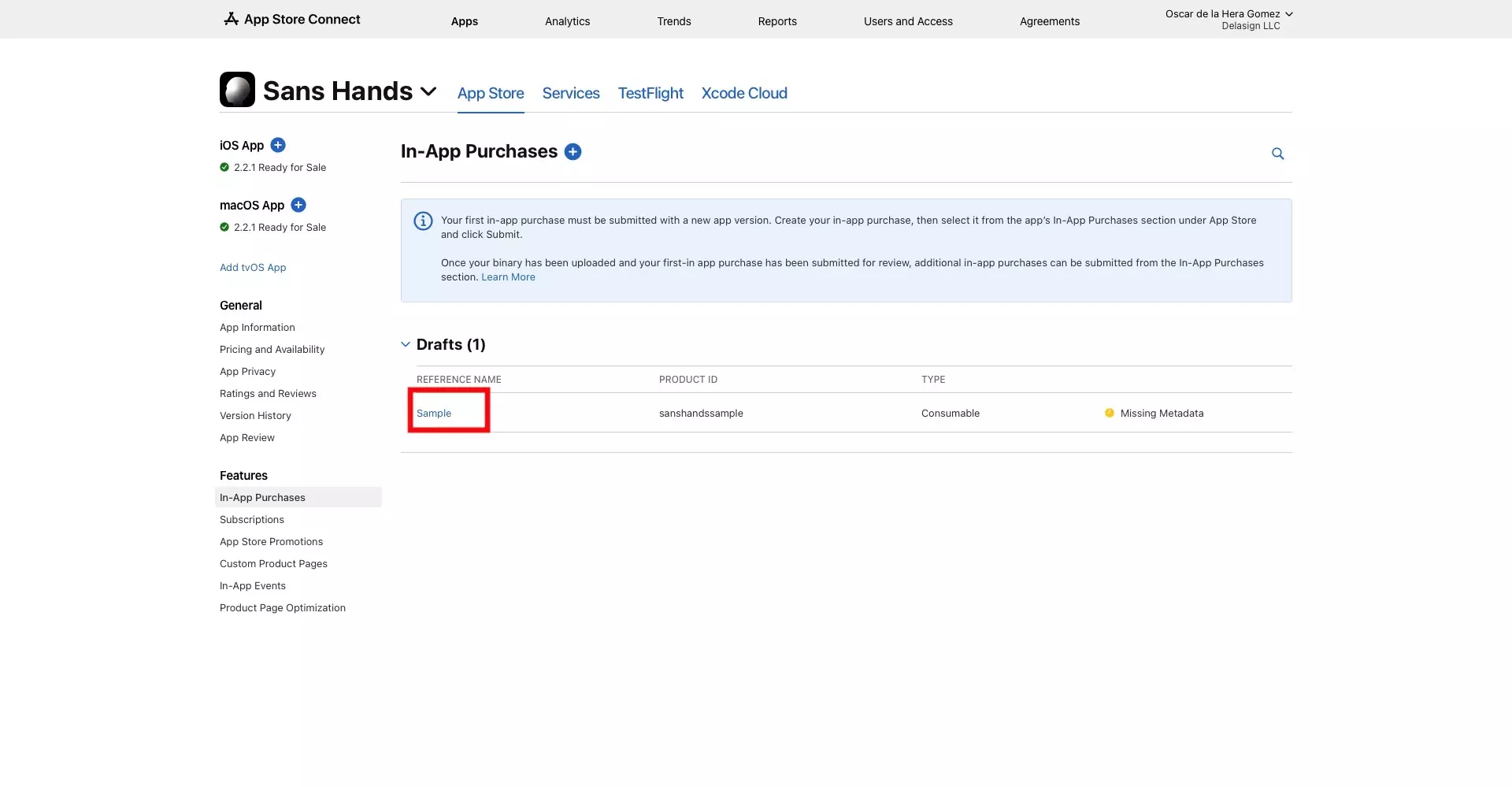
Create a Non-Consumable In-App Purchase in App Store Connect using the tutorial below.
If you have already created one, navigate to the Non-Consumable In-App Purchase (tutorial available in the link below).
Step Two: Turn on Family Sharing
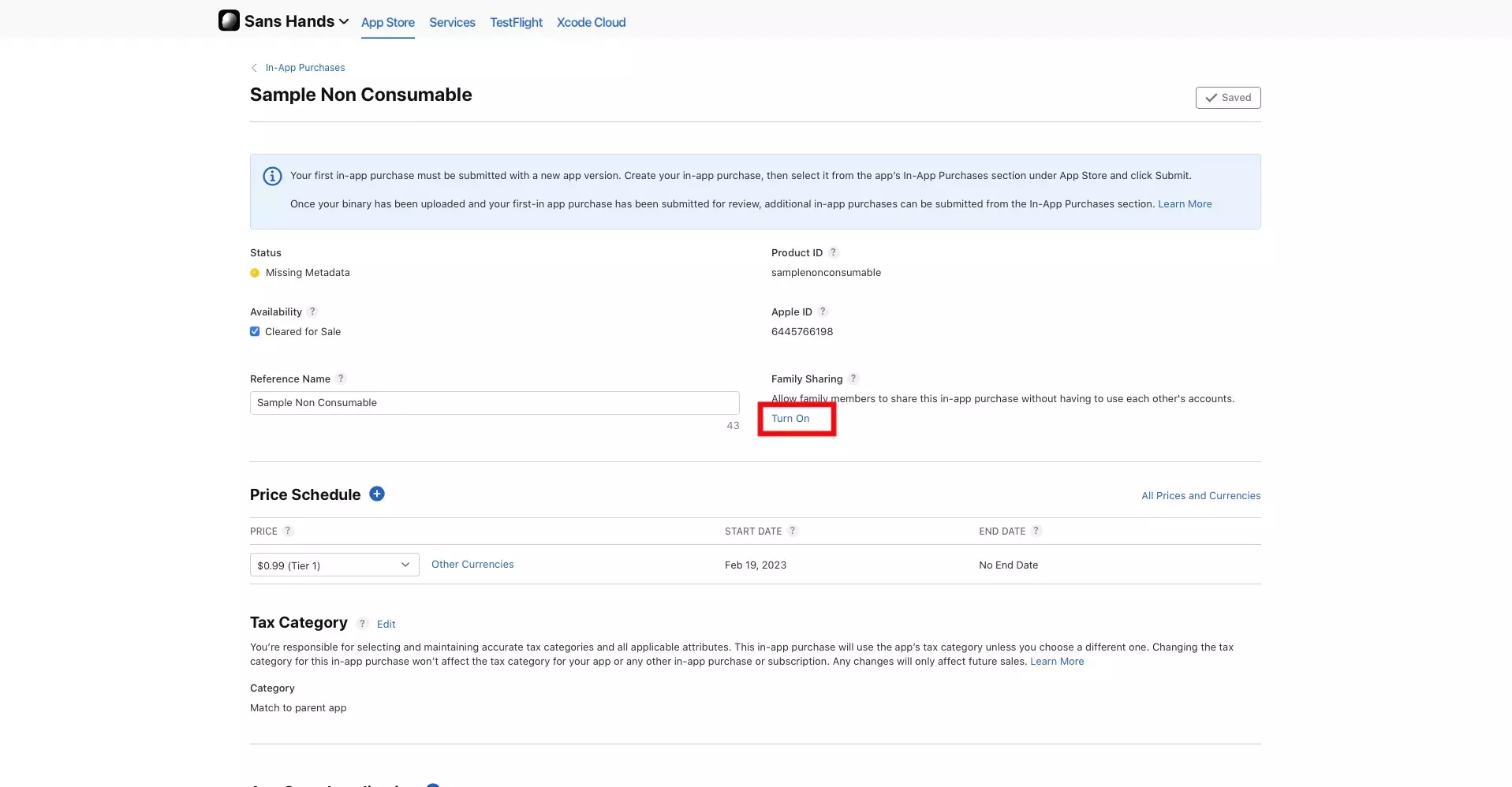
In the Non-Consumable detail page, click the Turn On text under Family Sharing.
Step Three: Confirm
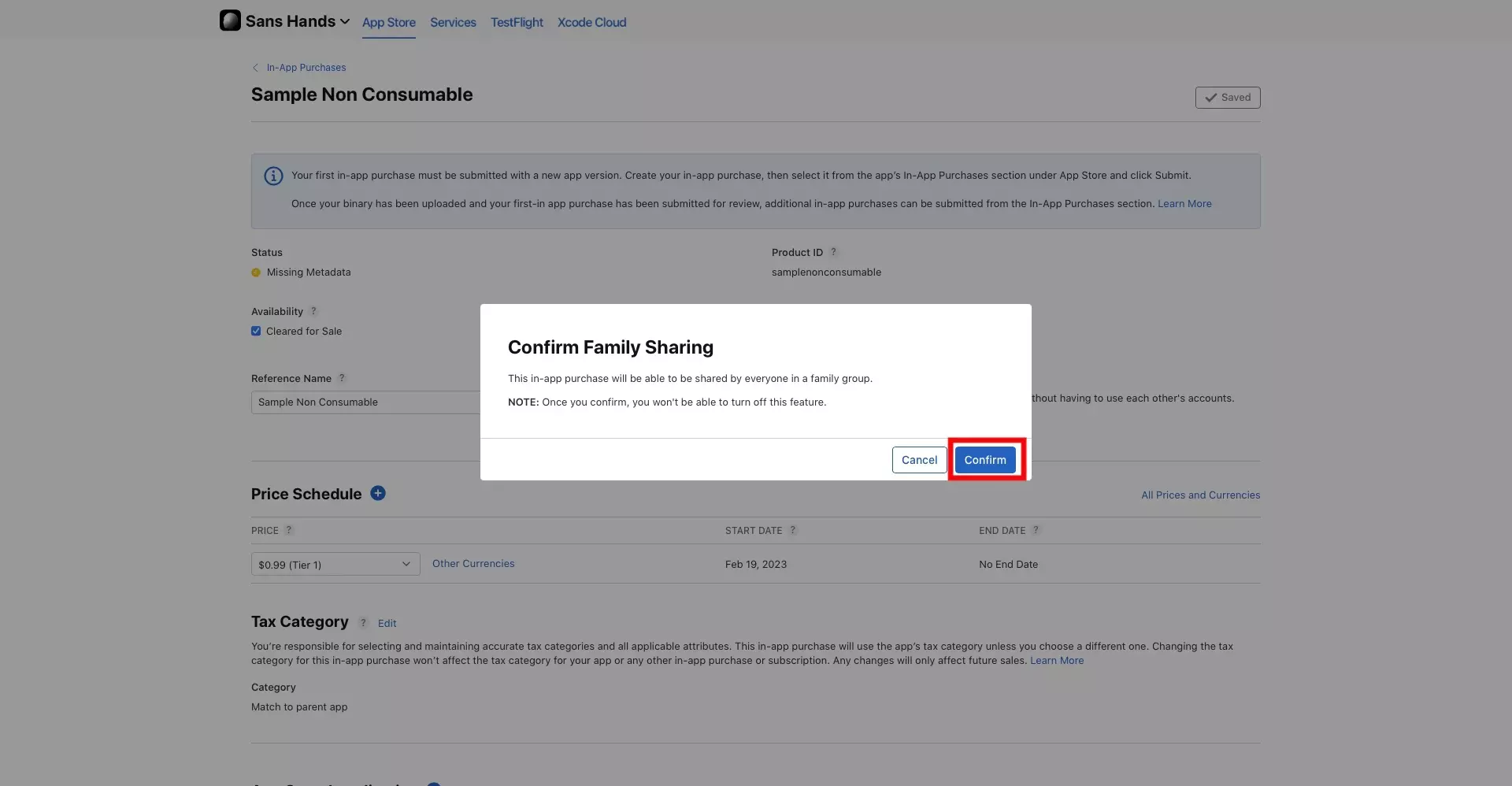
Click Confirm.
Please note that once you turn on Family Sharing you cannot turn it off.
Once you press confirm to "Undo" the change, you would have to delete the subscription and create a new one to undo this change.
