How to force a hosted Craft CMS to perform garbage collection

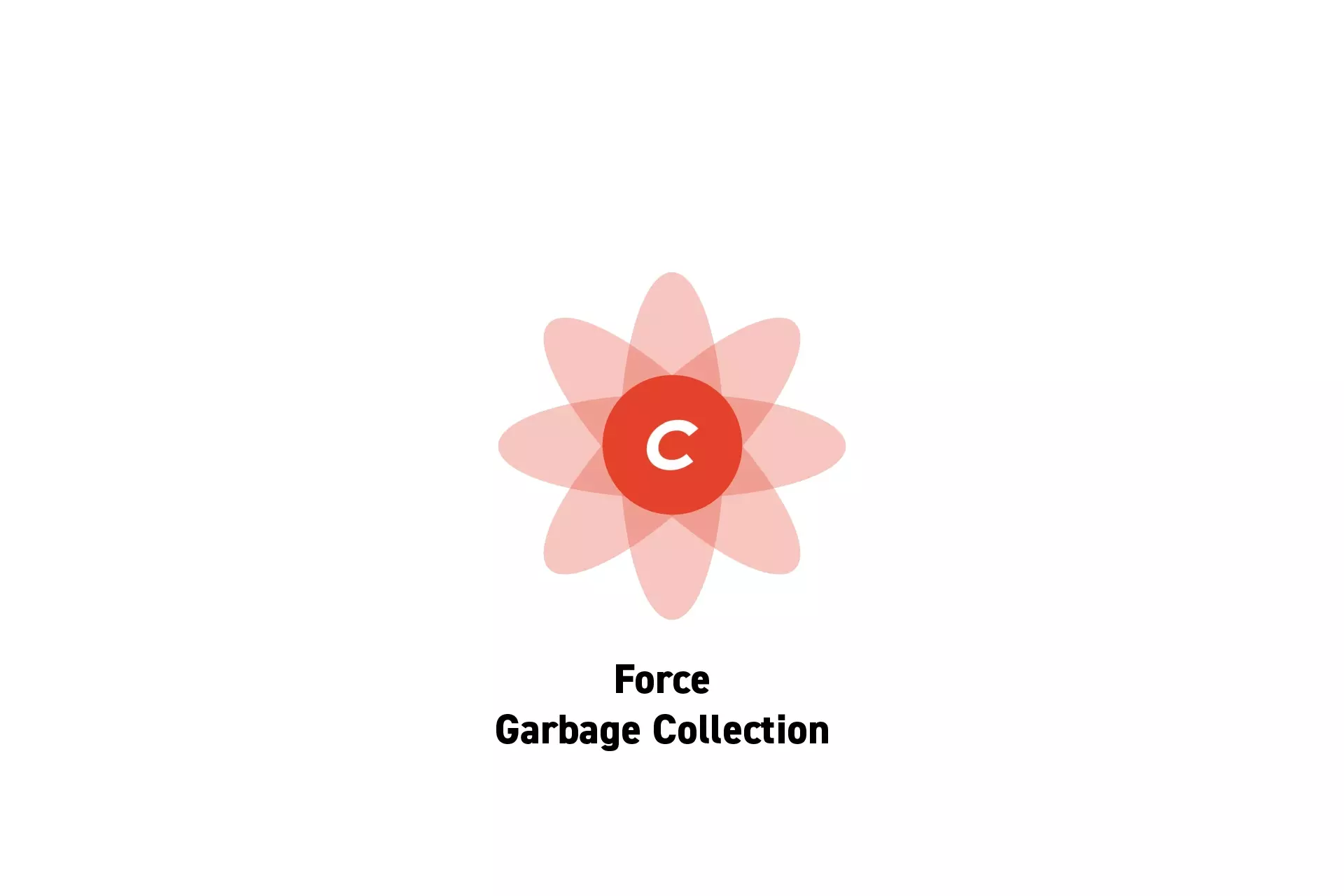
SSH into the hosted Craft CMS and run php craft gc.
Step One: SSH into the hosted Craft CMS
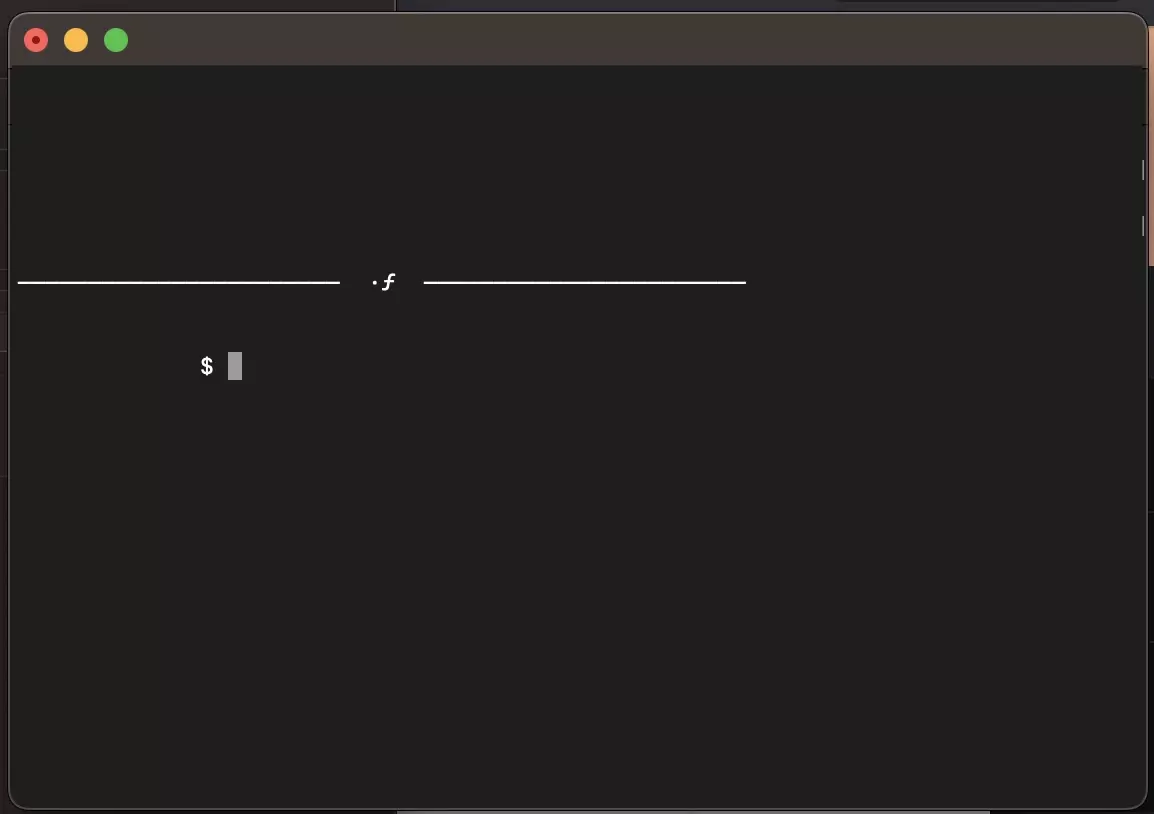
Follow the tutorial below to learn how to SSH into a Craft CMS hosted on Fortrabbit.
Step Two: Force Garbage Collection
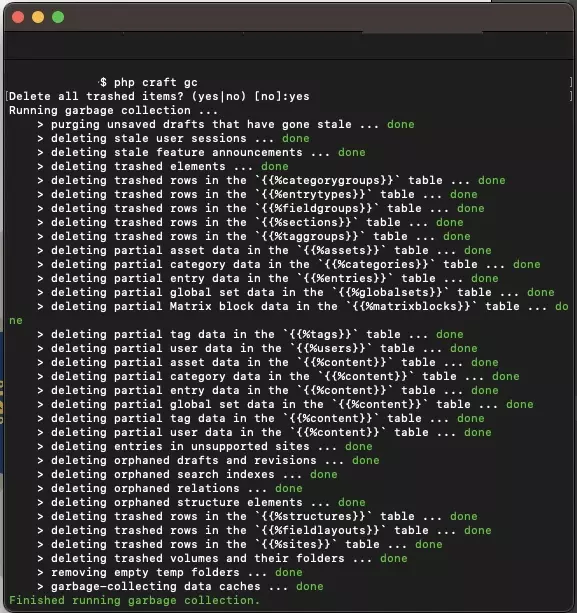
Run the following line:
php craft gc
You can also force hard-deletion for all soft-deleted rows with the delete-all-trashed option:
php craft gc --delete-all-trashed=1
Any Questions?
We are actively looking for feedback on how to improve this resource. Please send us a note to inquiries@delasign.com with any thoughts or feedback you may have.
