How to update composer on a hosted Craft CMS

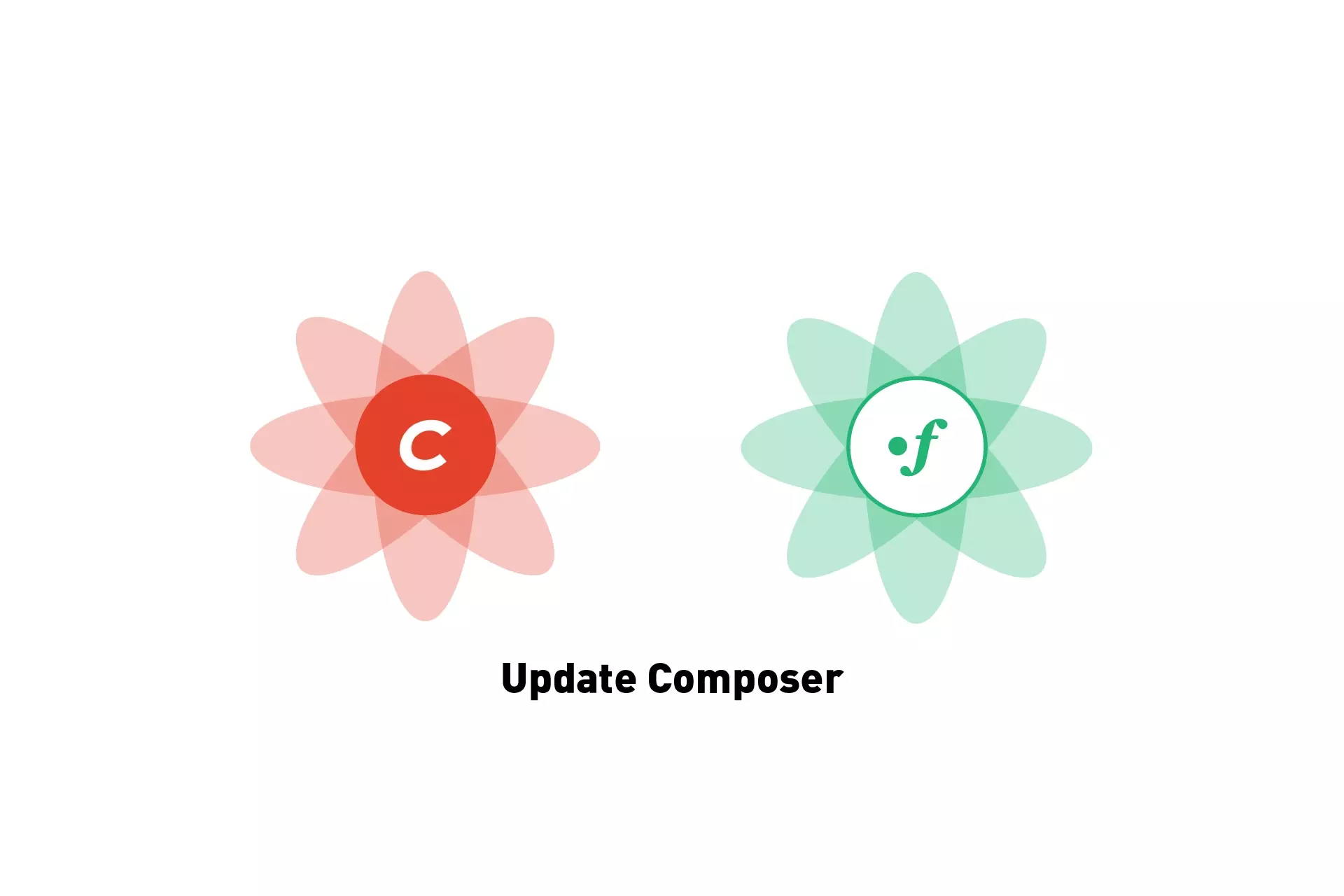
A step by step guide on updating composer on a hosted Craft CMS.
The following guide walks you through how to update composer by SSHing into a hosted Craft CMS.
Step One: Find your SSH Key
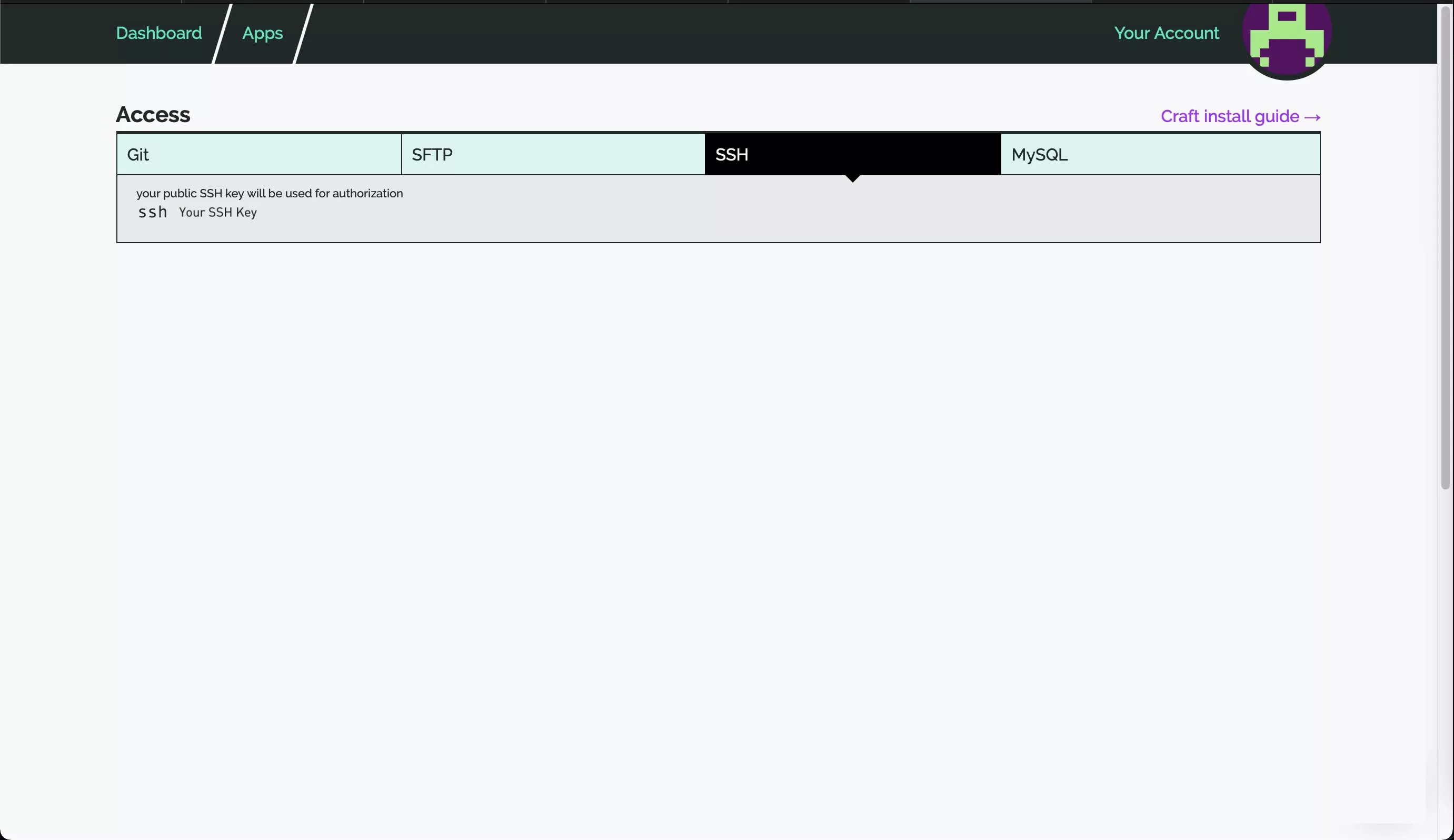
In the case of delasign, we host our Craft CMS on Fortrabbit. To find if login to fortrabbit and select the SSH tab under Access.
Step Two: SSH into your server via terminal
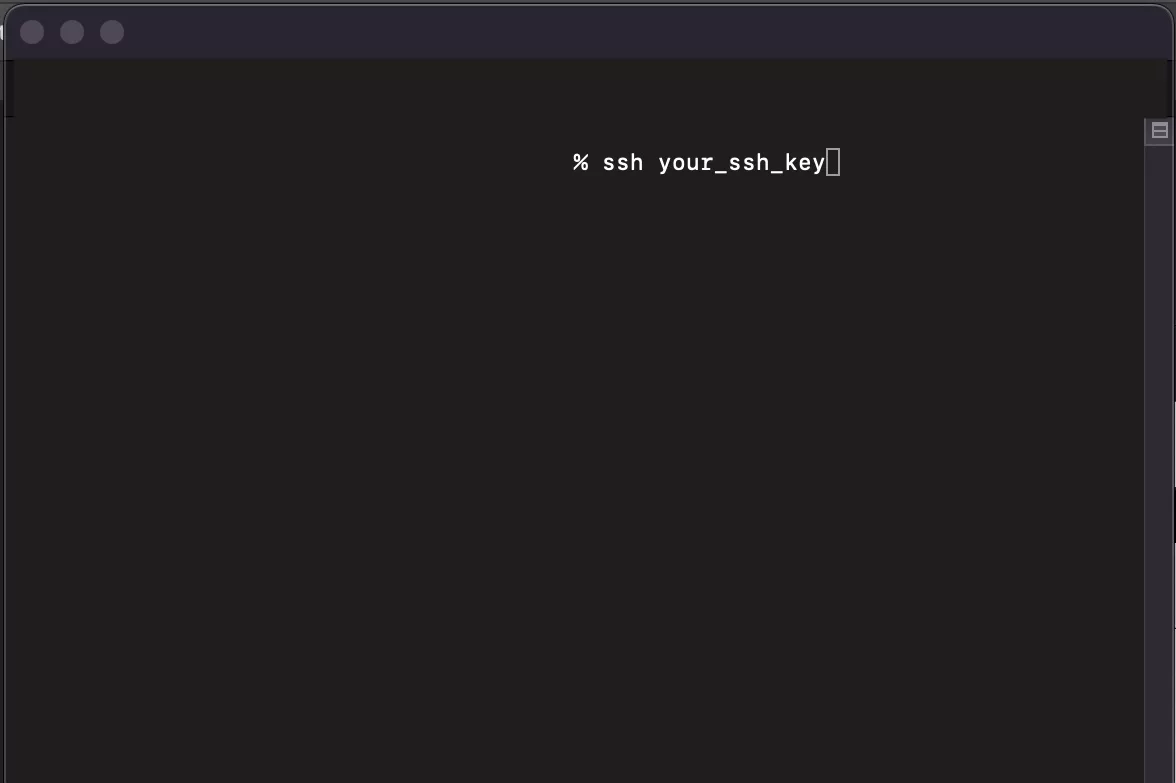
Open terminal and run the following command line.
ssh your_ssh_key
Step Three: Update Composer
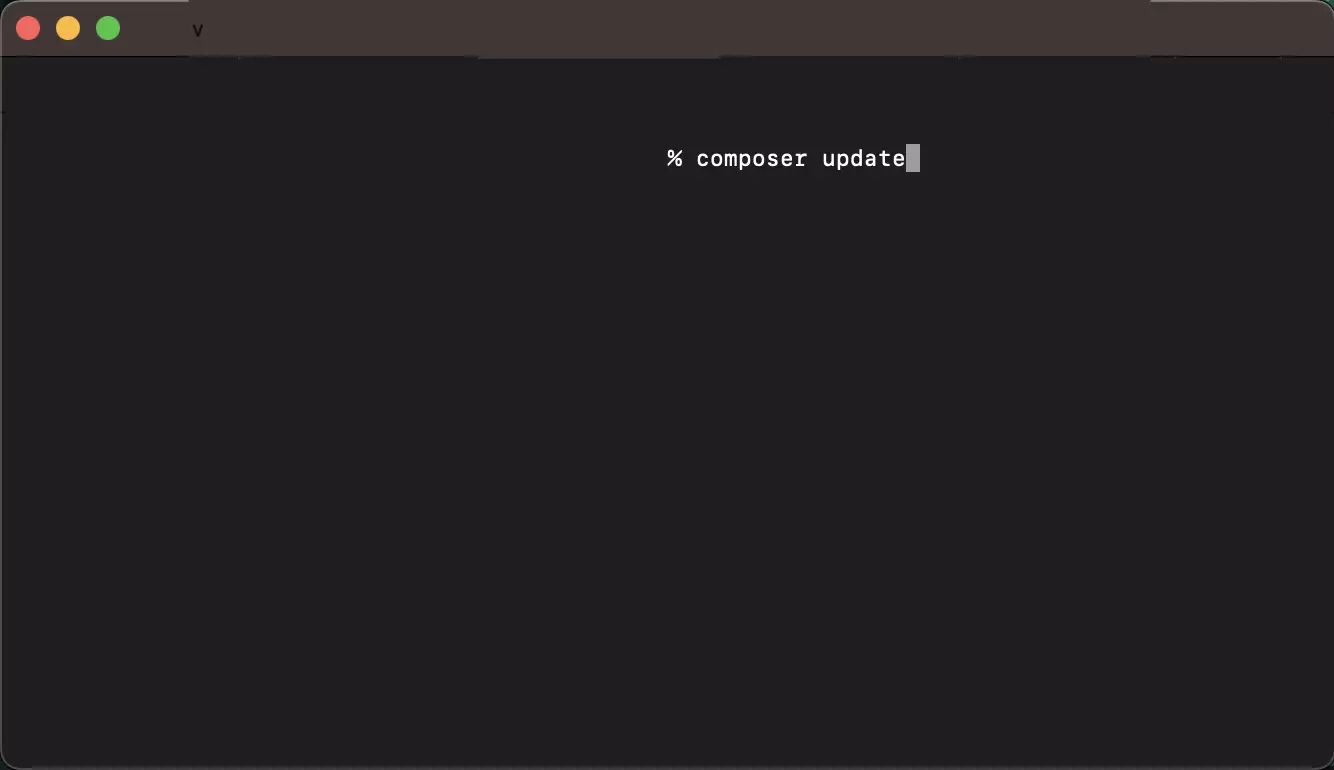
Run the following line to update composer
composer update
Any Questions ?
We are actively looking for feedback on how to improve this resource. Please send us a note to inquiries@delasign.com with any thoughts or feedback you may have.
