How to create or update a disavow file in Google

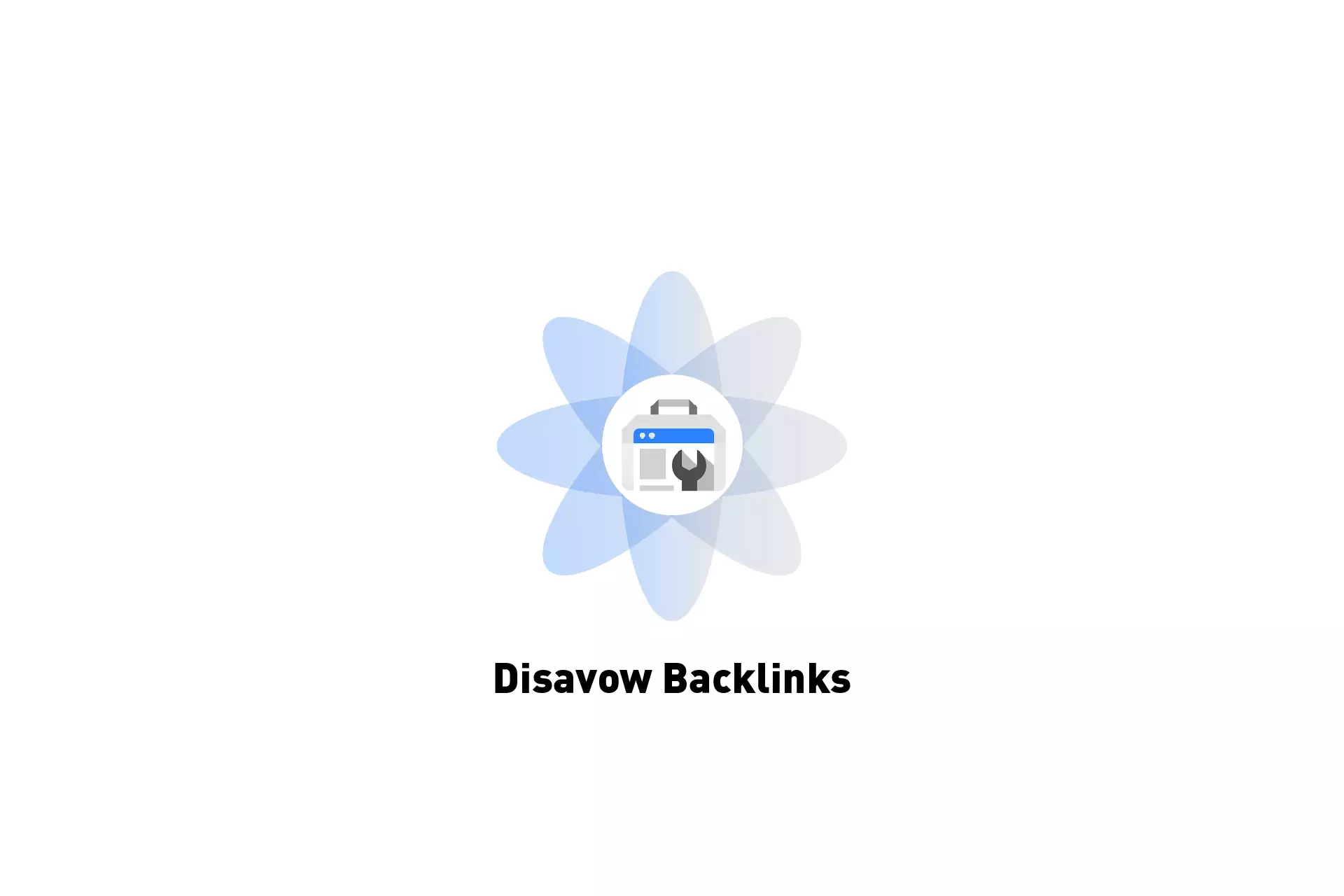
A step by step guide on removing backlinks from your website using Google Search Console.
Google recommends that you only disavow backlinks if you believe that there are a considerable number of spammy, artificial, or low-quality links pointing to your site, and if you are confident that the links are causing issues for you.
Step One: Create or update the disavow file

Create a txt file and disavow domains using code similar to the one below, replacing domain.xyz with the domain you wish to disavow.
Please note that you should not include http or https in this file.
domain:domain.xyz
If you are seeking to update a disavow file we recommend following step two and three and downloading the existing file.
Step Two: Select the Property
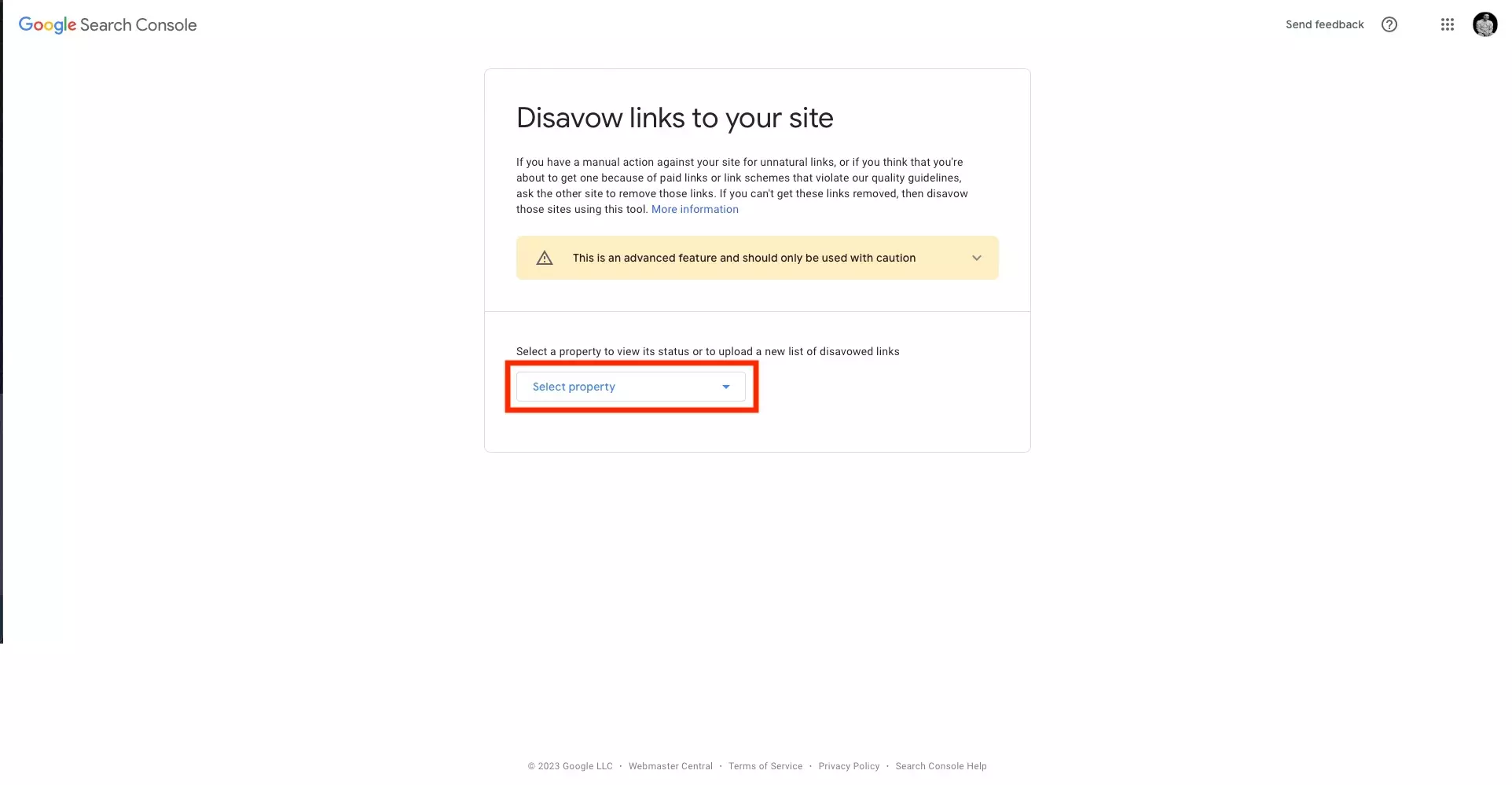
Navigate to the link in the button below and in the domain that you wish update the disavow for from the Select Property Dropdown.
Step Three: Add or replace the disavow file
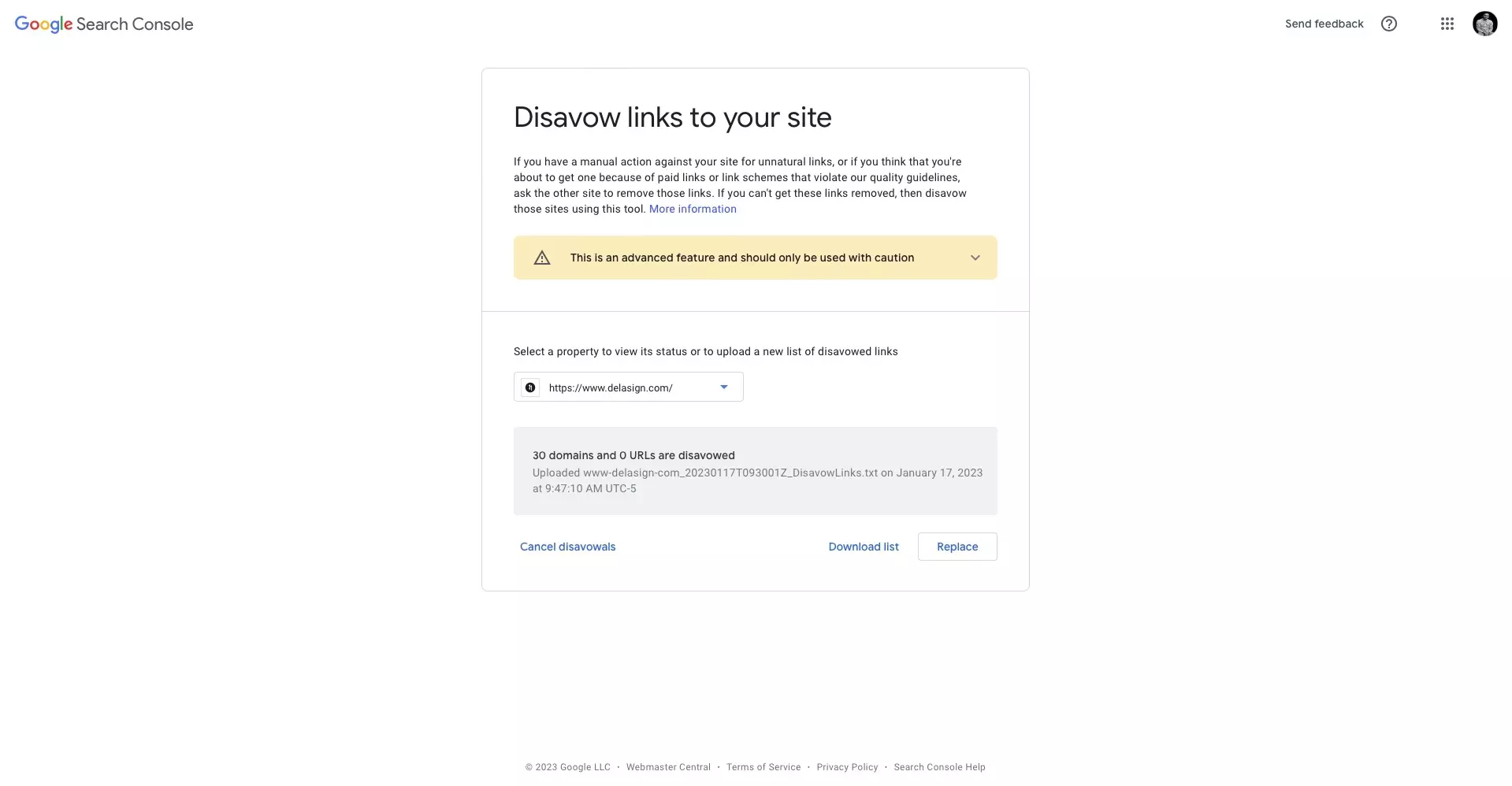
Follow the steps below to update the disavow file.
A | Select Replace
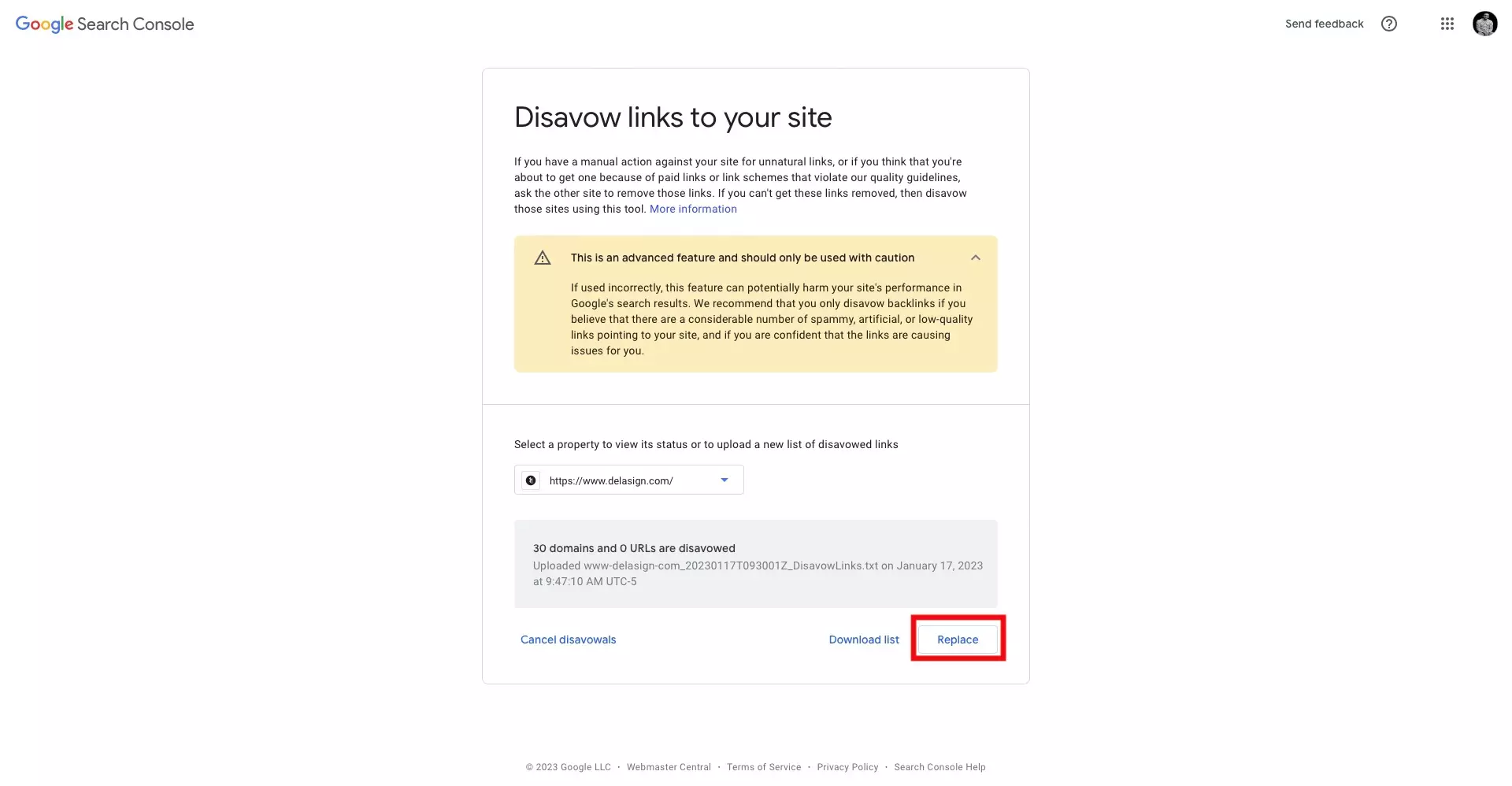
Press the Replace button on the bottom right.
Please note that Replace will be named differently if you do not have an existing disavow file.
B | Select Replace in the modal
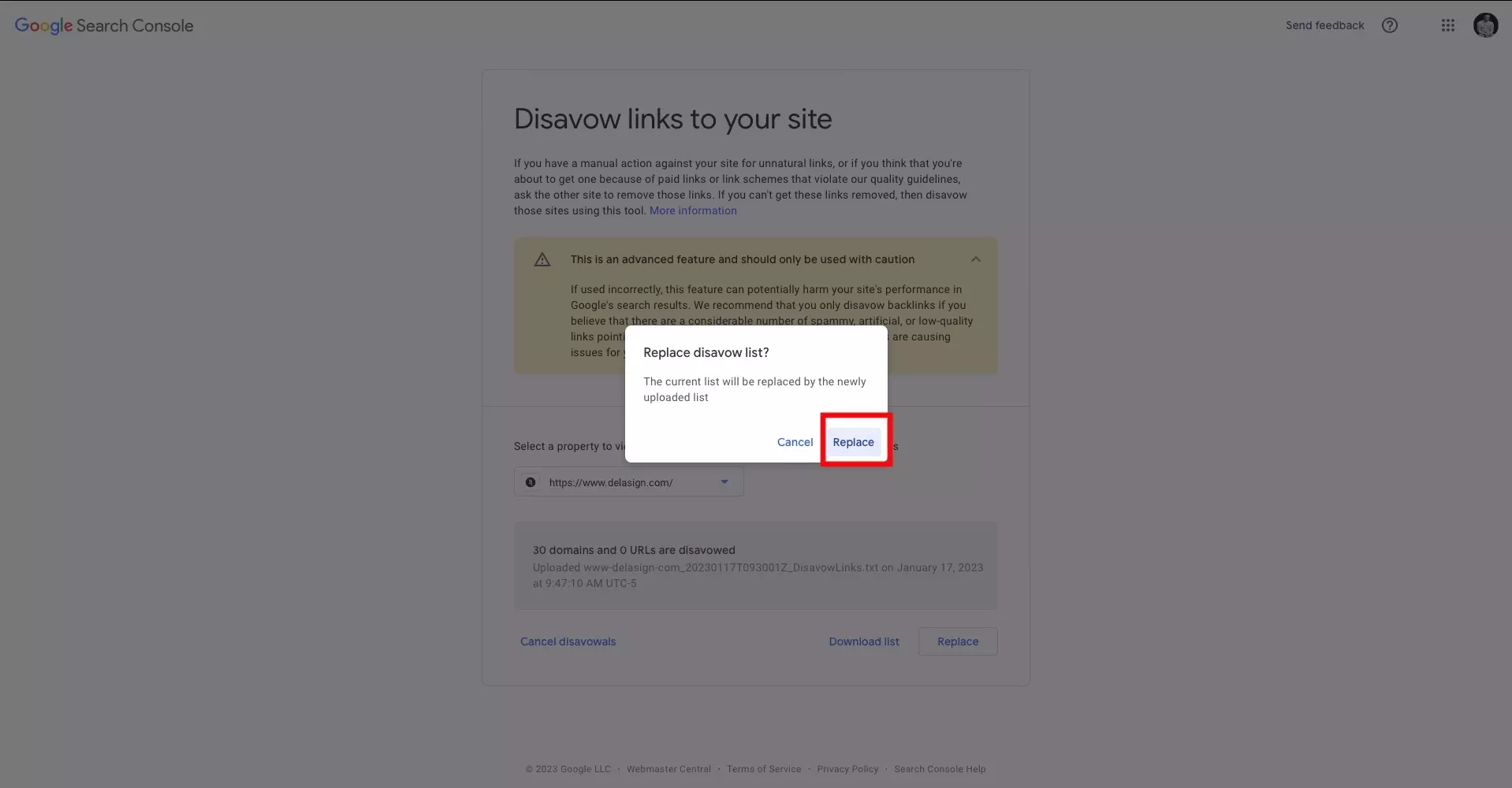
In the modal that appears, select Replace.
Please note that this pop up will not appear if you are adding it for the first time.
C | Select disavow file and upload
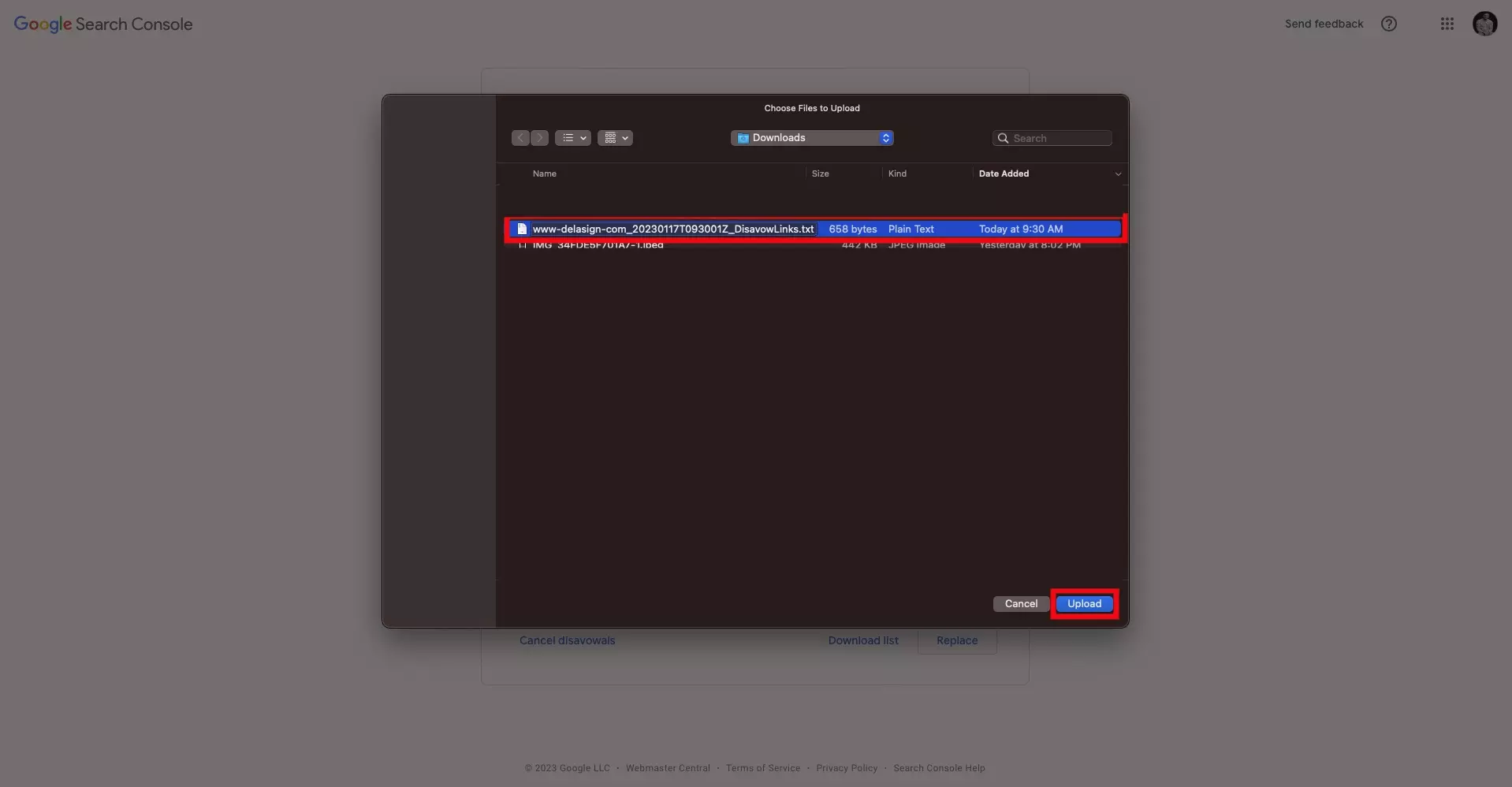
Navigate to the disavow file that you wish to upload, select it and upload it.
Any Questions?
We are actively looking for feedback on how to improve this resource. Please send us a note to inquiries@delasign.com with any thoughts or feedback you may have.
