How to convert an animated FBX to a USDZ

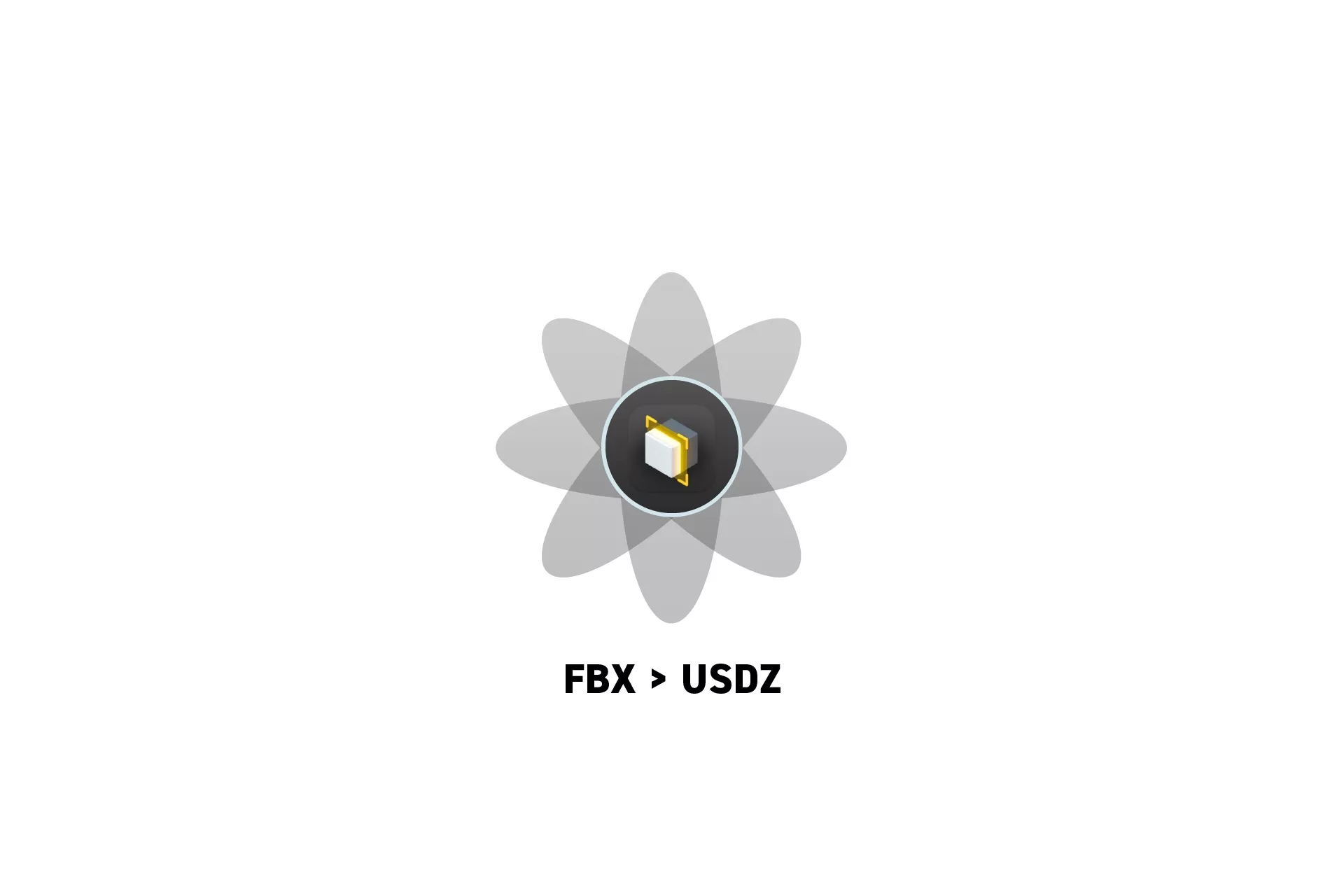
Drag and drop the FBX into Reality Converter and export it. Works with AR Quick Look
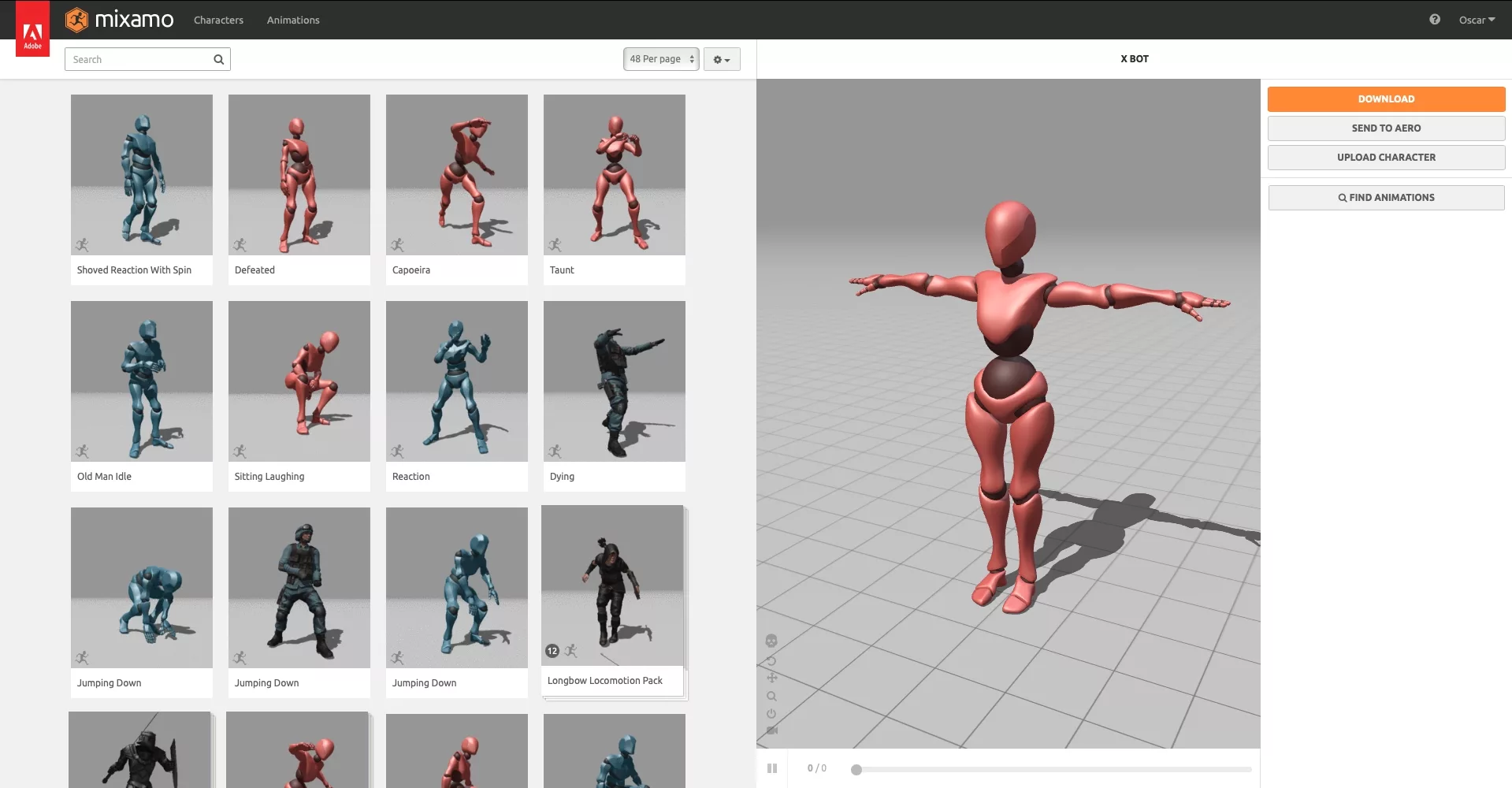
Please note that this tutorial was made possible thanks to a model from Adobe Mixamo.
Step One: Drag and Drop into Reality Converter
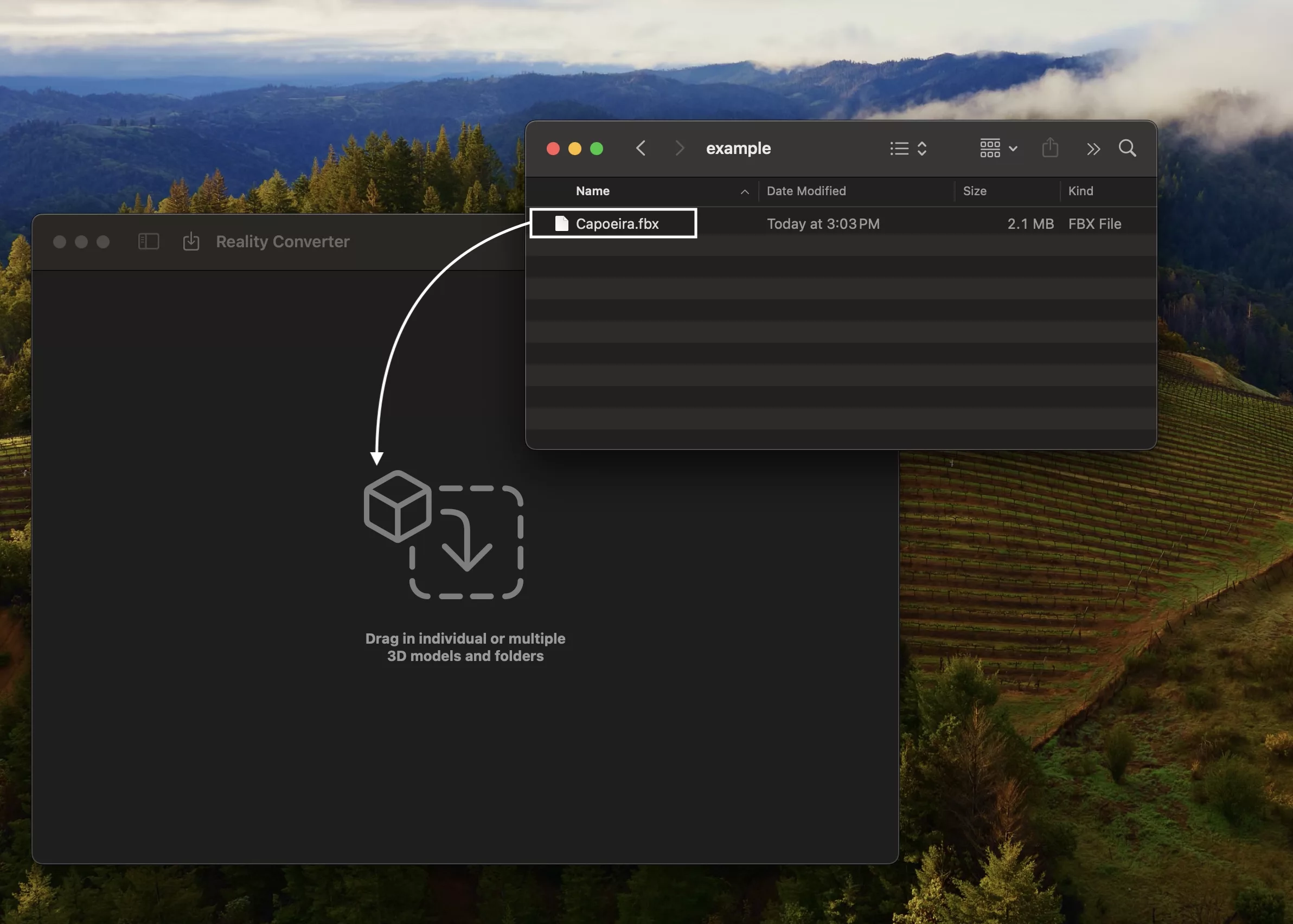
Open Reality Converter and drag and drop the FBX into the window.
Step Two: Export
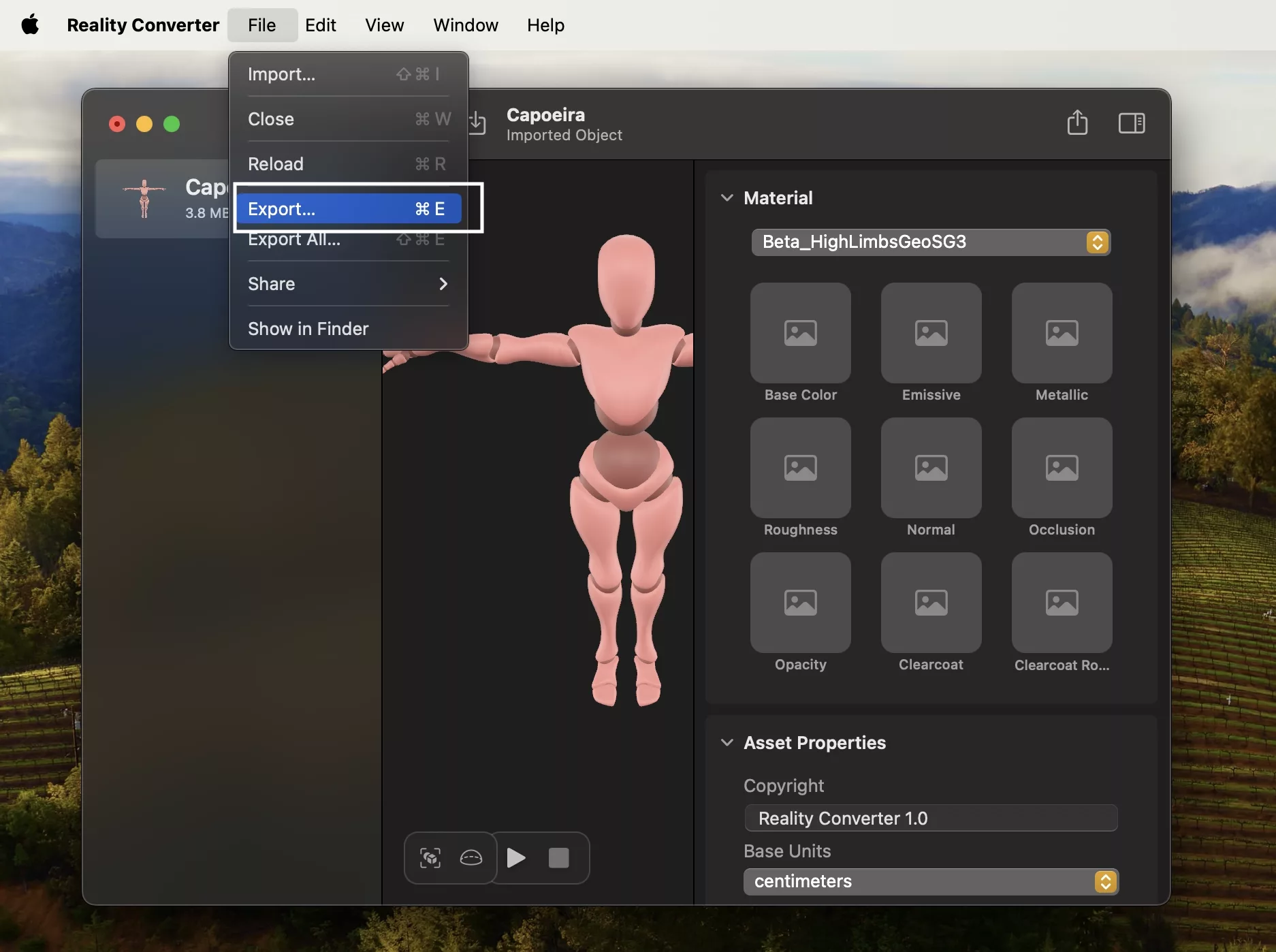
Select File > Export... and save the file.
Step Three: Test
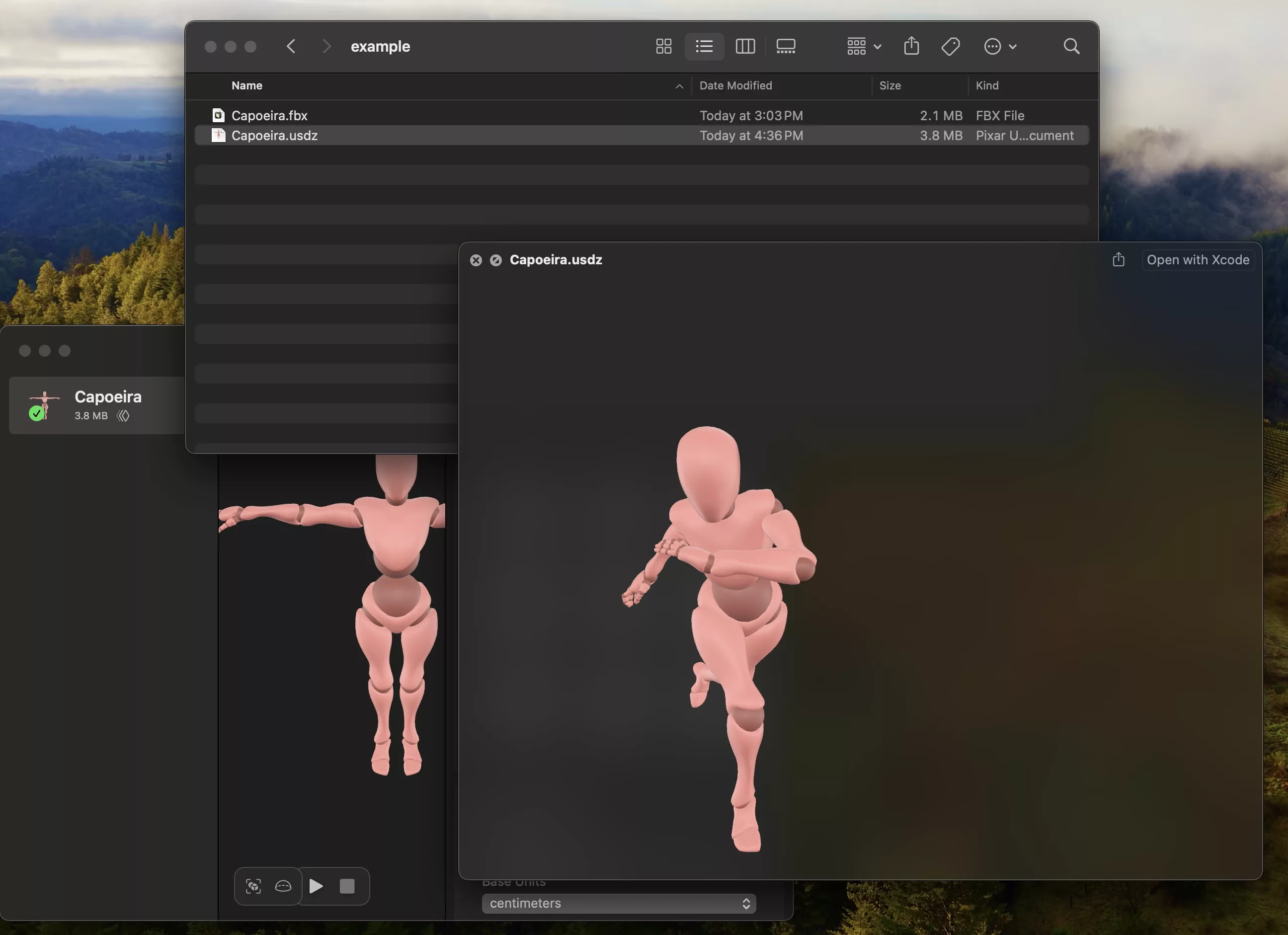
Navigate to the file and press space bar to preview it in AR Quick Look.
It should work with animations if the character was rigged properly.
Looking to learn more about Augmented Reality, Design and Technology?
Search our blog to learn more about A/R, design and technology.
Any Questions?
We are actively looking for feedback on how to improve this resource. Please send us a note to inquiries@delasign.com with any thoughts or feedback you may have.
