How to create 3D models from photos using your iPhone

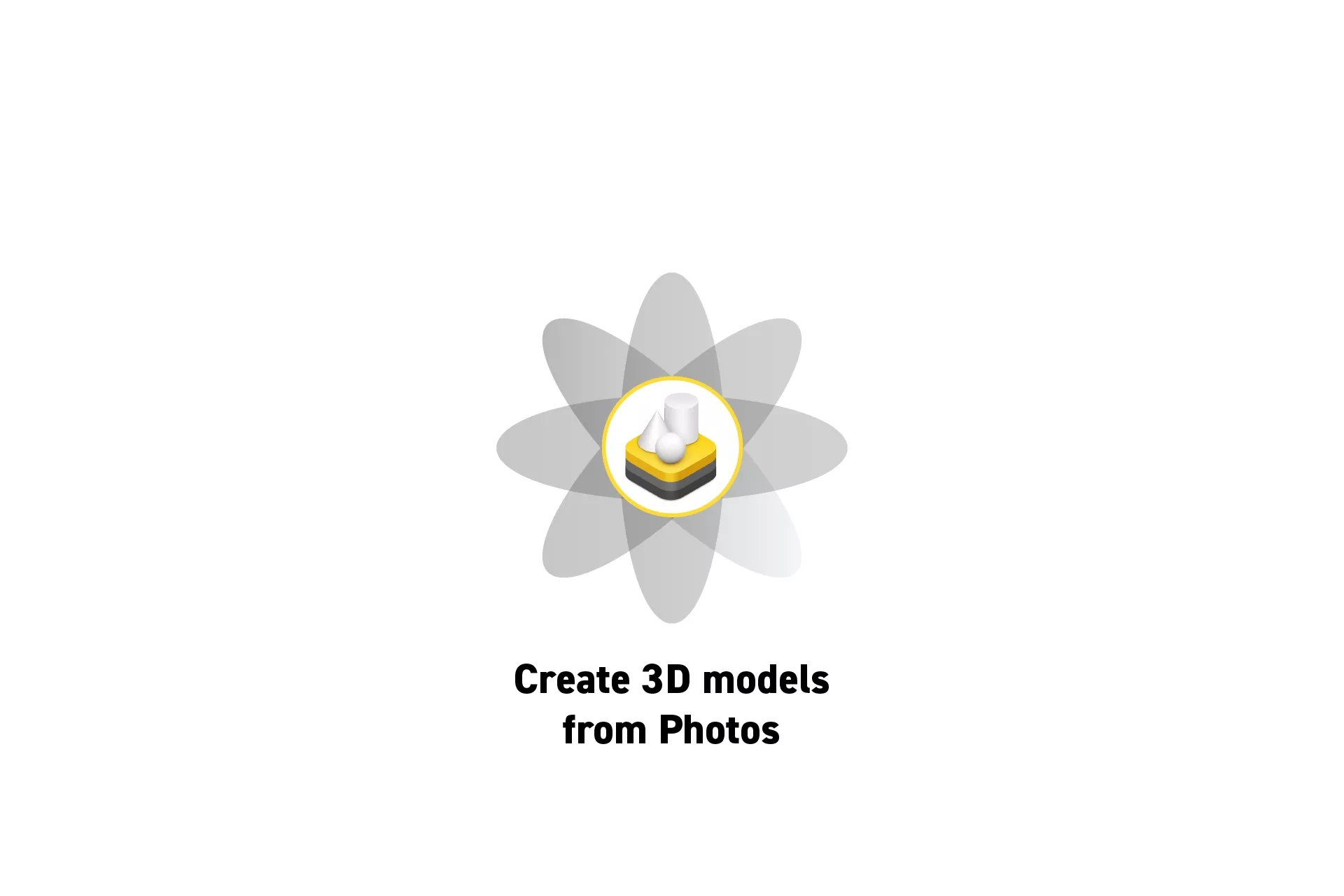
Using Apple's Reality Composer iOS app, create a new project capture.
For an in-depth dive into the ins and outs of the process documented below, please consult Apple's WWDC session linked below.
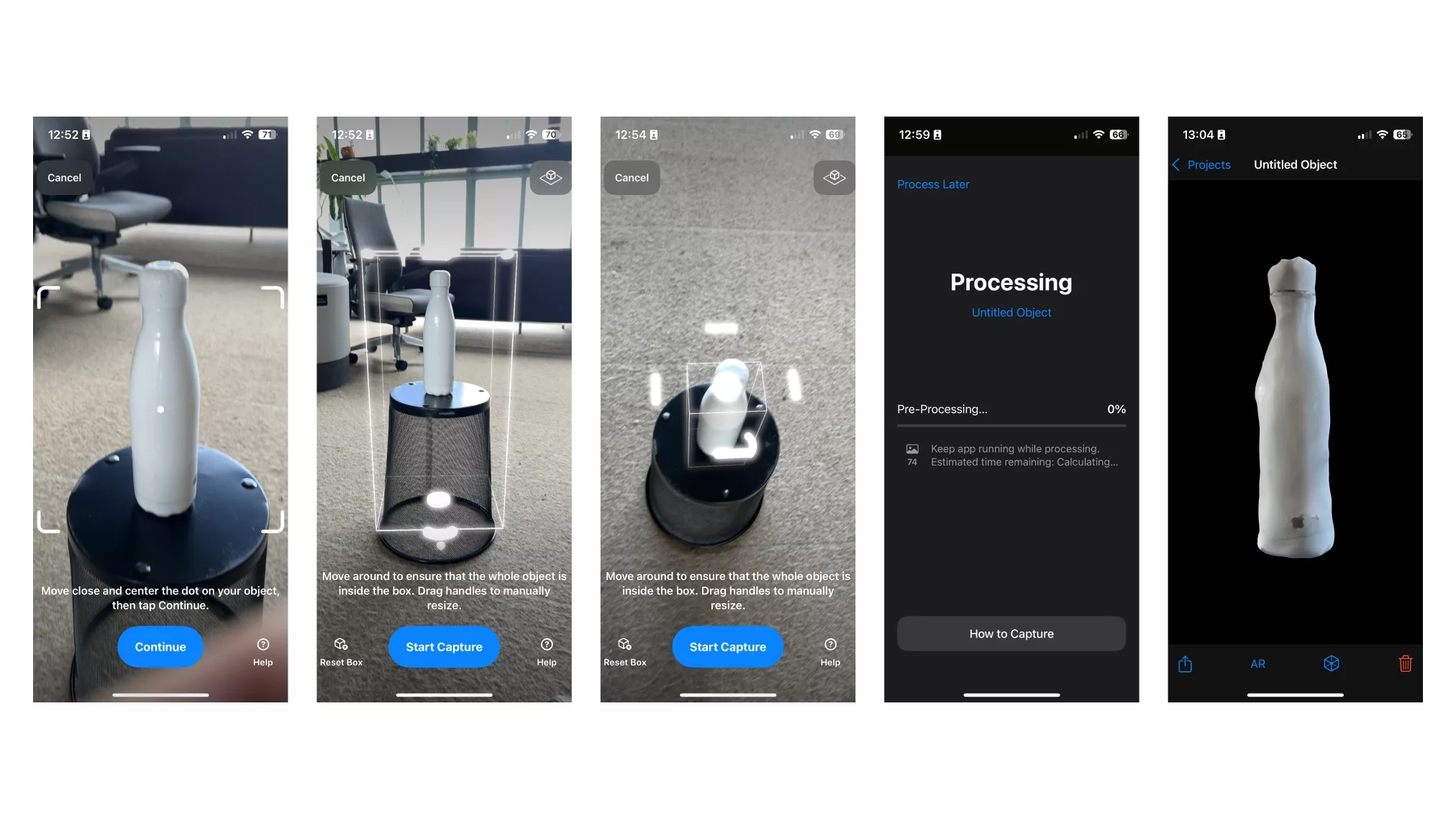
The Reality Composer (iOS) app object capture flow.
Apple makes this process intuitive and straight forward through their Reality Composer iOS app which enables Object Capture (i.e. photogrammetry).
The objects created using Reality Composer (iOS) can be used in AR Quick Look or any augmented reality or VisionOS project.
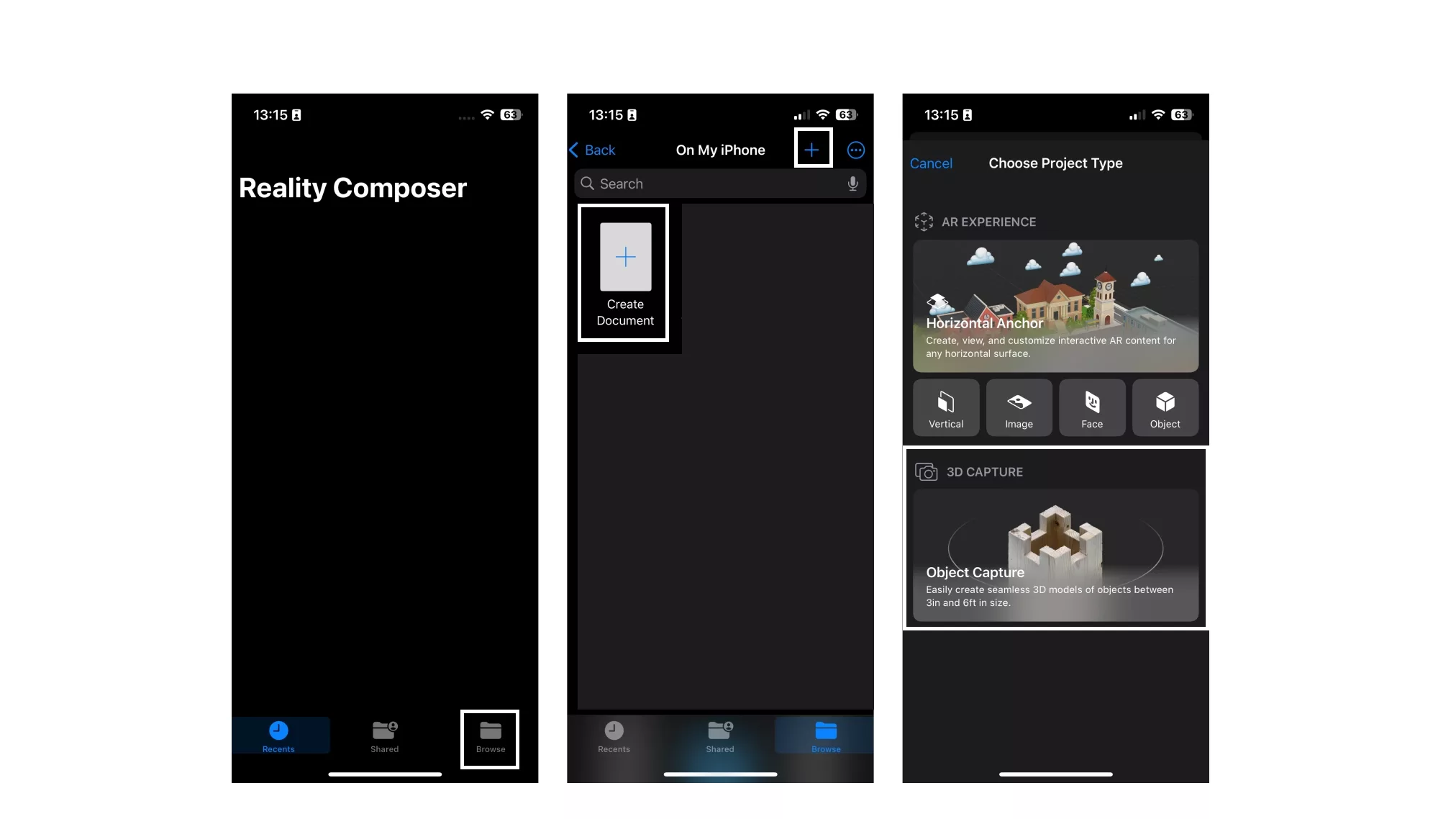
In the event you need guidance starting an 3D capture session, follow the steps illustrated above.
- Open Reality Composer on an iPhone.
- Press the Browse tab on the bottom right.
- Select a location (i.e. On my iPhone or iCloud Drive)
- Create a new document.
- Tap the Object Capture tile.
Looking to learn more about Augmented Reality, Design and Technology?
Search our blog to learn more about A/R, design and technology.
Any Questions?
We are actively looking for feedback on how to improve this resource. Please send us a note to inquiries@delasign.com with any thoughts or feedback you may have.
