How to open Reality Composer Pro

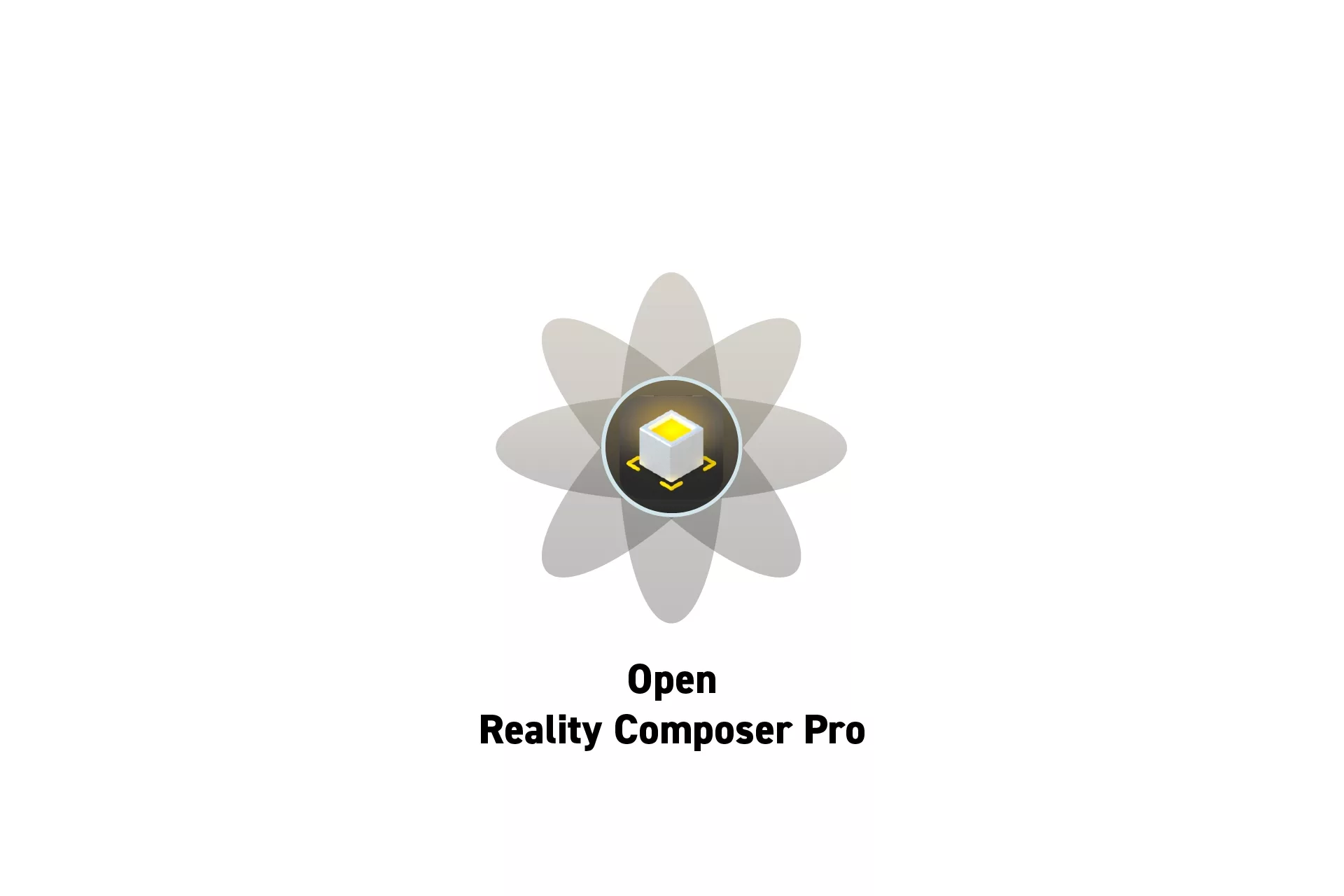
In Xcode either: 1/ Select a USDZ and click "Open in Reality Composer Pro" or 2/ in the menu, File > Open Developer Tool > Reality Composer Pro.
Within a Scene
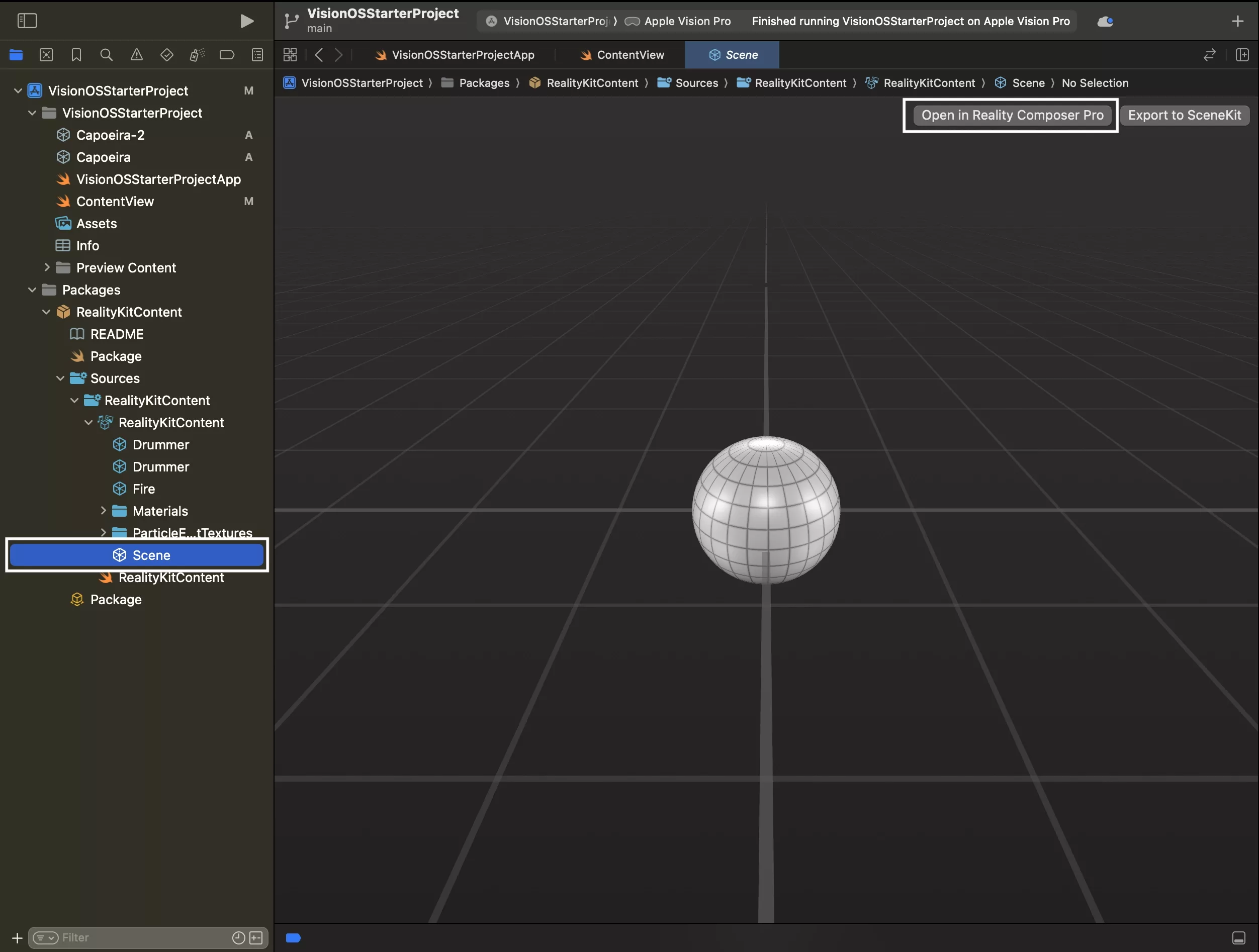
Select a Scene within an XCode project and within the viewport, click the Open in Reality Composer Pro button on the top right.
Menu
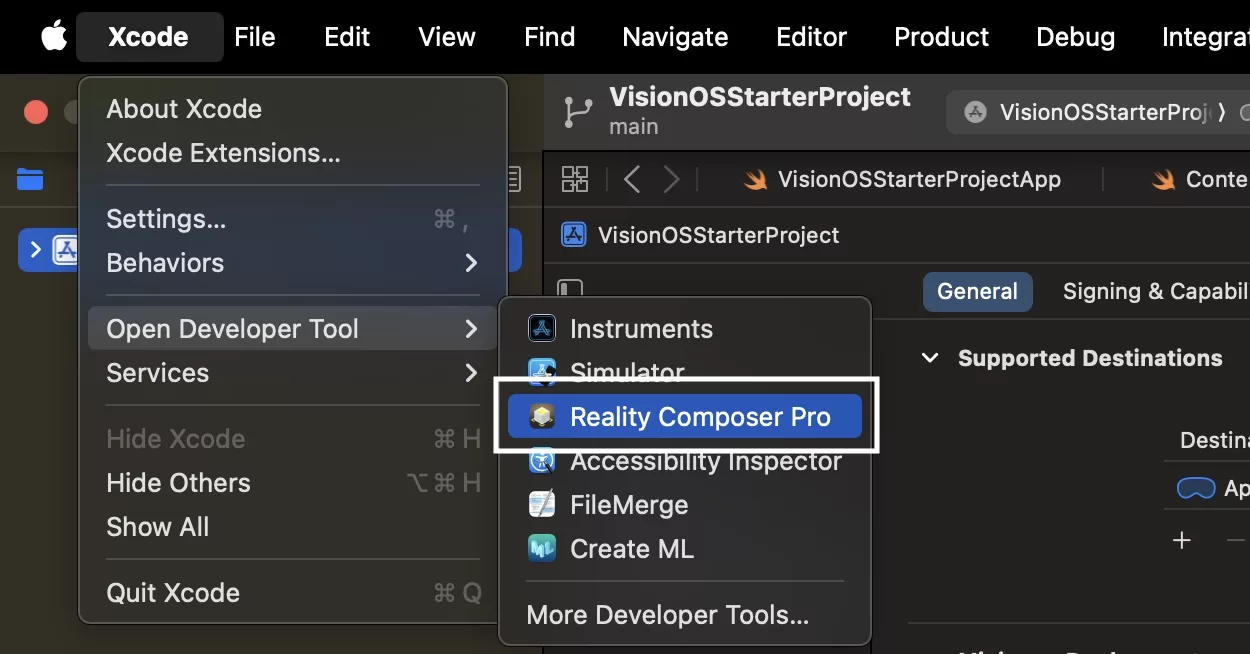
In the top menu, select File > Open Developer Tool > Reality Composer Pro.
Looking to learn more about Augmented Reality, Design and Technology?
Search our blog to learn more about A/R, design and technology.
Any Questions?
We are actively looking for feedback on how to improve this resource. Please send us a note to inquiries@delasign.com with any thoughts or feedback you may have.
