How to use SwiftData with a Singleton within a SwiftUI app

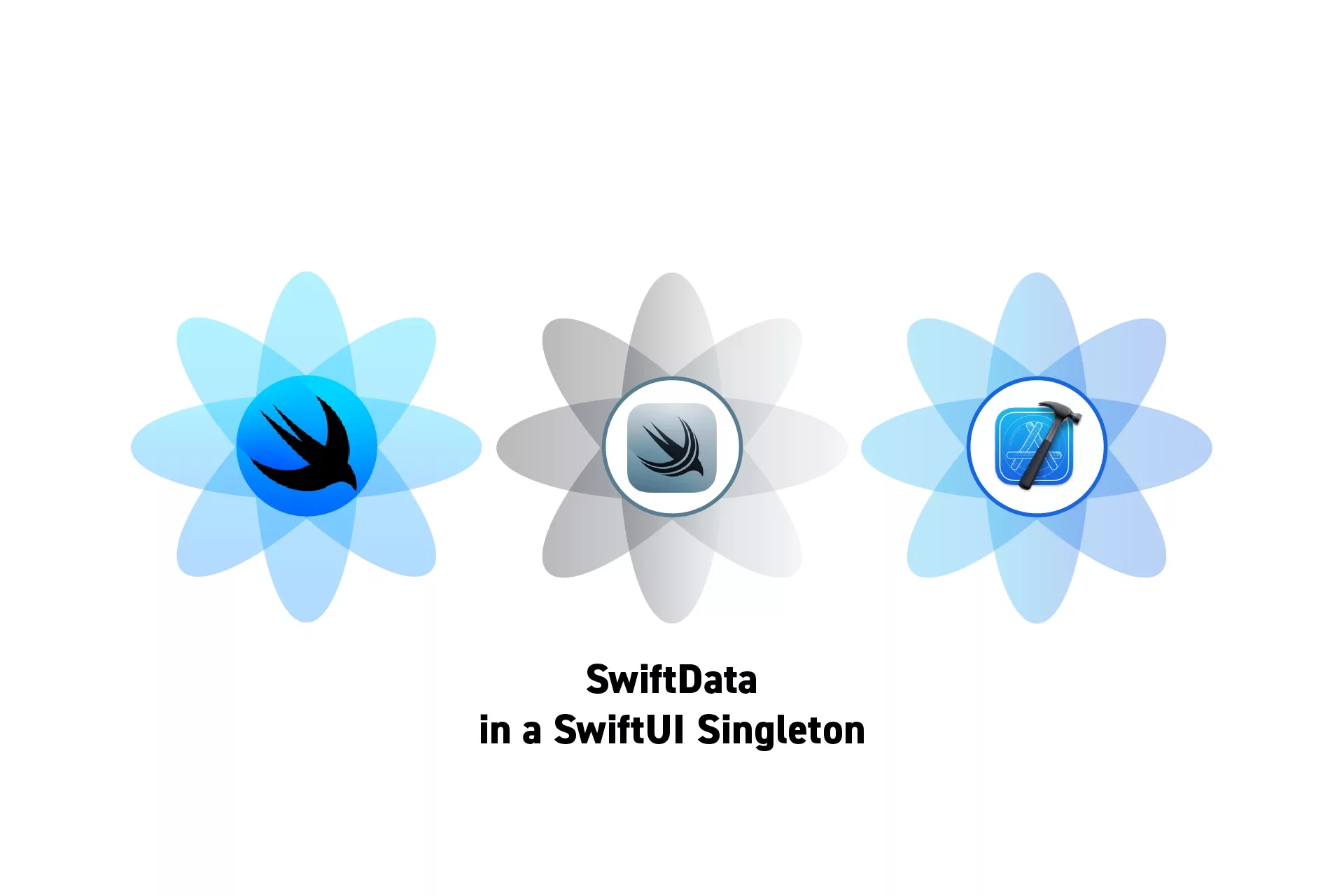
To use SwiftData in a Singleton within a SwiftUI app, initialize the modelContext within the initializer. Then apply the container to views for seamless use.
This tutorial is based on our upcoming app Object Capture Pro, which uses a Singleton to manage all the SwiftData operations in a way that is interoperable with standard SwiftUI SwiftData actions and updates.
If you wish to be updated on the progress and release of this app, please subscribe using the link below.
Step One: Initialize the Singleton SwiftData Container
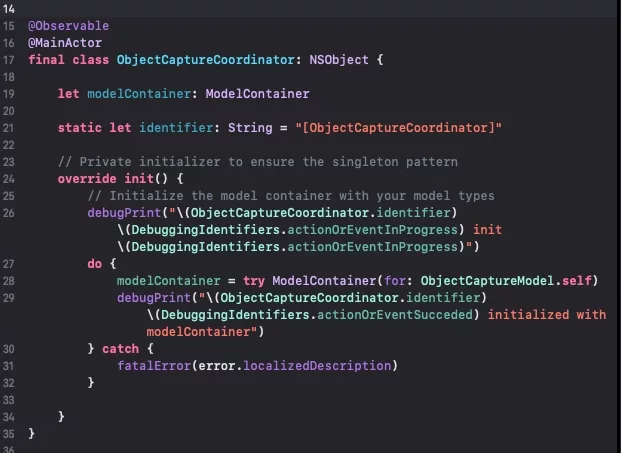
Add the ModelContainer to the Singleton, and within the init function set it.
Step Two: Apply Container to Views
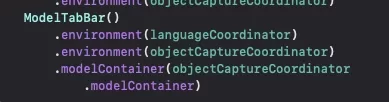
To apply the modelContext to a view in a way that performs as expected, use code similar to the one below.
Please replace _SINGLETON_ with the name of your singleton class.
.modelContainer(SINGLETON.modelContainer)
Step Three: Use within a View
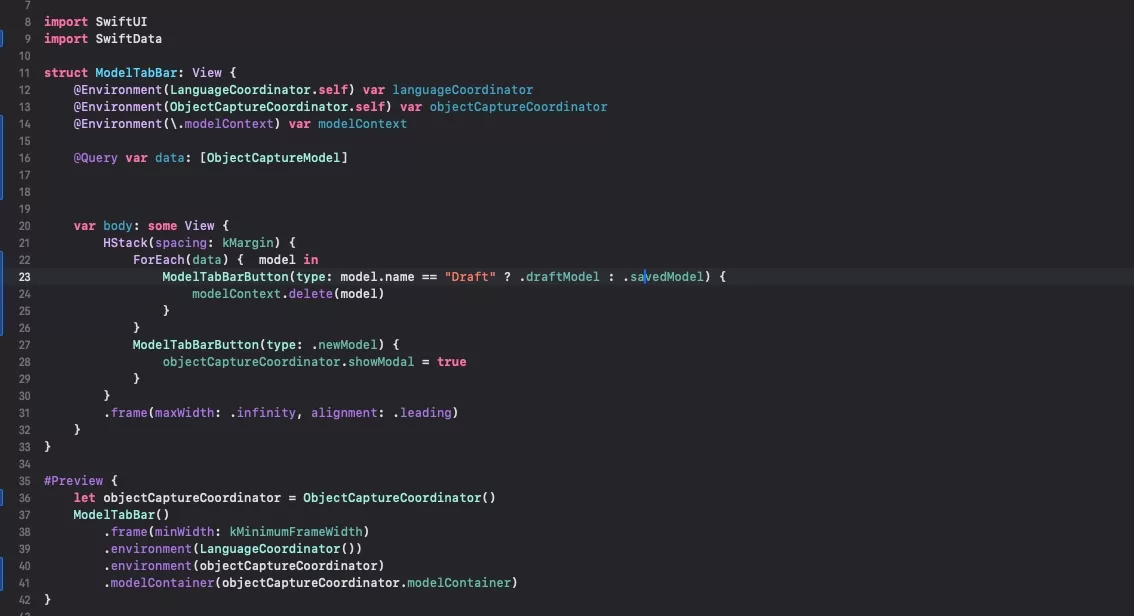
Within a view, you can now use the model context as expected.
When changes are made, it will also update as expected.
To learn more about SwiftData within SwiftUI, consult the guide below.
Looking to learn more about things you can do with SwiftData, Swift or XCode ?
Search our blog to find educational content on learning how to use SwiftData, Swift or XCode.
