How to create and use attributes in shaders in ThreeJS

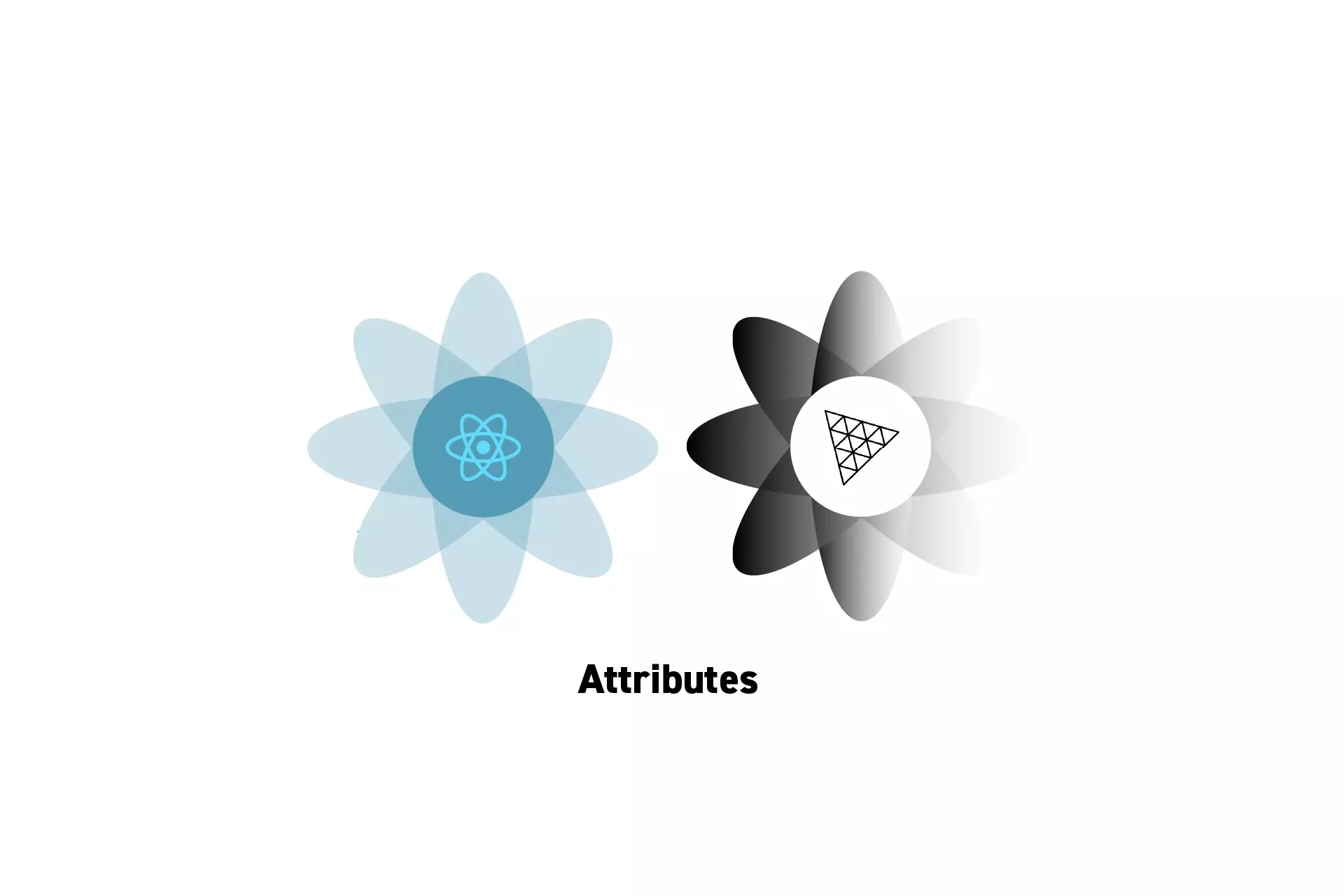
Create a buffer attribute and use it to set the attribute of a geometry.
This class stores data for an attribute (such as vertex positions, face indices, normals, colors, UVs, and any custom attributes ) associated with a BufferGeometry, which allows for more efficient passing of data to the GPU. See that page for details and a usage example. When working with vector-like data, the .fromBufferAttribute( attribute, index ) helper methods on Vector2, Vector3, Vector4, and Color classes may be helpful.
To use them:
- Create a BufferAttribute
- Set the BufferAttribute to an attribute within a shader.
- Add the attribute to the vertex shader.
- If you wish to use it within a fragment shader, use a "varying" variable.
To see an example of them in use consult the tutorial below.
If you are looking for a more advanced solution that implements standard GLSL files, please consult the guide below.
Looking to learn more about ReactJS and ThreeJS ?
Search our blog to find educational content on learning how to use ReactJS and ThreeJS.
