How to force a Craft CMS to perform Garbage Collection on DDEV

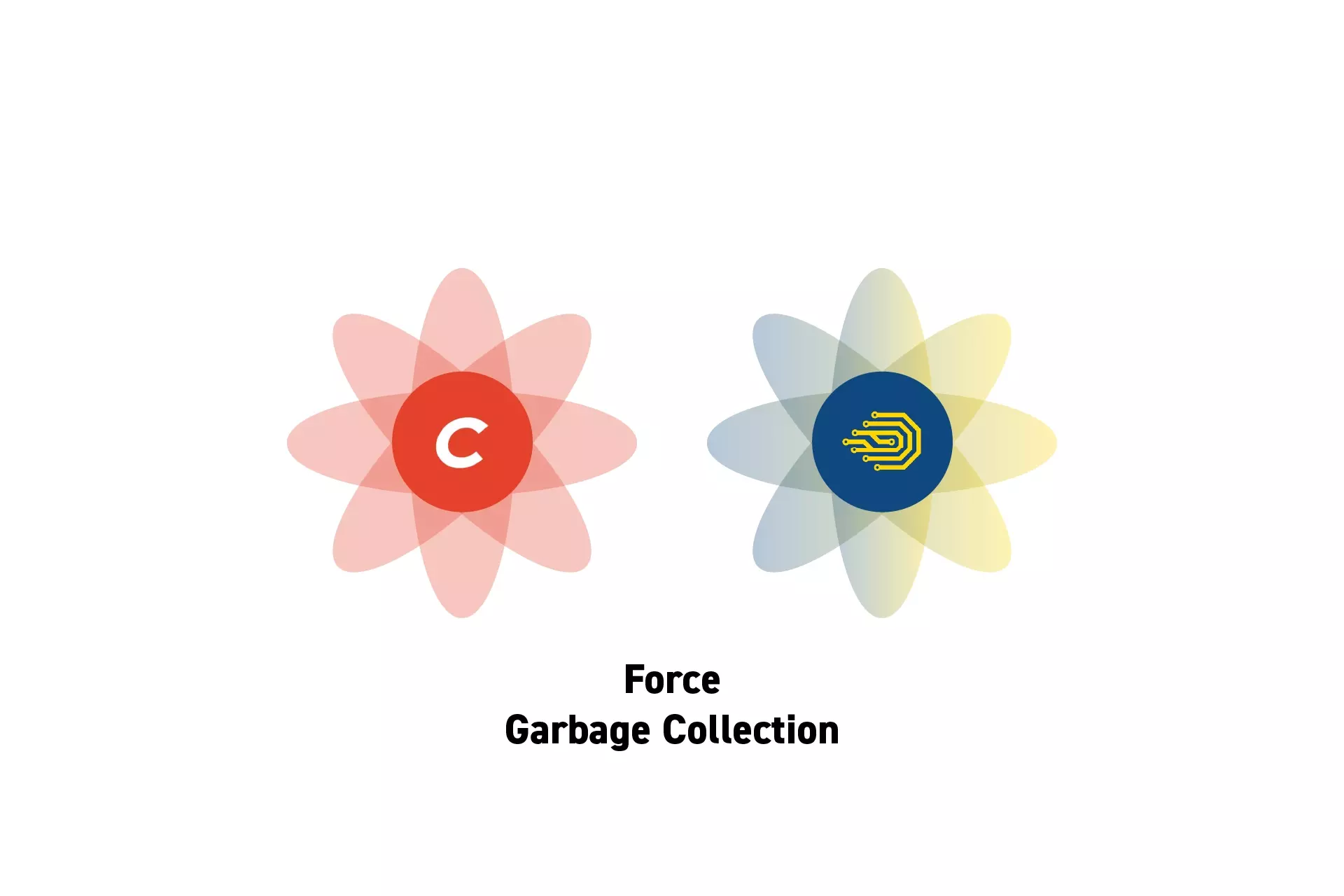
In terminal, on a DDEV instance that is up and running which is set to a craftcms project type, run ddev craft gc.
Step One: Start the Craft CMS instance
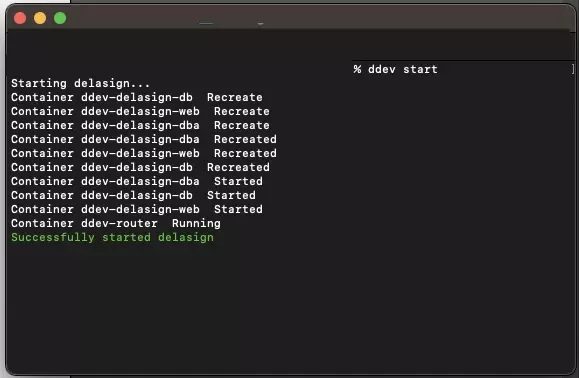
In Terminal, with the current directory set to that of your project, run:
ddev start
Please note that for this tutorial to work, your DDEV instance must be configured to a craftcms project type.
To configure DDEV to be a Craft CMS instance run ddev config, and complete the process. Once complete run ddev start.
Step Two: Force Garbage Collection
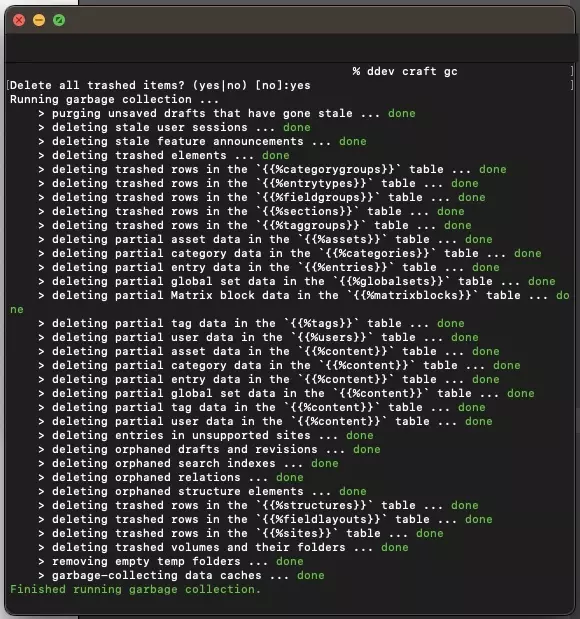
Run the following line to force garbage collection:
ddev craft gc
You can also force hard-deletion for all soft-deleted rows with the delete-all-trashed option:
ddev craft gc --delete-all-trashed=1
Any Questions?
We are actively looking for feedback on how to improve this resource. Please send us a note to inquiries@delasign.com with any thoughts or feedback you may have.
