How to create and structure field groups in Craft CMS

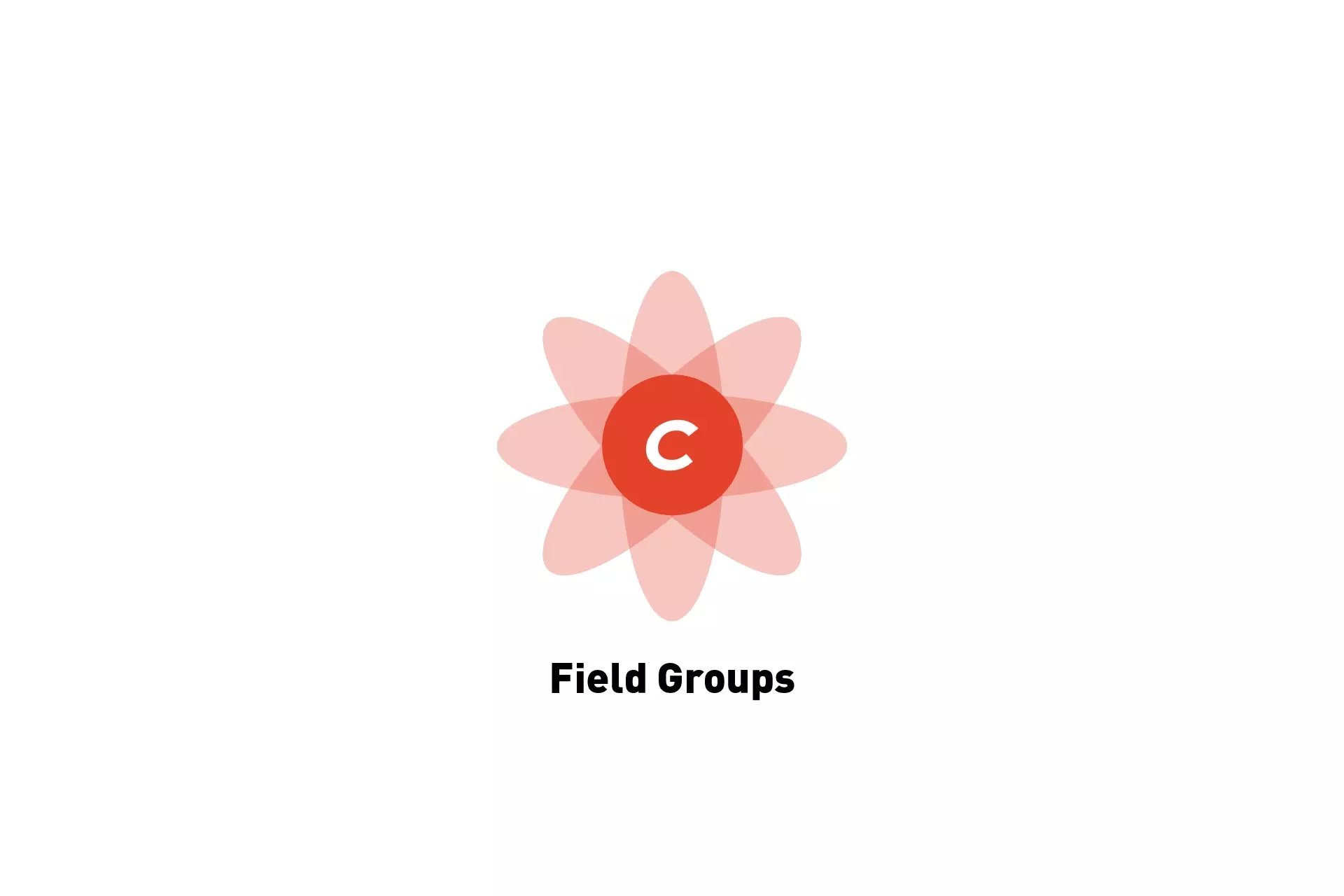
We recommend grouping fields in folders that match the field type, with the exception of plain text and redactor, which are grouped as text.
The following tutorial shows you the structure that we use to group fields in Craft CMS and teaches you how to create a field group and add a field to it. If you do not have a Craft CMS project up and running, we recommend using our Open Source Craft CMS Starter project to learn how to group fields.
How to structure Craft CMS field groups
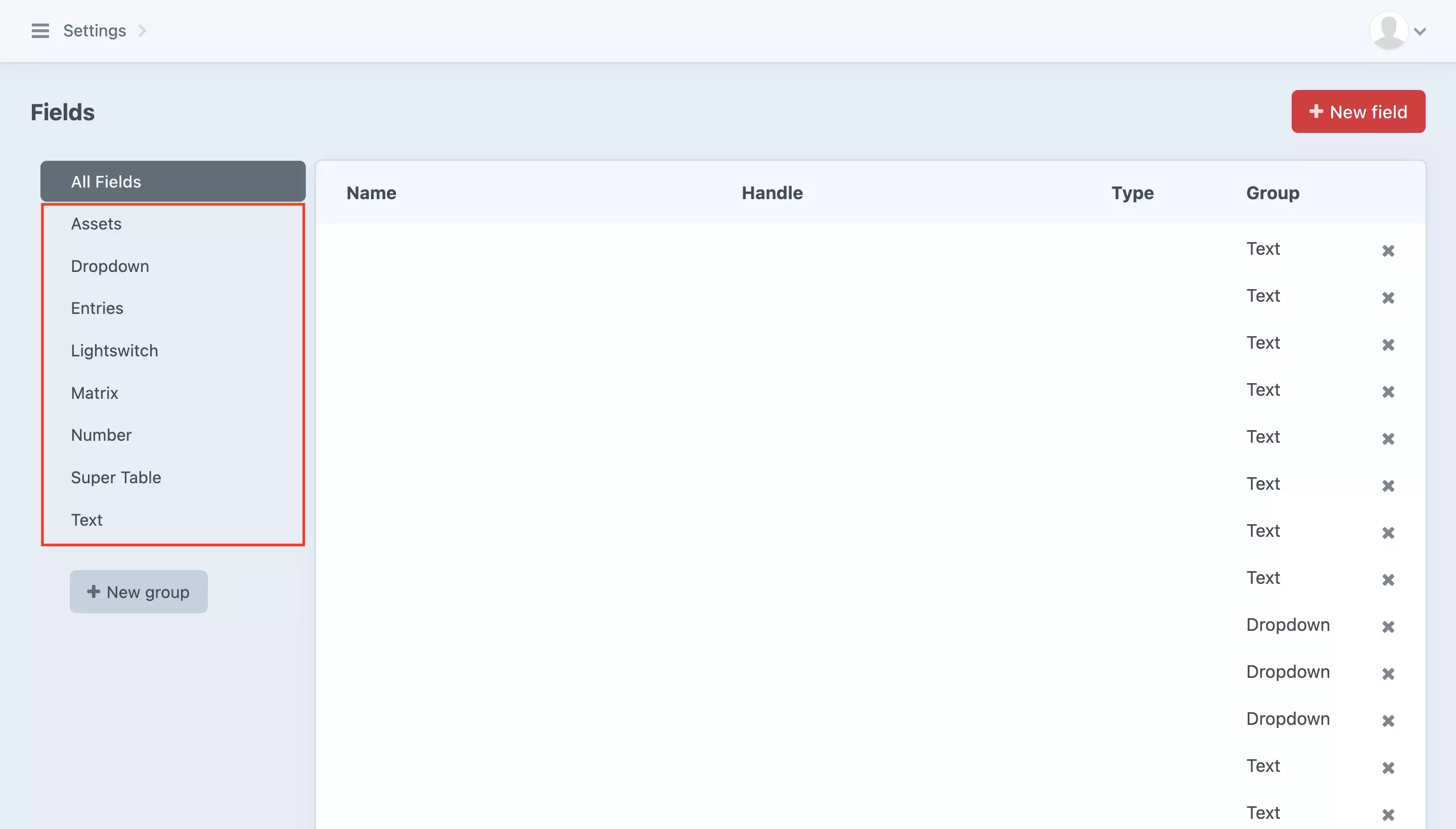
We recommend grouping fields by their field type.
The only exception to this is Plain Text and Redactors, which we group together under Text.
How to create a field group
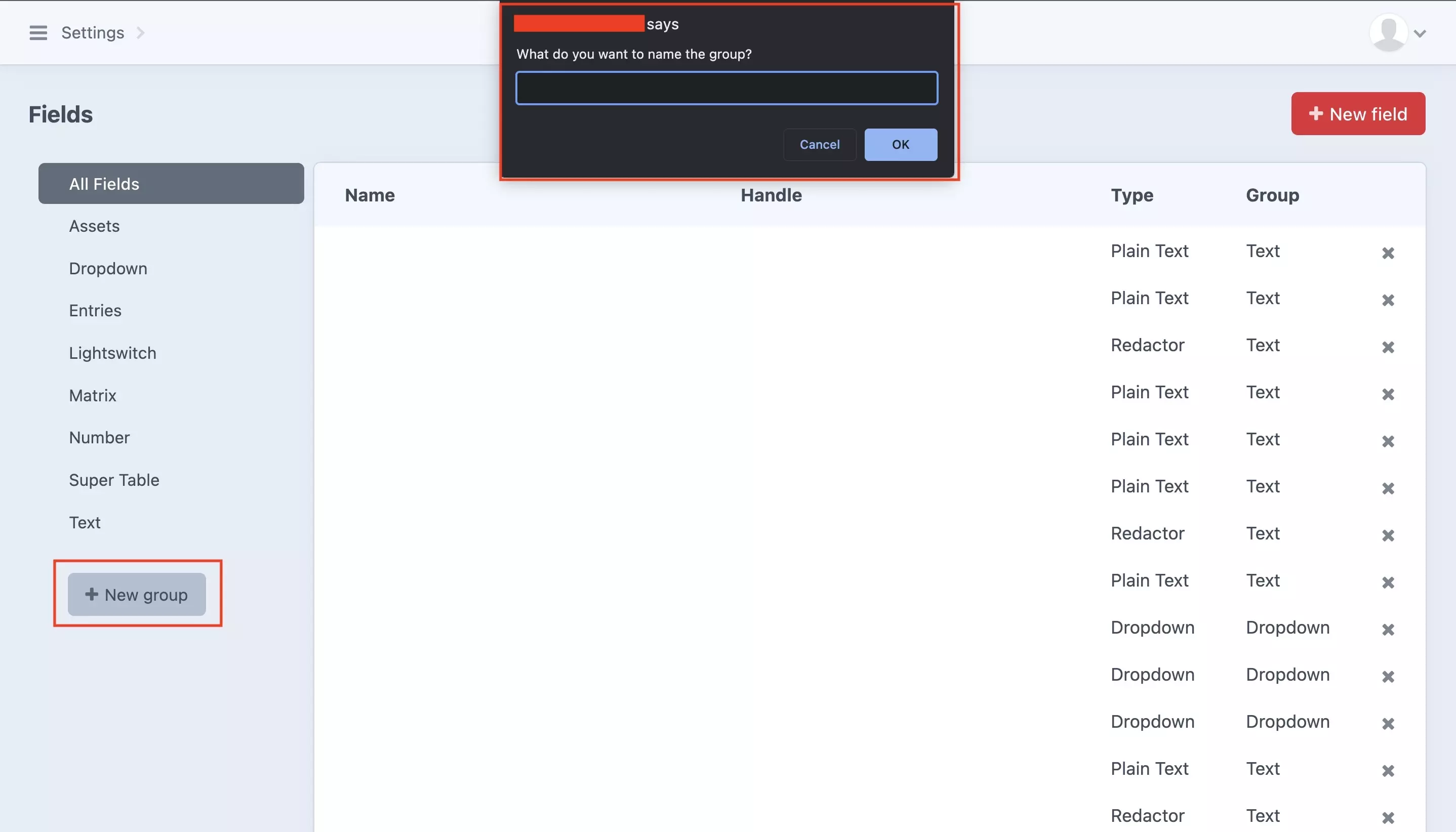
Navigate to Fields through Settings > Fields.
At the bottom of the left menu bar, select New Group.
This will create an pop up that asks you What do you want to name the group?
In this pop up, enter the name of the group and press OK to create the group.
How to add a field to a group
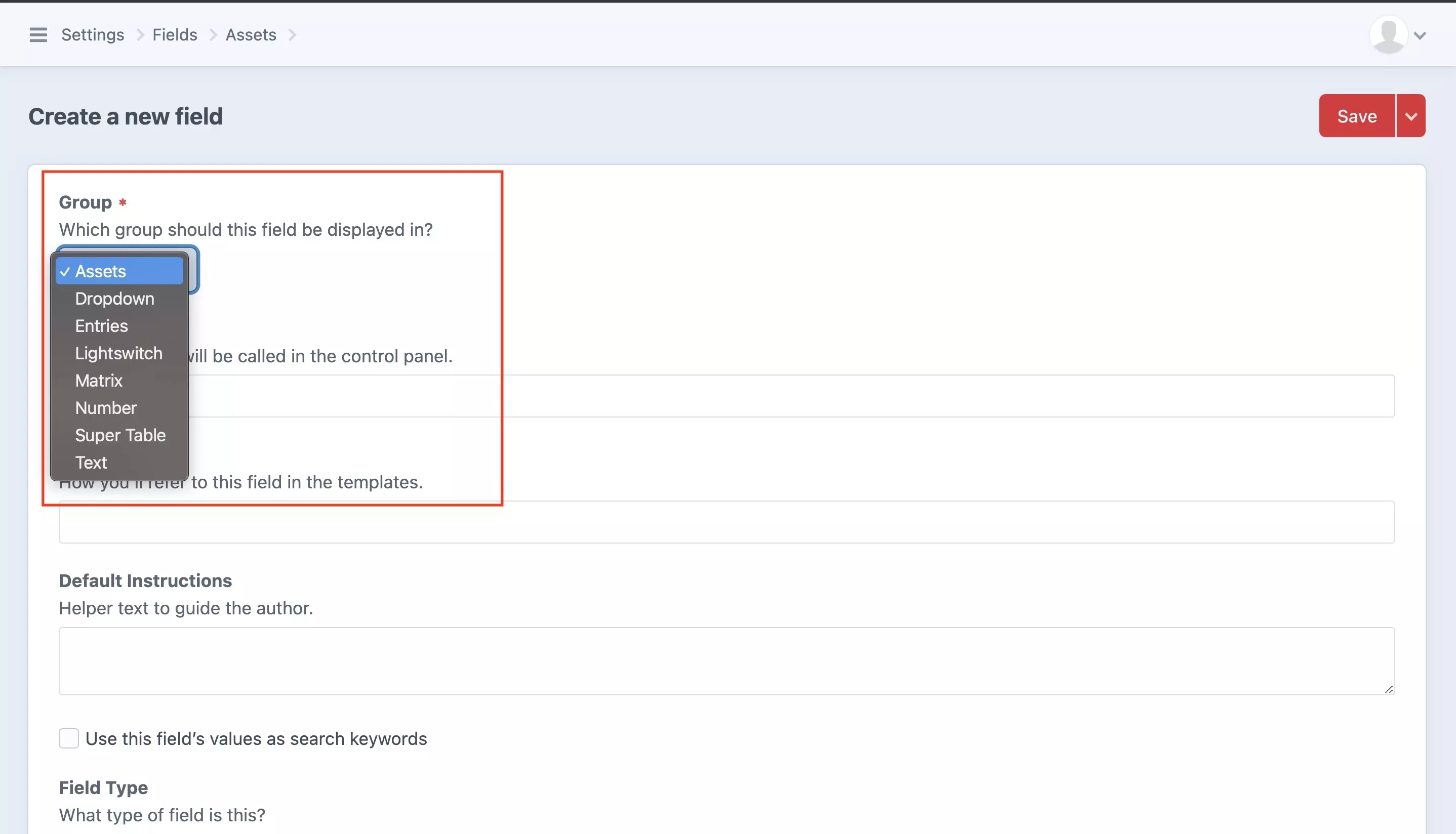
Either select an existing field or create a new one.
In the page that appears, on the top left side you will see Group* with a dropdown that allows you to select what group the field belongs to.
Any Questions?
We are actively looking for feedback on how to improve this resource. Please send us a note to inquiries@delasign.com with any thoughts or feedback you may have.
