How to set an entry title to a field value in Craft CMS

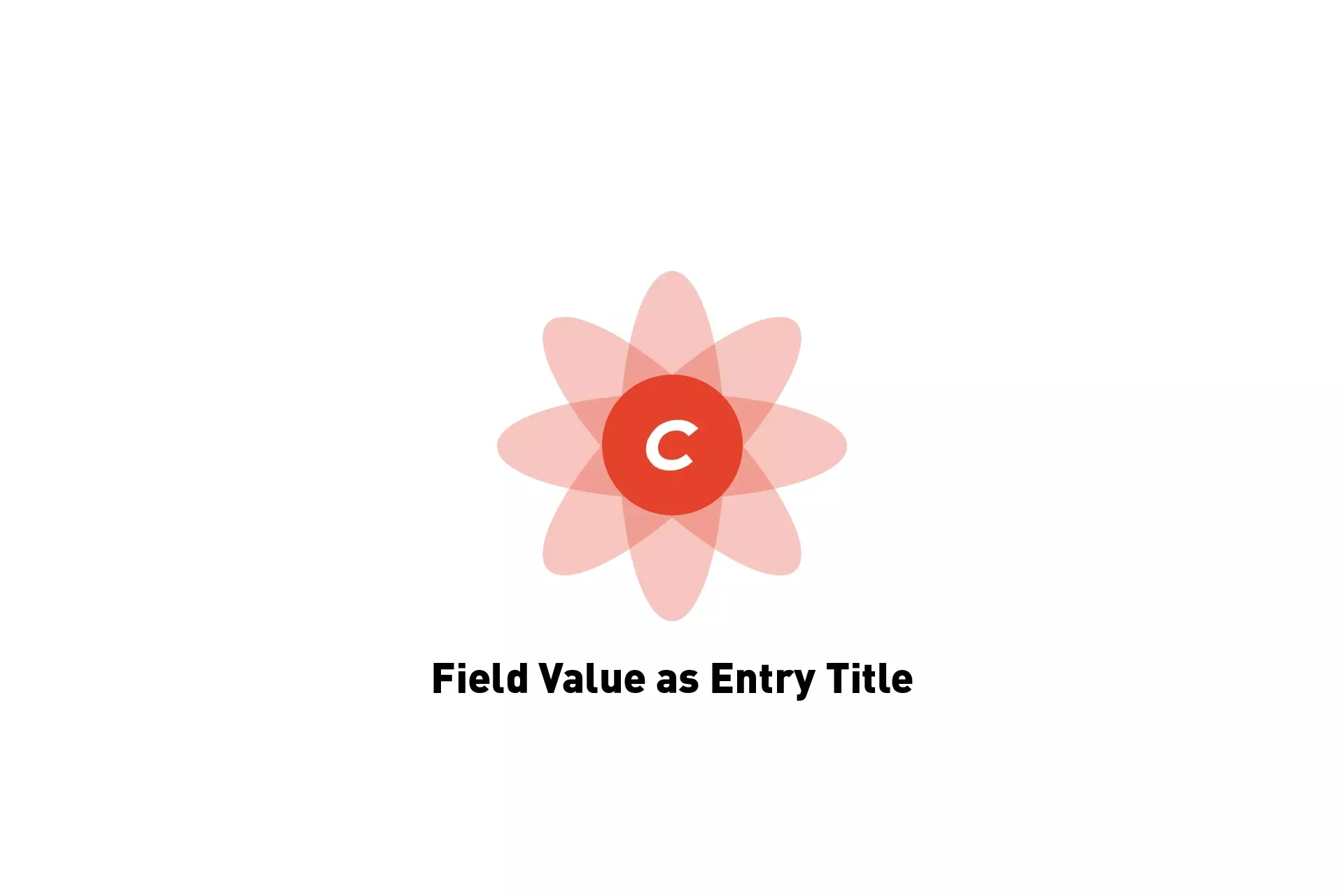
Uncheck the entry types show title field and enter the field handle in curly brackets. i.e. {handle}.
The following tutorial was demonstrated as part of our create a channel tutorial and walk you through how to change an entry title to a field value, in this case, the email of a subscriber.
Step One: Select your entry type
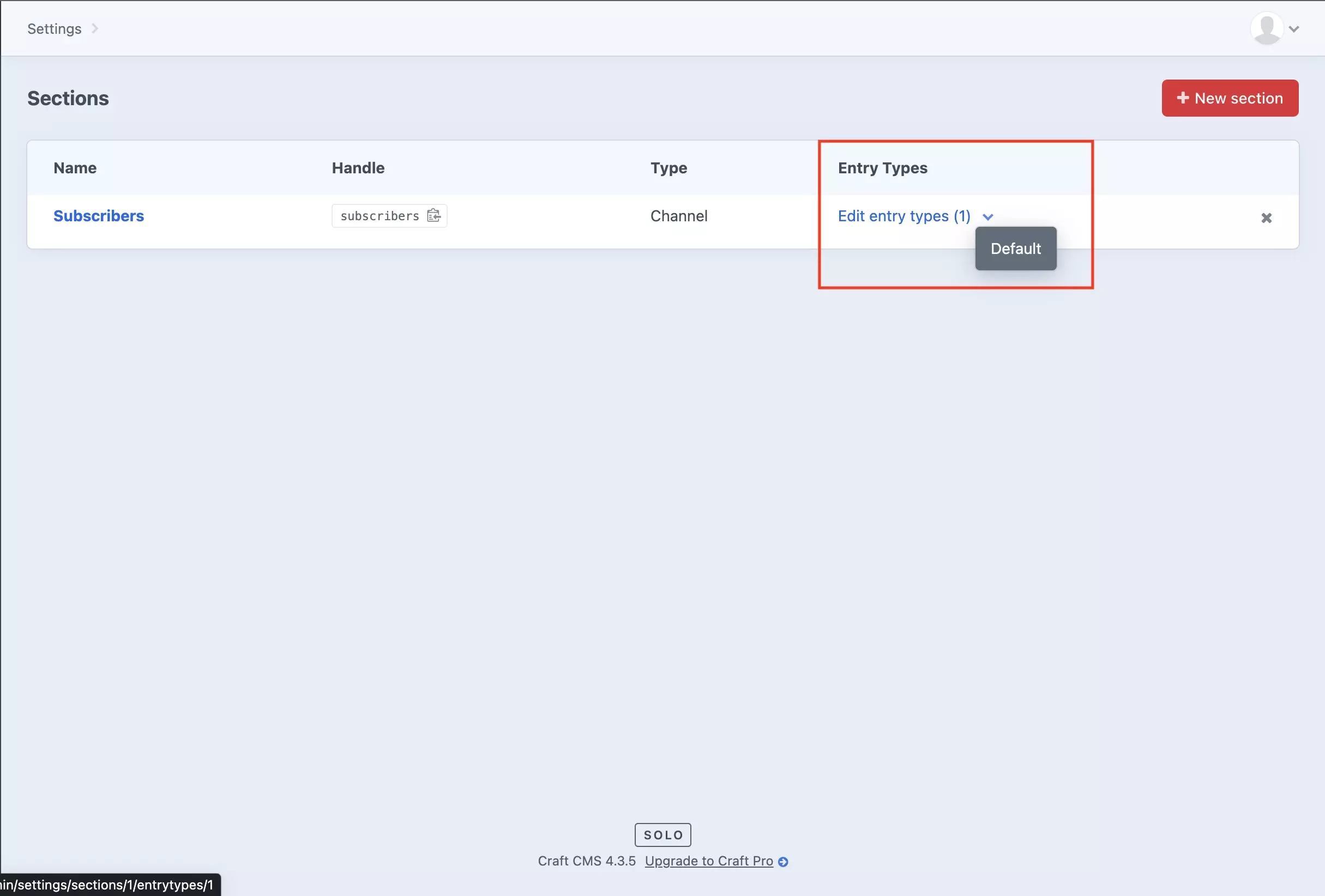
Navigate to the sections screen and select the Section Entry Type through the drop down.
In the case of this tutorial we are selecting the Default Entry Type.
Step Two: Uncheck show the Title field and set title format
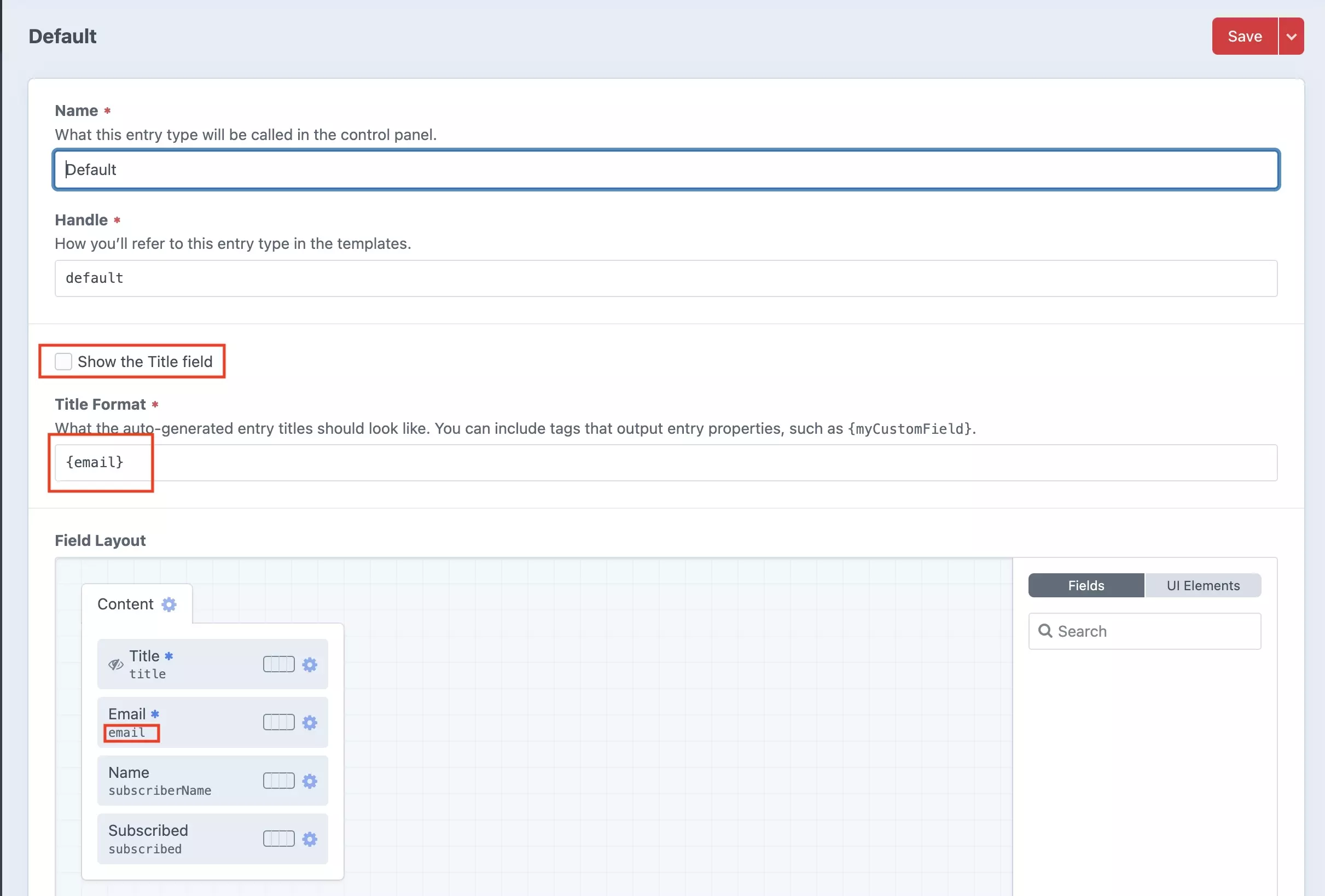
Uncheck the Show the Title field checkbox.
This will reveal a Title Format* area where you must enter the handle of the field that you wish to replace the title with in curly brackets. In the example above, we have replaced the title with the email field, through the use of {email}.
Step Three: Save
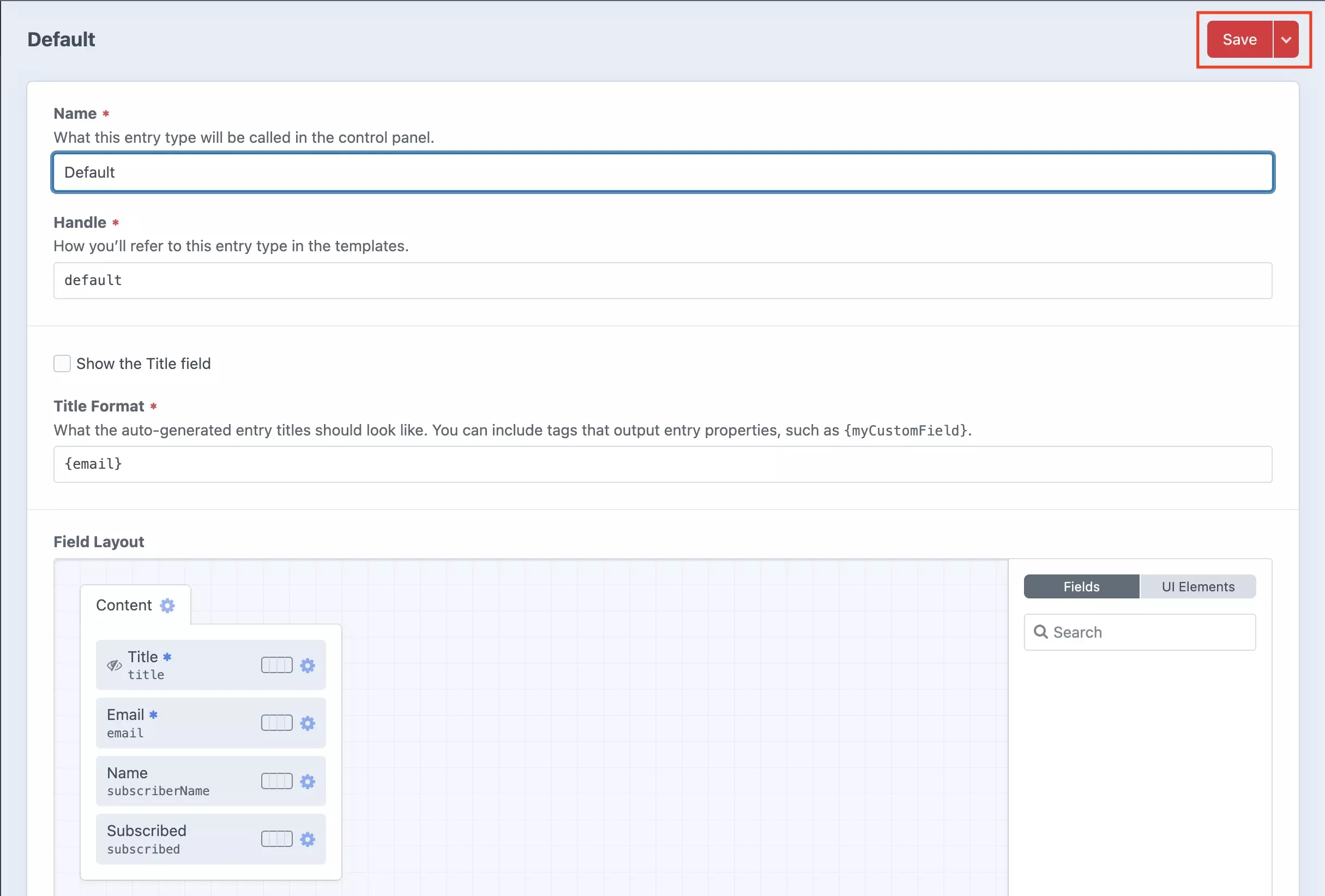
Press Save to complete the changes.
If you navigate to the entry and create an entry or browse existing entries, you will see that the title of the entry will be equal to the field that you set in Step Two.
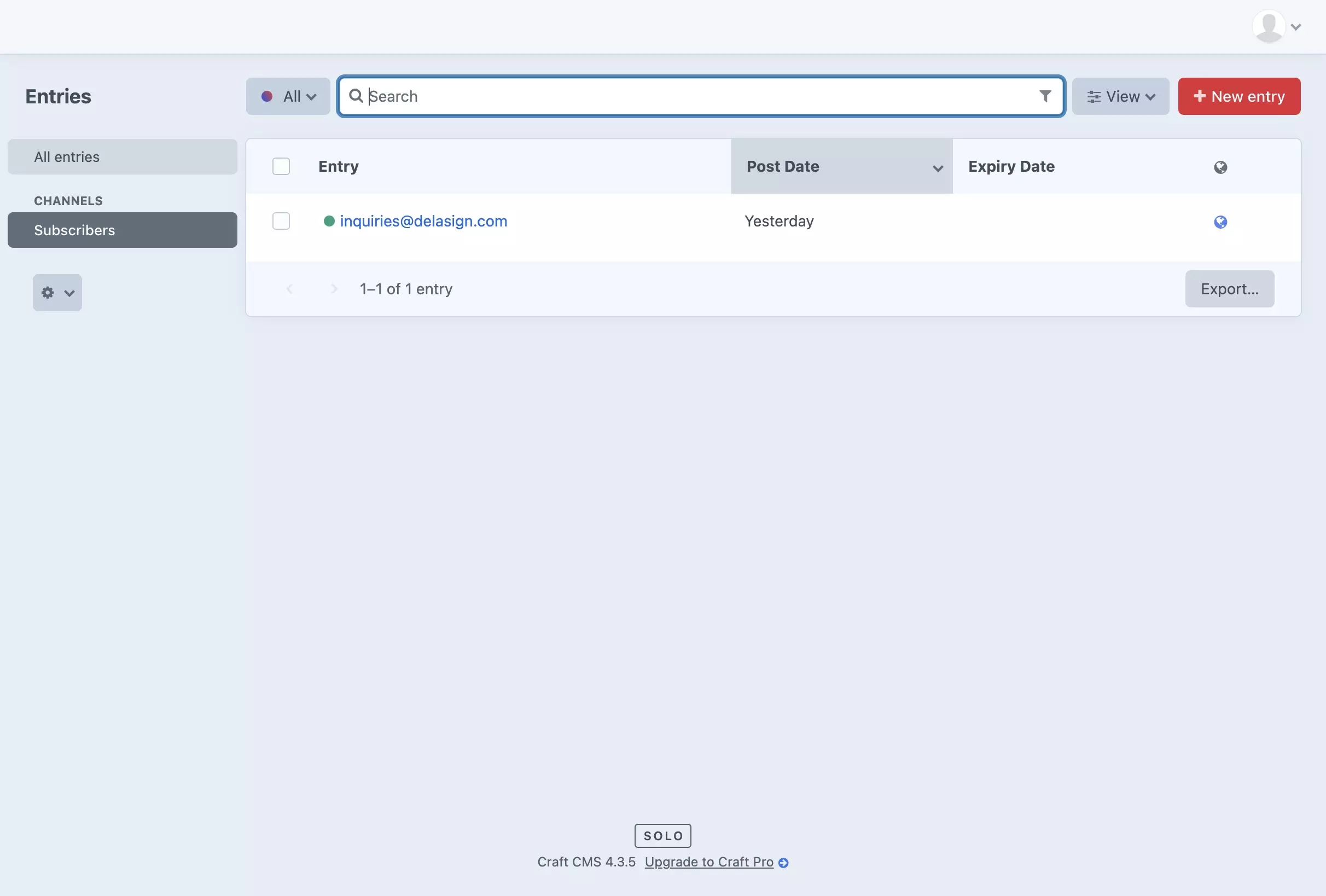
Any Questions?
We are actively looking for feedback on how to improve this resource. Please send us a note to inquiries@delasign.com with any thoughts or feedback you may have.
