How to publish a Figma design file update to the Figma Community

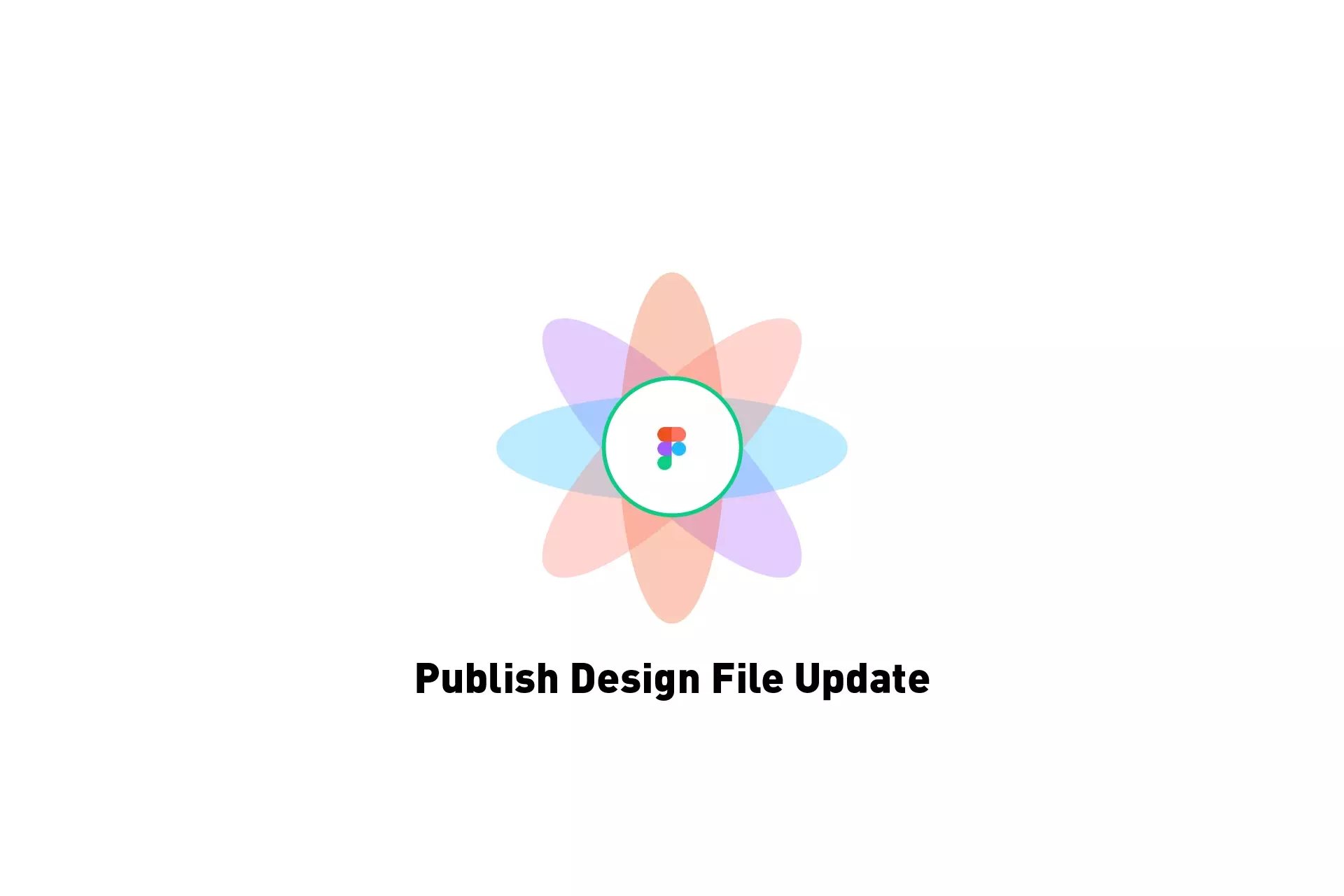
A step by step guide on publishing an update of a Figma design file to the Figma community. This includes changes to the design, thumbnail or release details.
Step One: Share
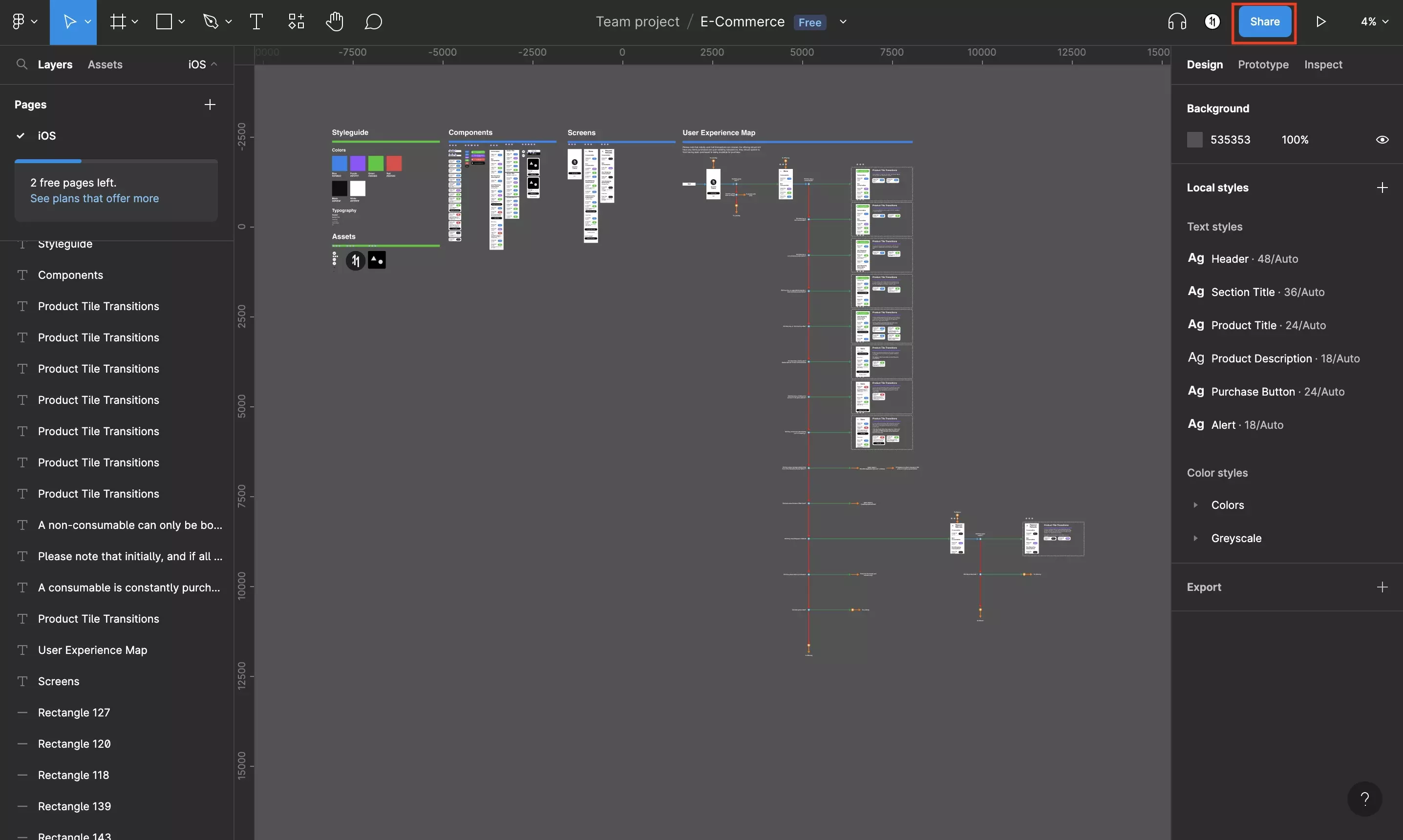
Click Share.
Step Two: Select Publish
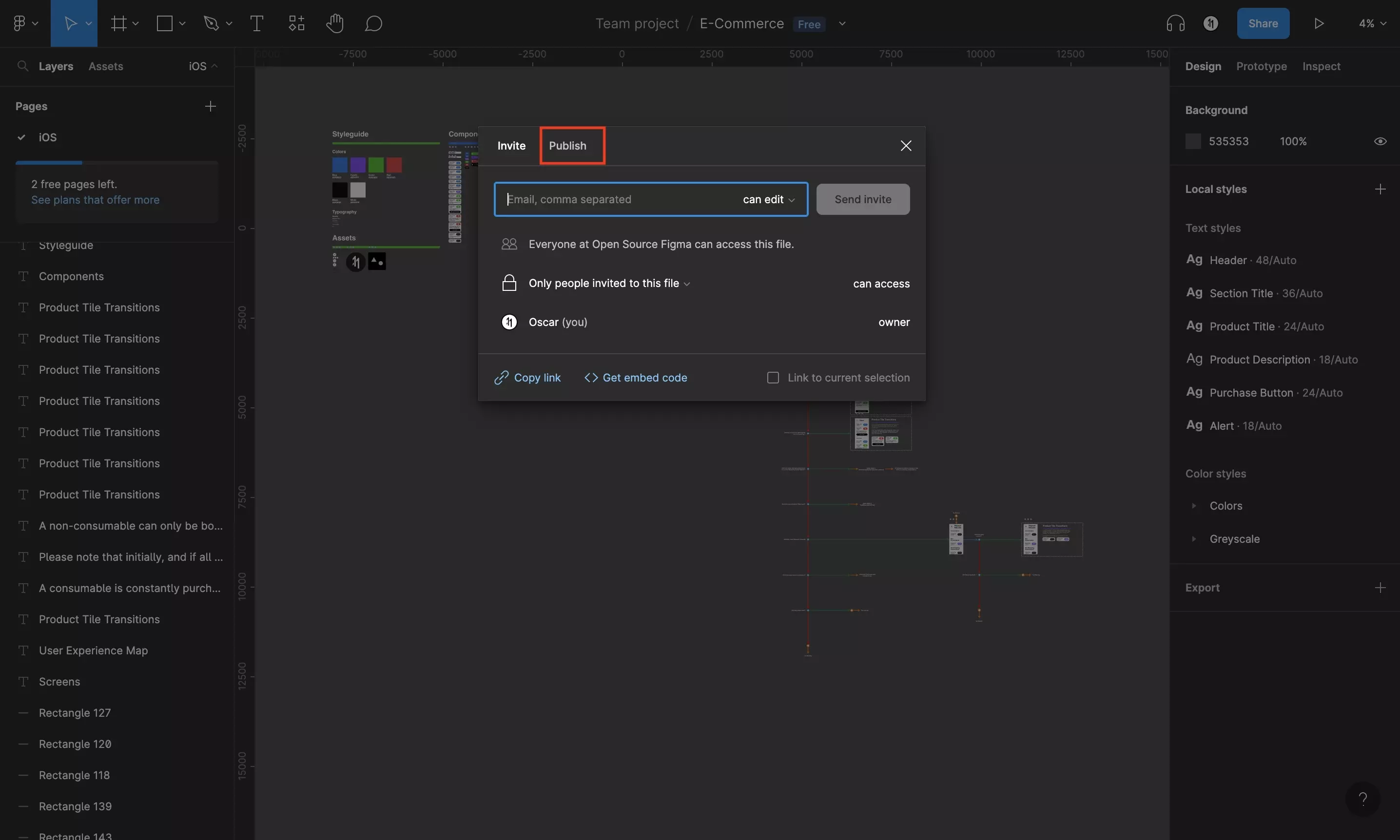
Click the Publish tab.
Step Three: Publish update
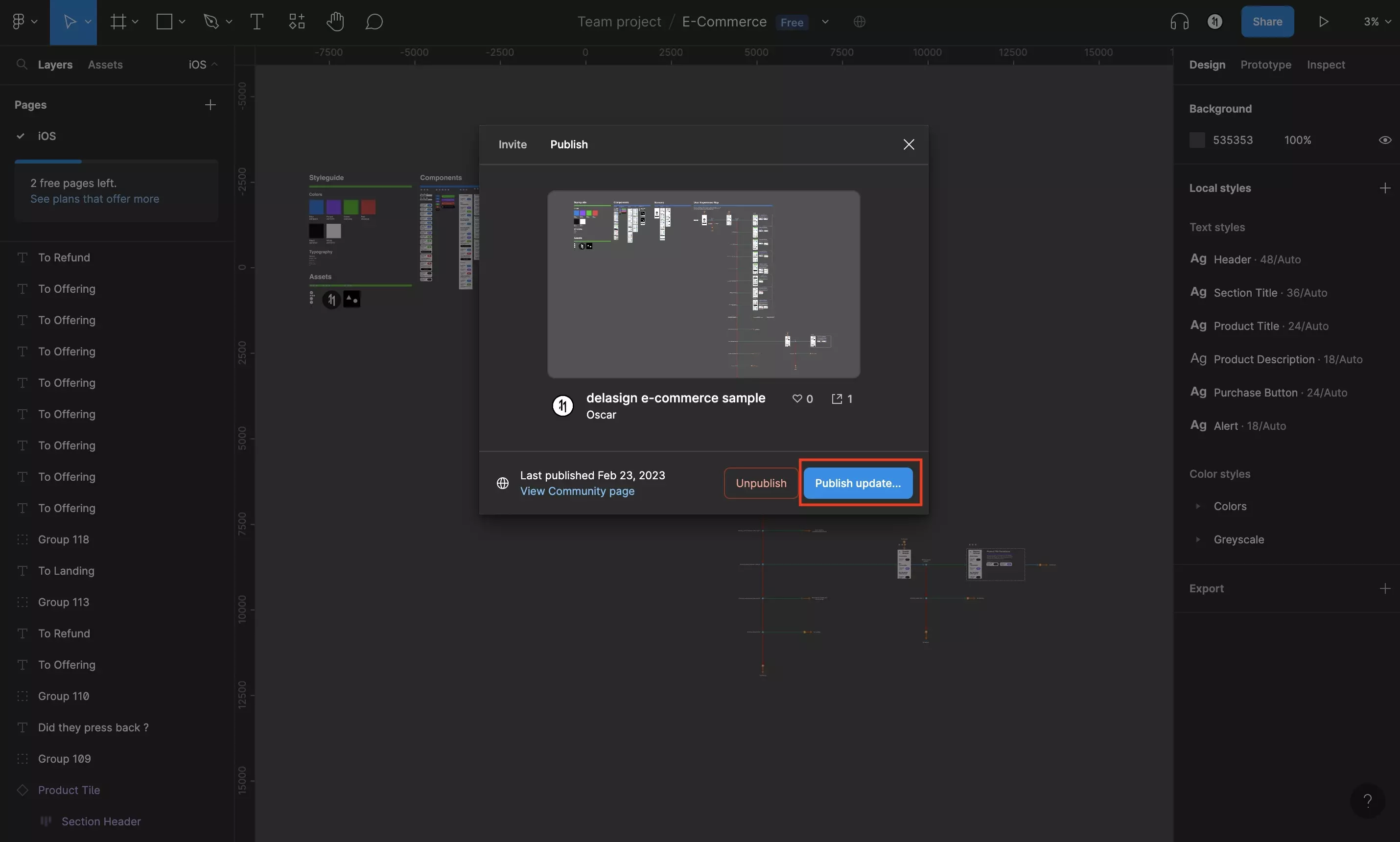
Click Publish update.
Step Four: Update Details
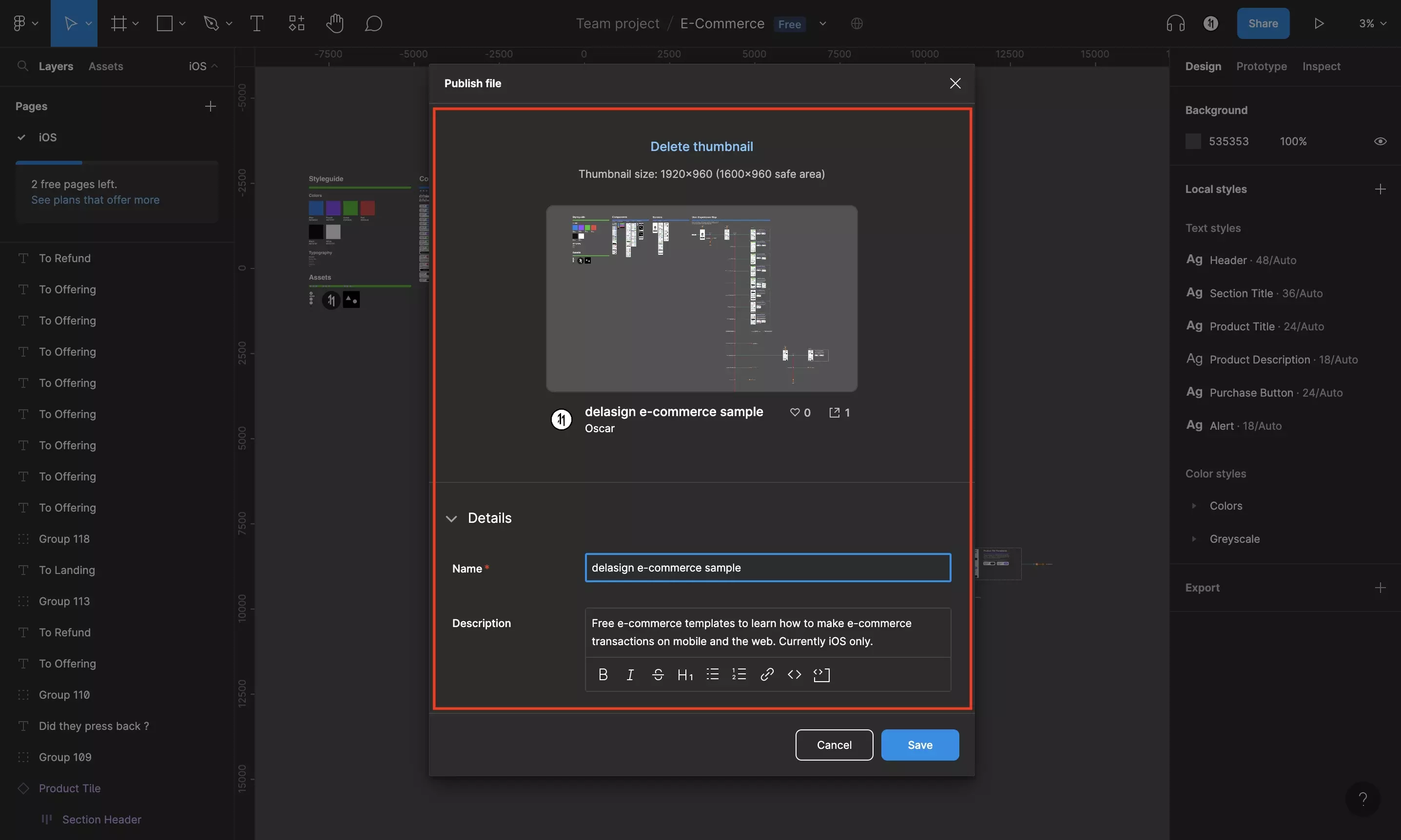
Change any details that you wish to update.
If you want to update the thumbnail, you must first delete the old one before uploading a new one.
Step Five: Save
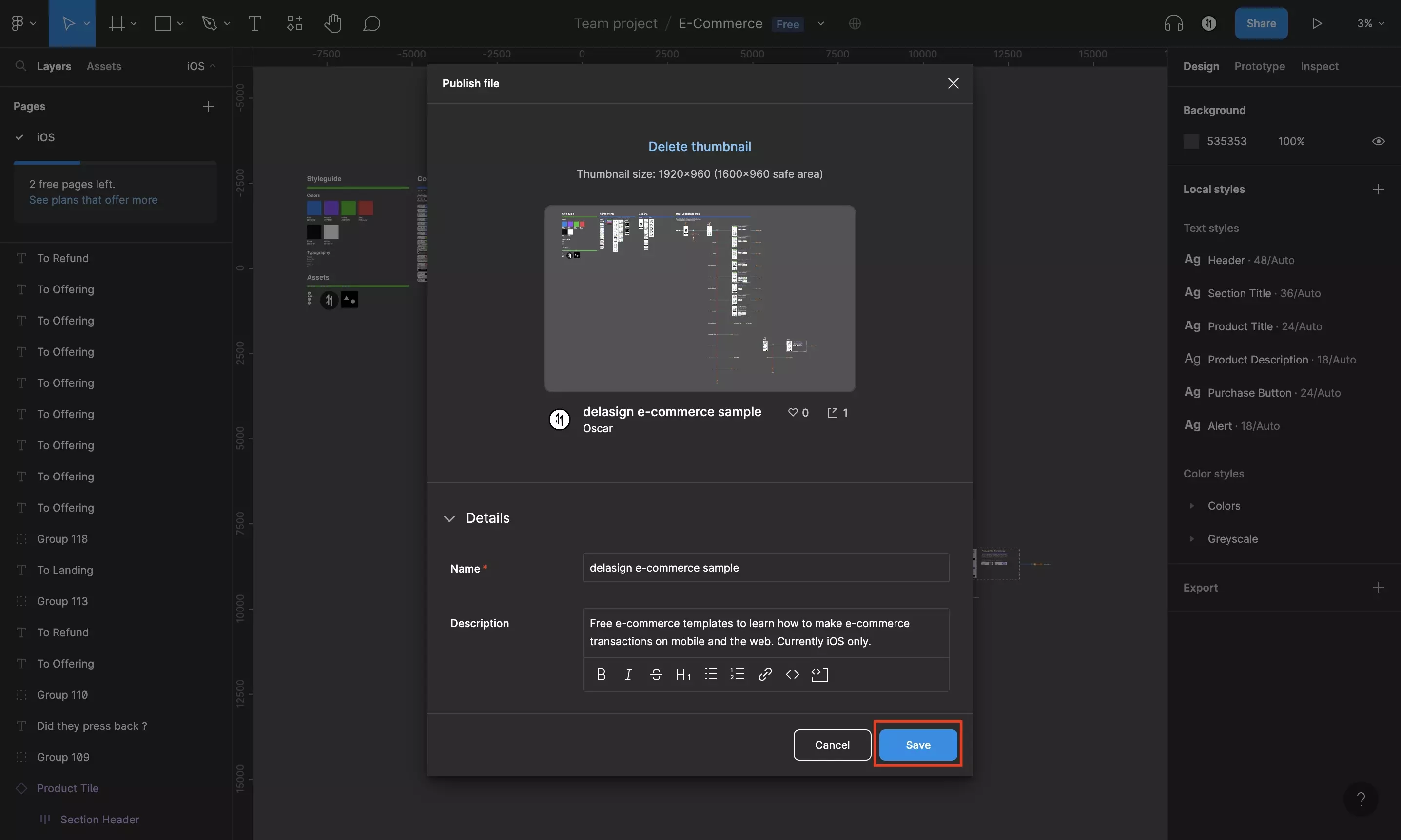
When everything looks good, click Save.
Step Six: Verify
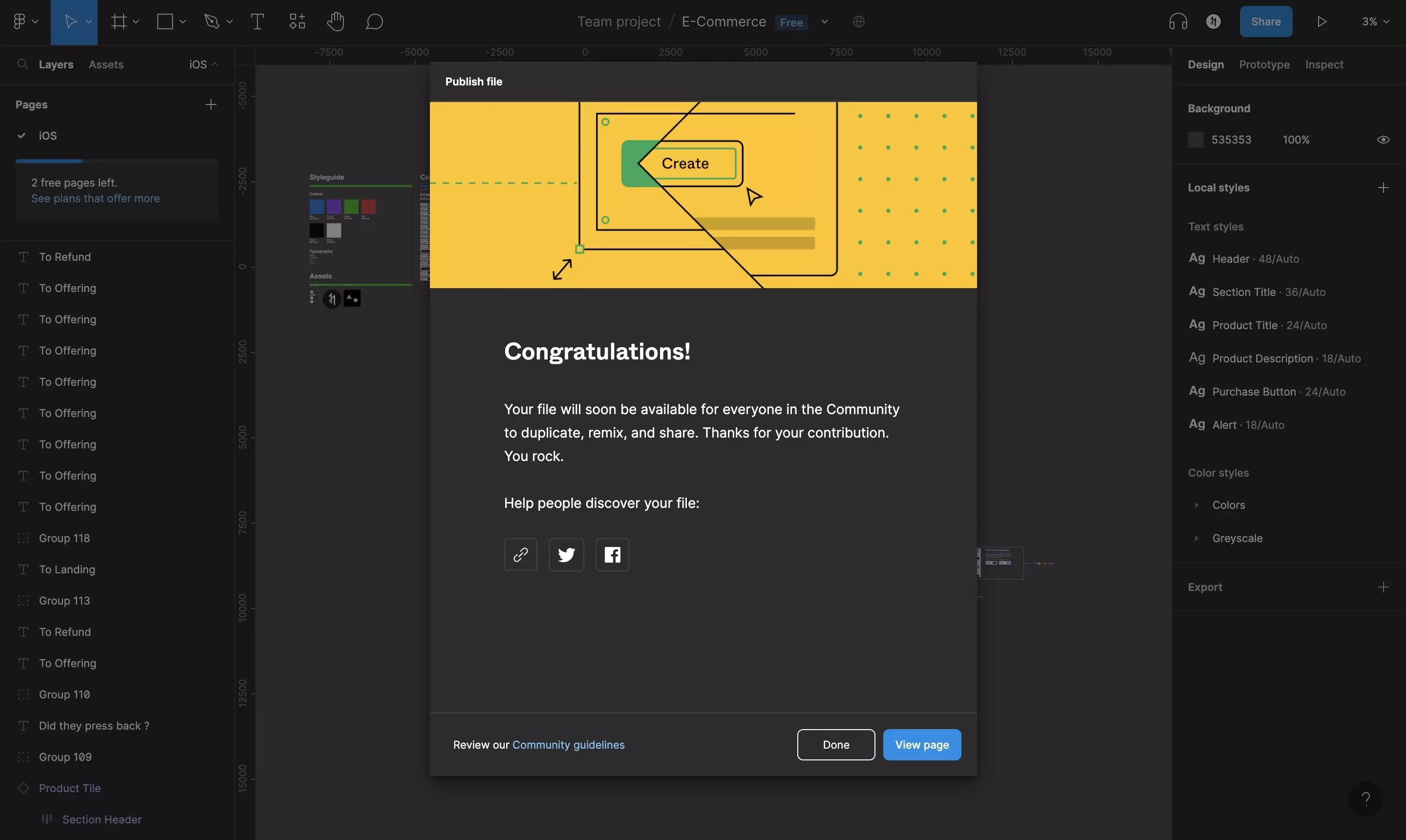
Click View Page to confirm that the changes went through.
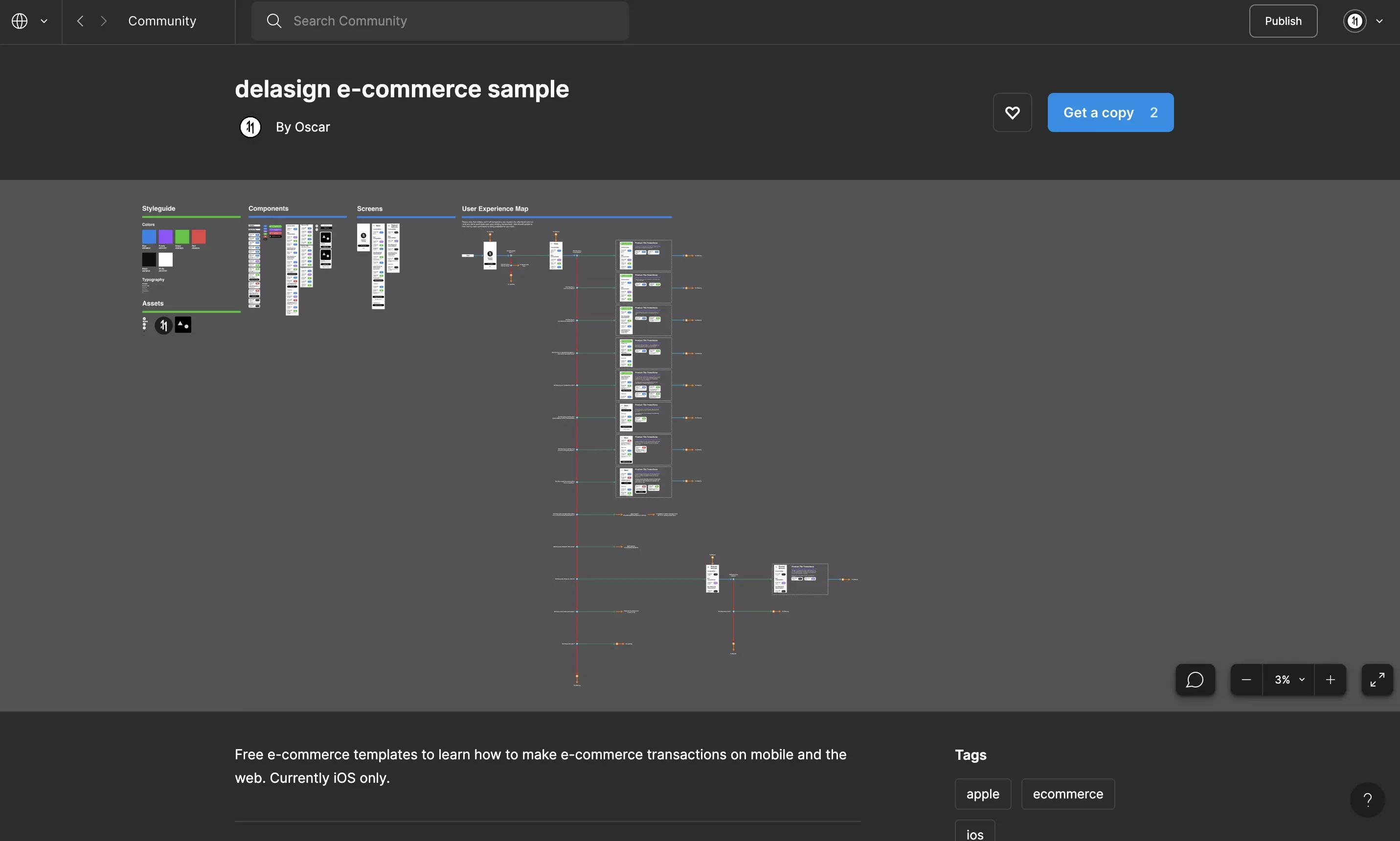
Any Questions?
We are actively looking for feedback on how to improve this resource. Please send us a note to inquiries@delasign.com with any thoughts or feedback you may have.
