How to create local offer codes for subscriptions in Store Kit


A step by step guide on creating offer codes for for an auto-renewable subscription in a local StoreKit configuration file in XCode.
Step One: Select the StoreKit Configuration File
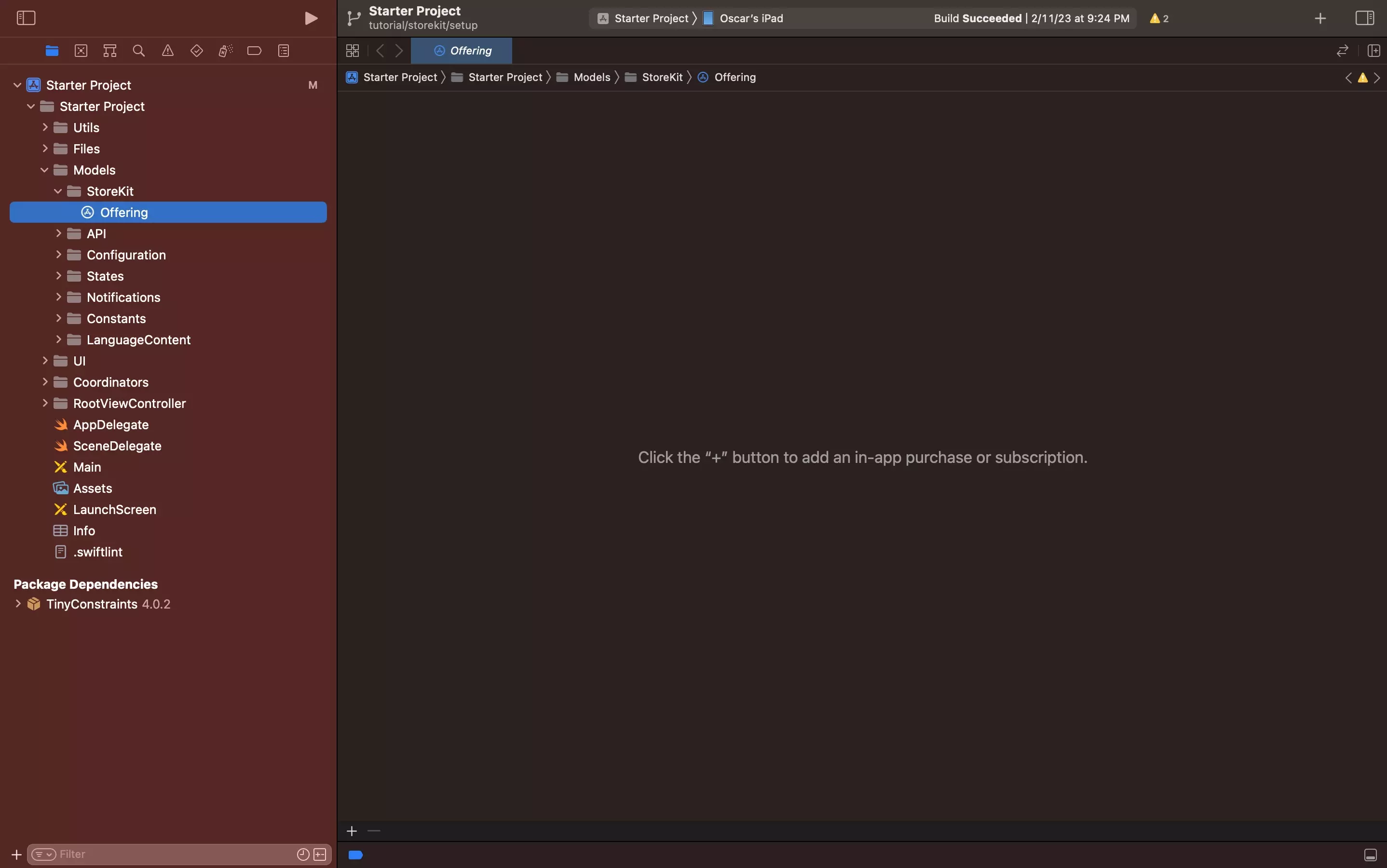
Select the local StoreKit configuration file.
If you have yet to create one, follow the tutorial below.
Step Two: Select or Create the Auto-Renewable Subscription
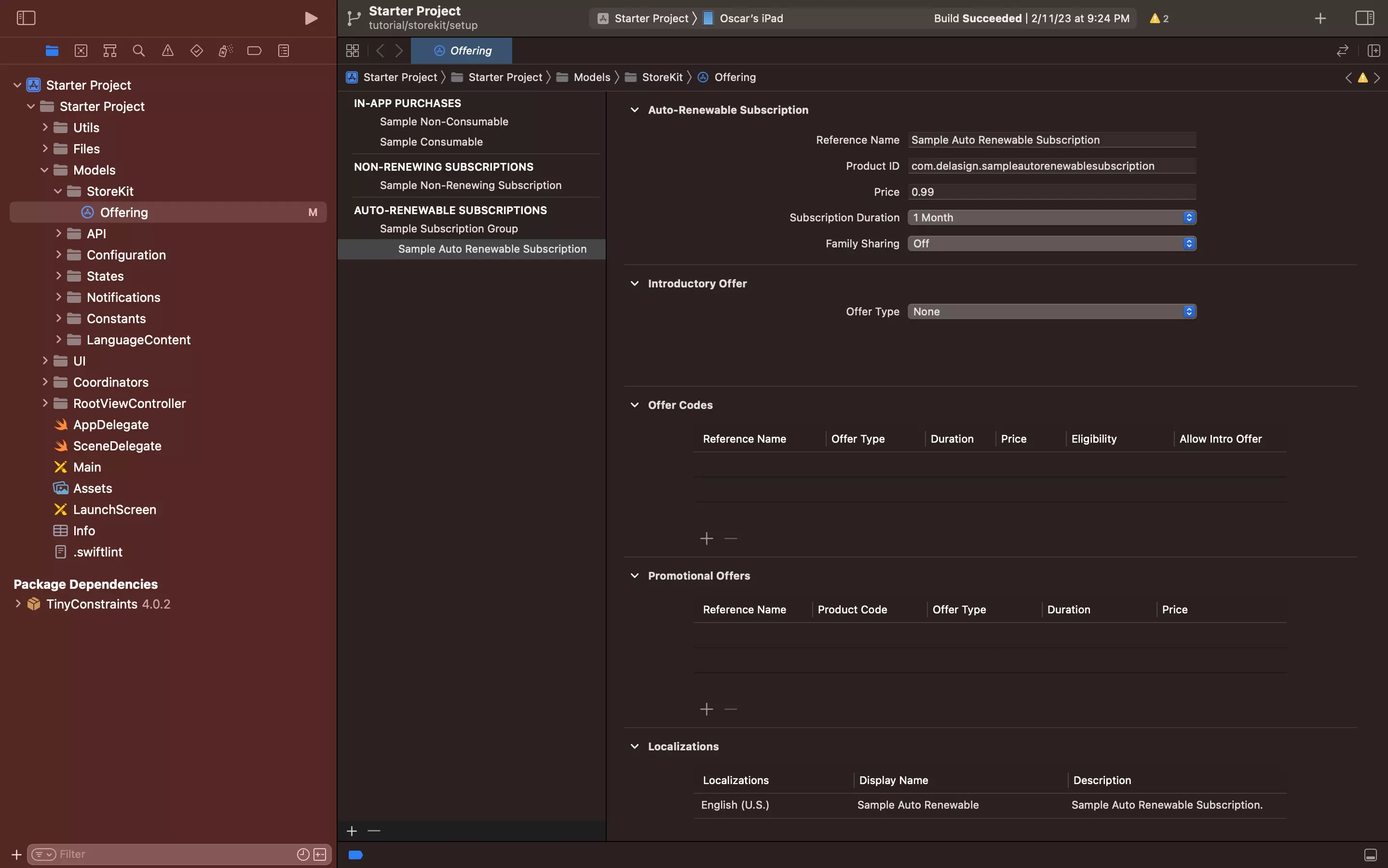
Select the Auto-Renewable Subscription in the StoreKit Configuration File.
If you have not created on yet, follow the tutorial below.
Step Three: Click +
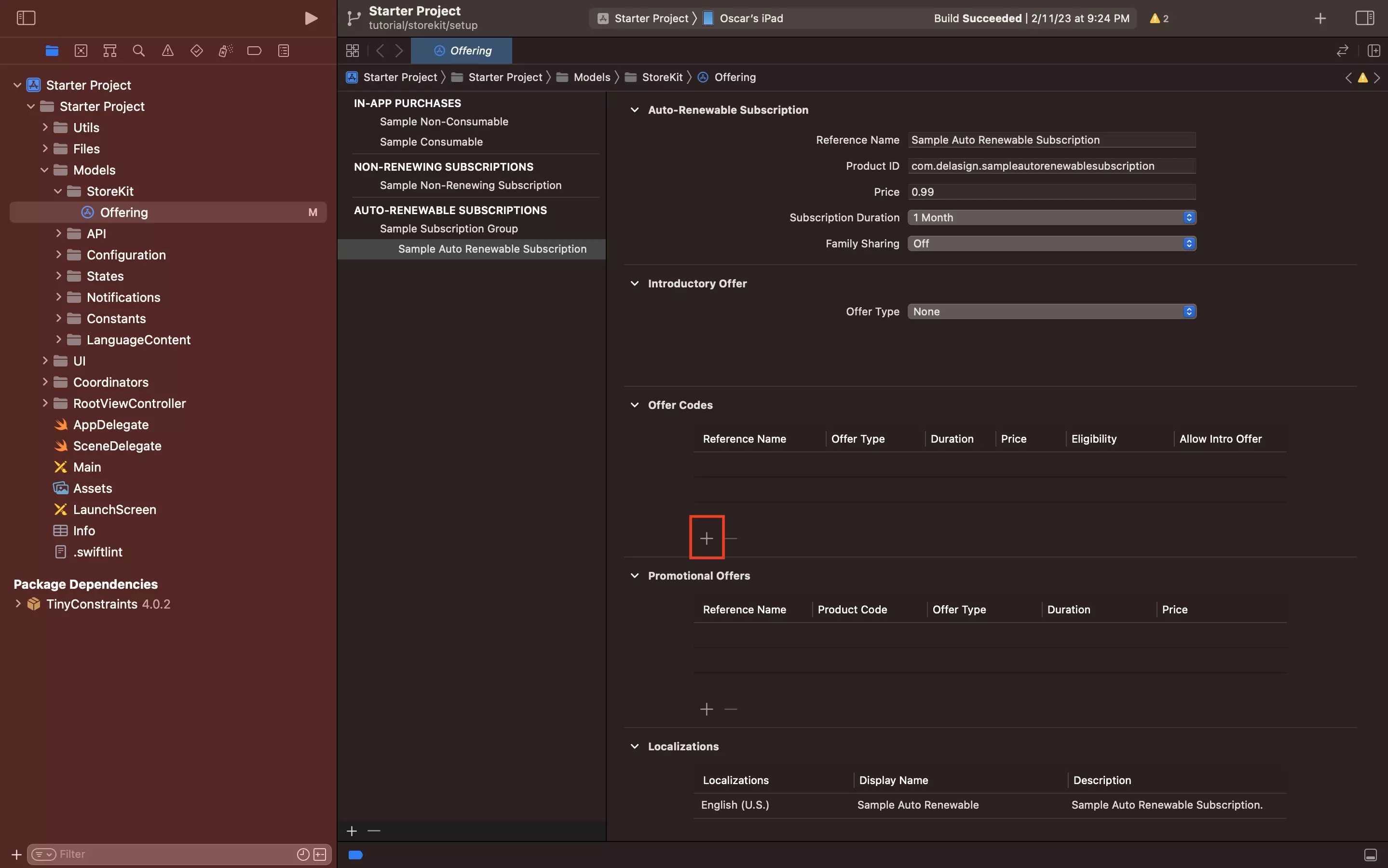
Under Offer Codes, click +.
Step Four: Complete Details
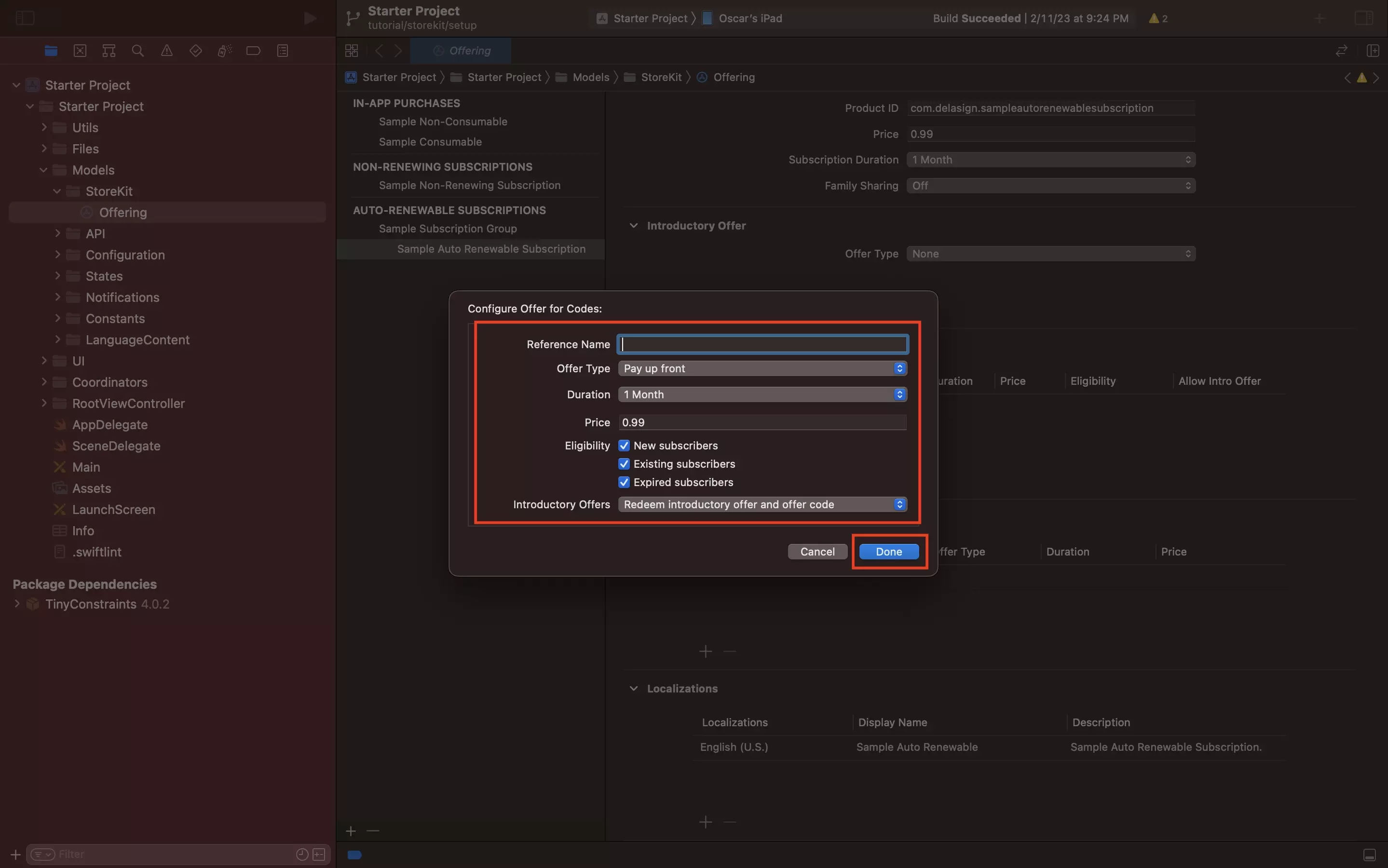
In the Configure Offer for Codes modal:
- Give the offer code a reference name
- Set the offer type (Free, Pay as you go, Pay upfront)
- Set the duration (1 month, 2 months, 3 months, 6 months, 1 year)
- Set the price (Only on Pay as you go or Pay upfront)
- Set the eligibility (i.e. who can have access to this offer code)
Finally, set the Introductory Offers option to either Redeem Introductory Offer and Offer Code or Only Redeem Offer Code. Apple Describes these functionality as:
Once everything looks good, click Done.
