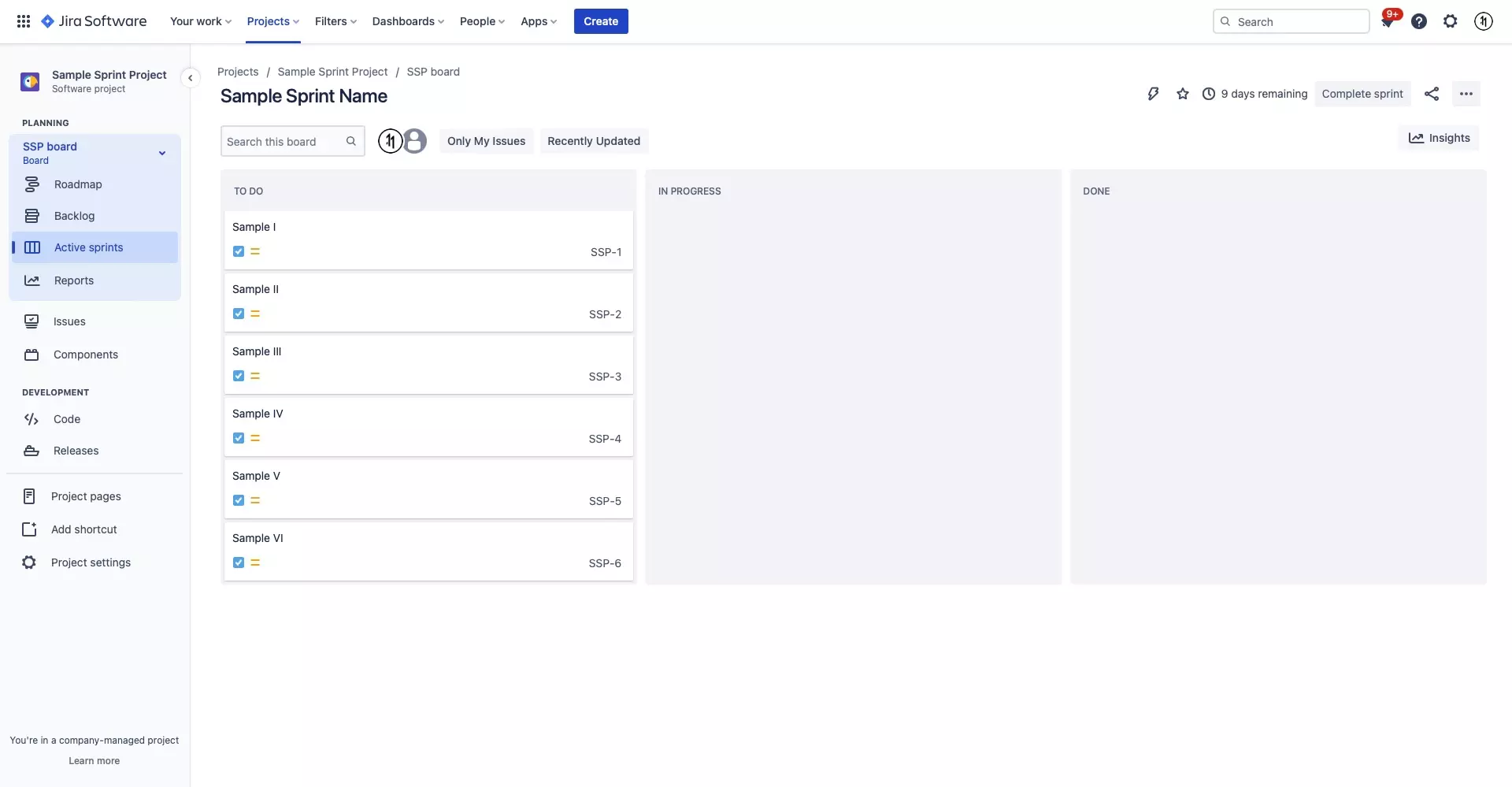How to add tickets to an existing sprint in JIRA.

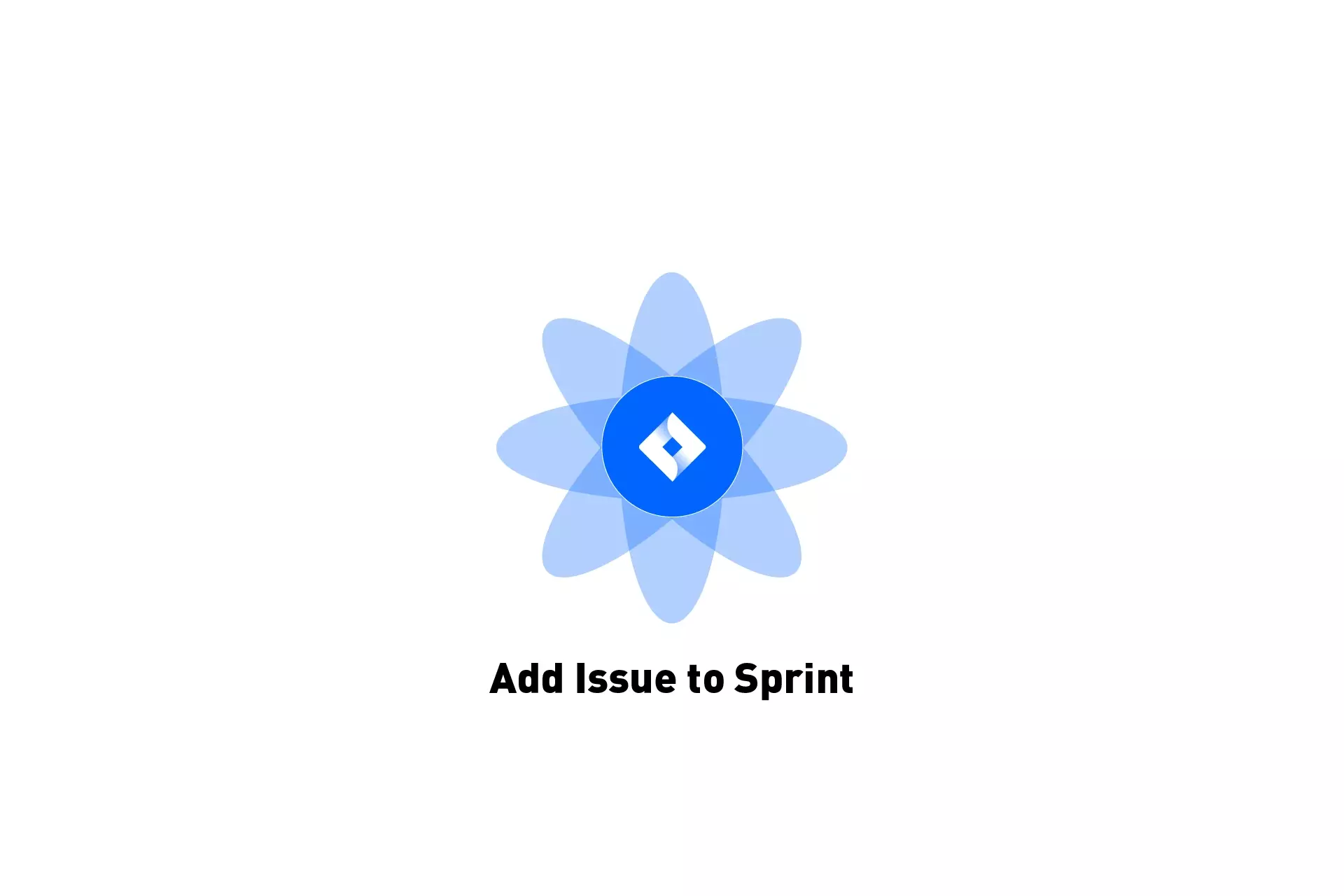
A step by step guide on adding issues to an existing sprint.
The following tutorial assumes that you have a JIRA project up and running that uses sprints. This project should have an active sprint with tickets (issues) in the backlog ready to be added to the active sprint. If you need to create or upgrade a JIRA project to use sprints, or to create a sprint please consult the links below.
Step One: Select Backlog
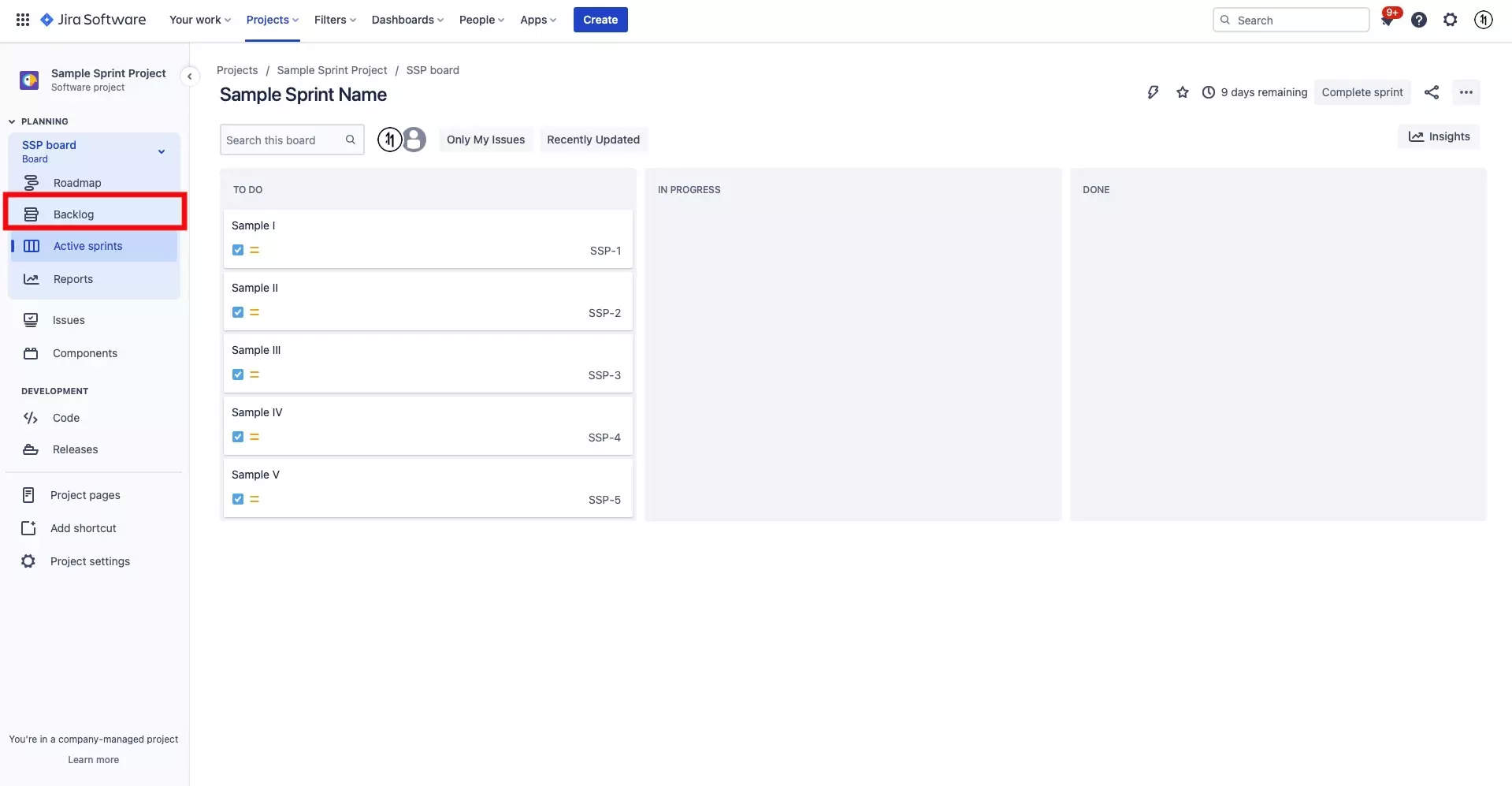
On the JIRA project with the sprint that you wish to add tickets to, select Backlog from the left menu side bar.
Step Two: Move ticket into sprint
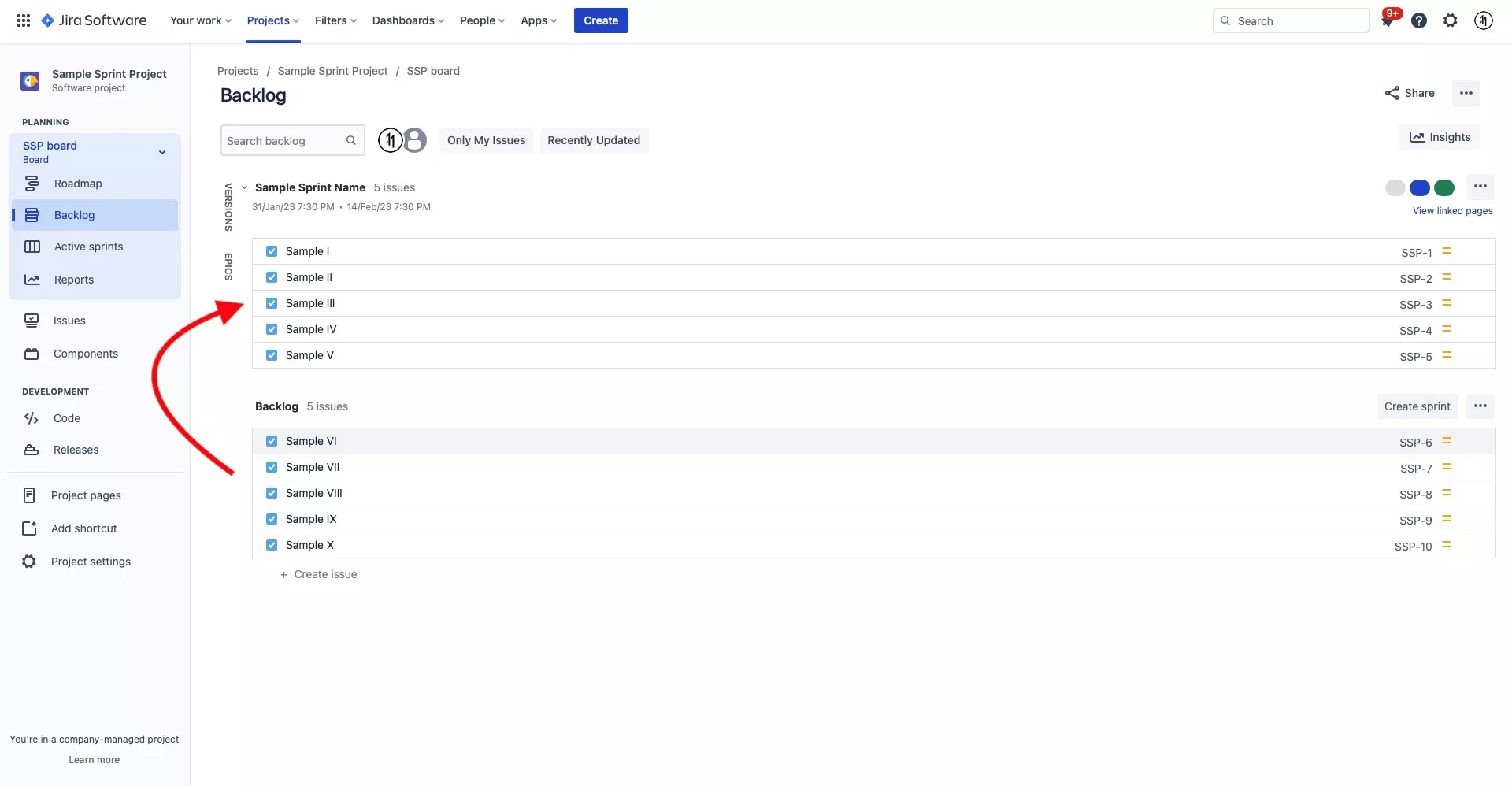
Drag and drop the ticket that you wish to add to the sprint from the backlog into the sprint section.
Step Three: Press Confirm
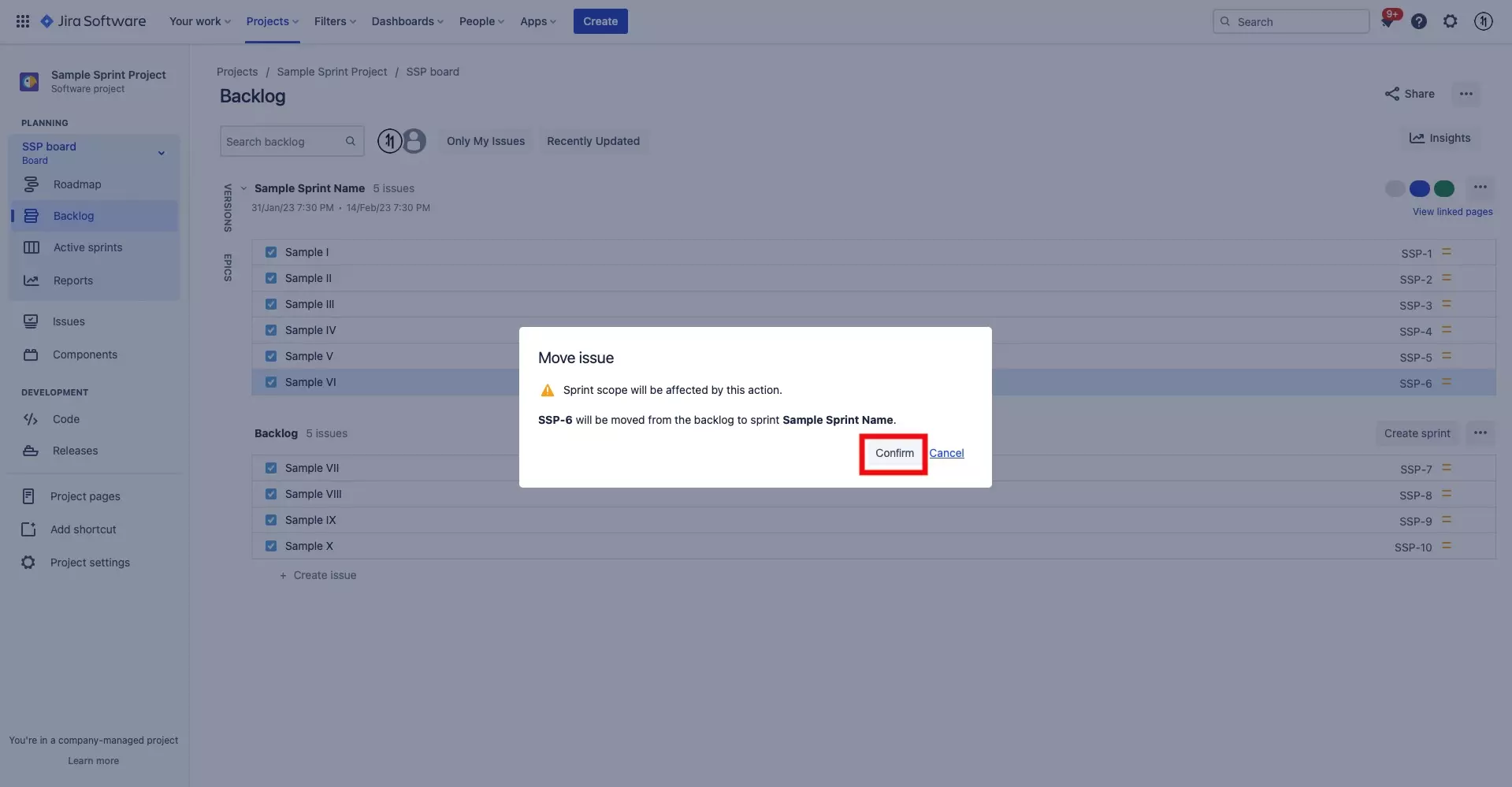
Press Confirm to validate that you wish to move the ticket into the sprint.
If you go back to your active sprint, you will now see that the tickets have been added to the sprint.