How to simulate a price increase consent request in XCode

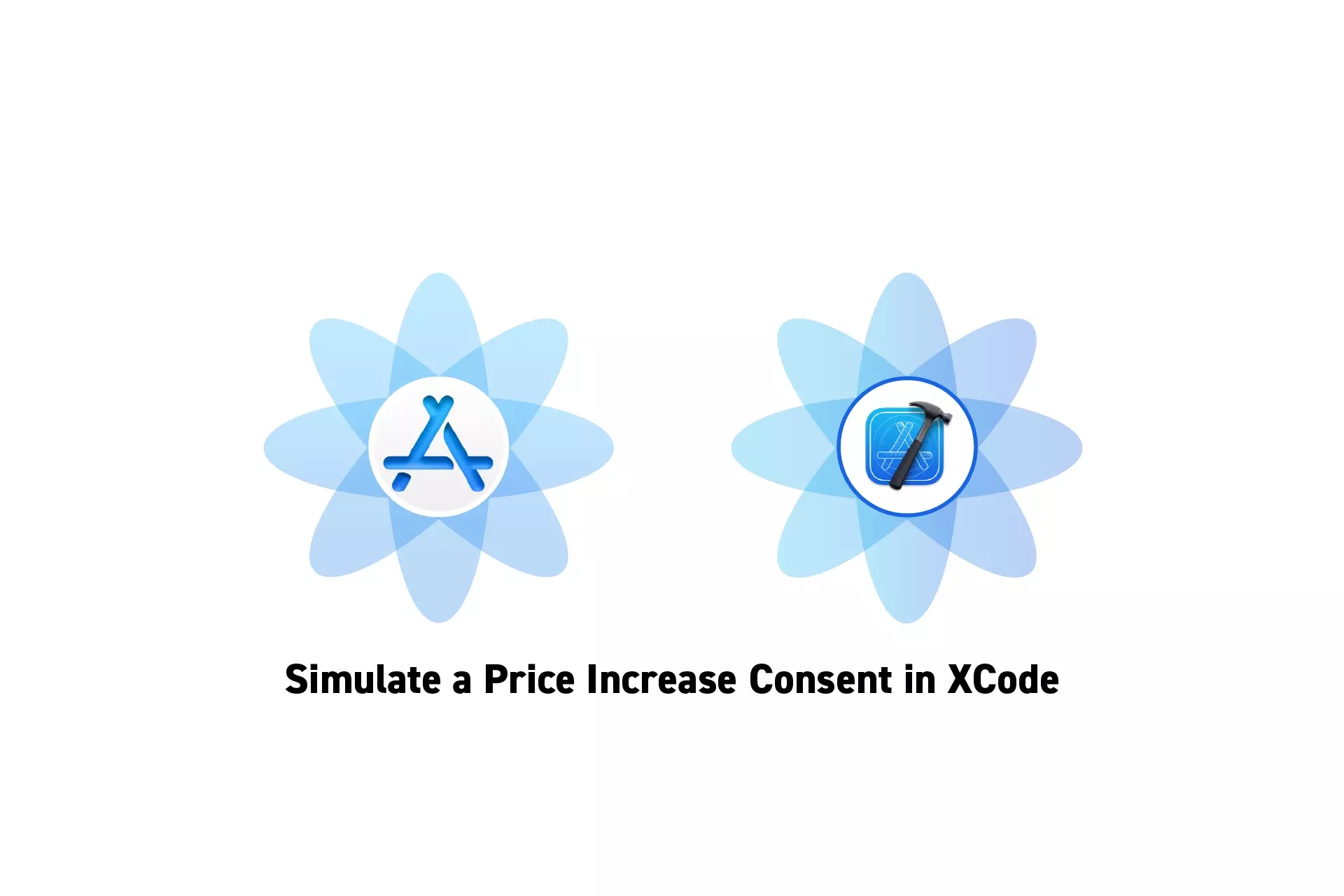
A two step guide on simulating a price increase consent request for an Auto-Renewable Subscription in XCode.
The guide was made using our Free iOS StoreKit 2 Open Source project which is recommended for developers or business folk wishing to learn about how In-App Purchases or Subscriptions work and the code behind them.
In order to be able to simulate price increase consent requests, you need to have a project that has StoreKit setup with a coordinator that can make purchases, have StoreKit testing enabled and have made at least one successful purchase of an Auto-Renewable Subscription in the XCode environment.
To learn how to do this consult the guides below.
Step One: Open the StoreKit Transaction Manager
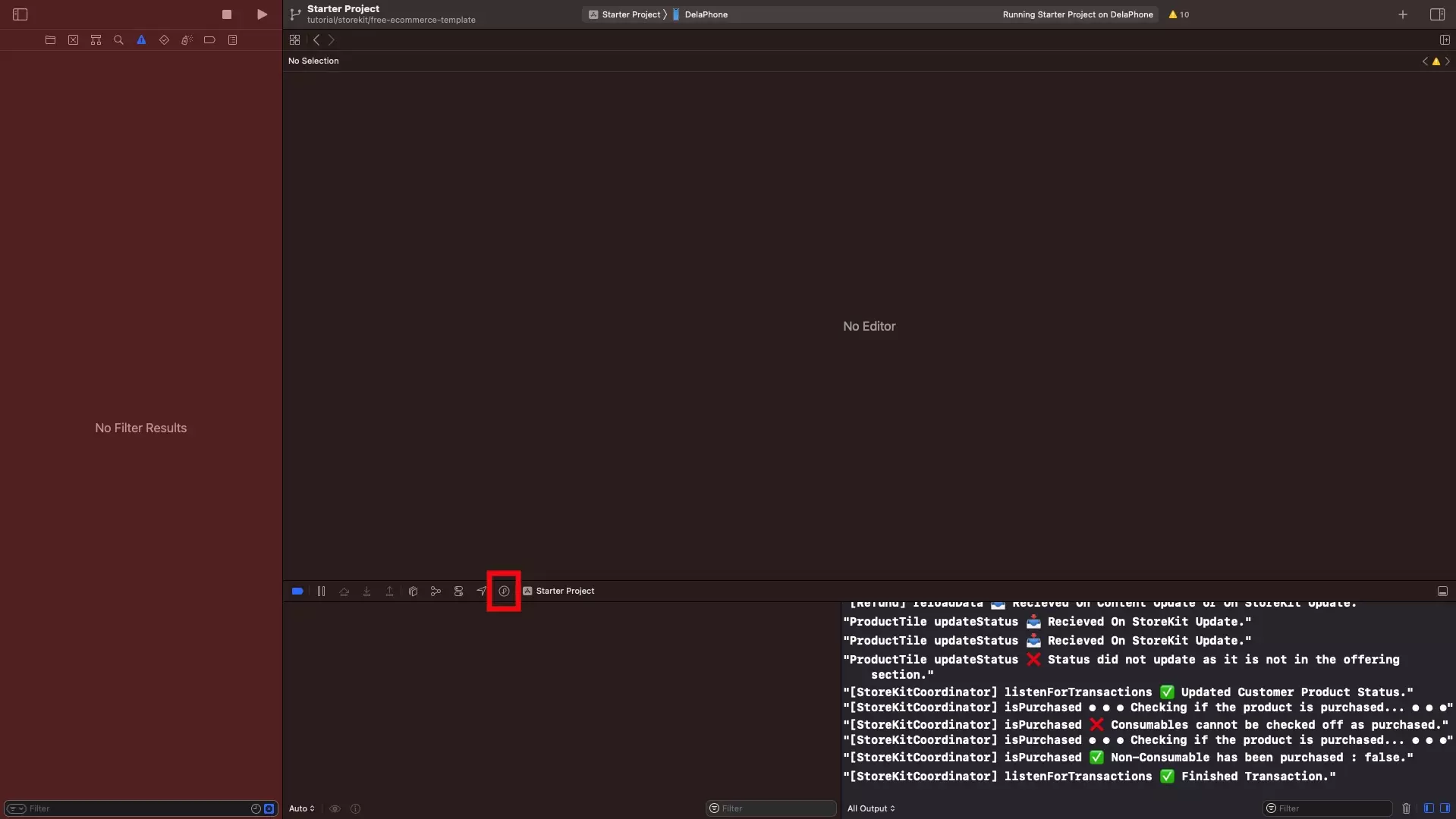
Open the StoreKit Transaction Manager.
For a guide on how to do so, use the link below.
Step Two: Simulate a Price Increase Consent Request
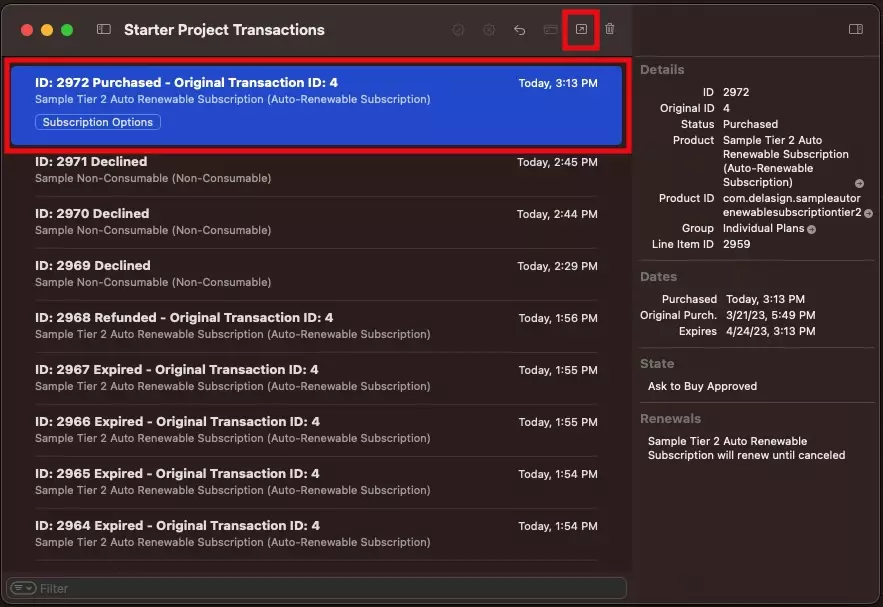
Select a purchased auto-renewable subscription and press the ↗ icon to request a price increase consent.
Looking to learn more about developing apps with StoreKit 2?
Read our comprehensive development guide linked below to learn about all the secrets behind developing In-App Purchases and Subscriptions with StoreKit 2.
